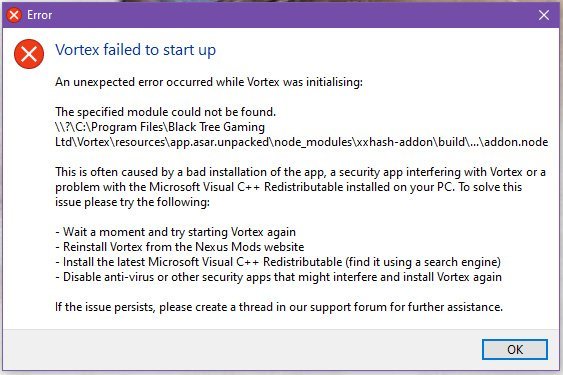-
Posts
1251 -
Joined
-
Last visited
-
Days Won
1
Content Type
Profiles
Forums
Events
Everything posted by AlienSlof
-
As far as I'm aware, any mod limits are on the games rather than vortex. I ended up having to remove everything Vortex and reinstall from scratch as nothing else I tried worked. I have no idea where its missing file went as I never touch those essential bits and bobs that it uses.
-
I can't open Vortex at all, either by itself or through games. One moment it was working, the next it wasn't, like it had eaten or corrupted one file. I don't understand enough to know how to fix it, other than uninstalling everything and reinstalling. If I do that though, I'll lose my game set-ups.
-
I've attached a screenshot because I simply don't understand why it's broken. I updated some No Mans Sky mods on it yesterday, no problems at all. The mods updated fine and the game was happy. I didn't change anything else. Wanted to delete a mod through it only to get this message (see attached image). I have no idea why this has happened as I haven't changed or updated Vortex in the time I was sorting mods on there. It just broke and now I can't get it to run at all. Help please! I use it all the time for sorting mods and now it just won't work.
-
I've followed several tutorials, but I'm having some difficulty understanding the Unreal Engine stuff - what I see in this program is not what the tutorials are explaining! It is a complete mystery to me! I have already made all the textures for him (he sat on my desk as I mapped out his markings in Photoshop), they are high-rez and ready to go. However, I don't understand how to do the UE parts of the mod. I just don't see any option for 'cook to windows' anywhere in the program. Could someone help me with this. I can provide the texture files and I can use UnrealPak to package it up - it's just the texture conversions I'm having difficulty with. I just cannot figure out Unreal Engine at all! I don't even know if I'm on the right version or how to get the right one. After I'd jumped through all the hoops and installing launchers and whatever, I was left feeling befuzzled! I asked a couple of modders for help, but was ignored, so I'm throwing this out here. I've seen modders offering to do this for real money, but I come from a time when mods were free, plus I can do most of it myself, especially the textures. Even someone who can explain UE in terms of a complete dummy beginner, that would be a big help! If anyone with better technical abilities than me is willing to help, I will make the textures available. Thanks in advance! AlienSlof :smile:
-
I'm having this problem too - this is what I see: http://www.slofslair.co.uk/uploads/image/image/1440/imageuploaderror.jpg
-
When burdened, my character can't move - not even the slow walk
AlienSlof replied to AlienSlof's topic in Skyrim's Skyrim SE
Racemenu was one I dropped as together with the recent update, it completely broke the game I was playing, rendering it unplayable even though I ran all skse and racemenu updates. I decided to do something completely different this time around to keep things fresh, hence trying a female. She's a Khajiit, and as a female player, I'm not really looking for 'perfect' female! Just the modest, small one I'm using is fine! :cool: -
When burdened, my character can't move - not even the slow walk
AlienSlof replied to AlienSlof's topic in Skyrim's Skyrim SE
Thanks for all the replies! :thumbsup: While it's not a huge issue, it sometimes helps to get other people's thoughts on it. I can confirm that it's definitely not the setscale (I like her small! :rolleyes: ). I tried default size and the problem was still there. Back to mini-size for her then! These are the only mods that could possibly cause it, that I haven't used before, but use on this character: CBBE Tera Armors Pretty Khajiit (makes her look like a housecat) MD mannequin designs (don't think it's this one, as the issue was there before I added it) Khaiit Speak Extended (adds cat-talk with Inigo the blue cat! And no, it's not him causing it either as I use him always!) Hearthfire Extended (also added later) Improved Hearthfire Lighting (added later) Guards use vanilla open helms Decorator helper (Added later and likely not the cause either) Everything else in my mod setup is stuff I always use or that I know never caused a problem on any of my male characters. It's not the end of the world or game-breaking or anything, more of a curiosity and actually more akin to Morrowind and Oblivion, where being overburdened DID fix you in place! The only time it's an inconvenience is while I'm building and loaded down with stone and iron stuff - I just use god-mode for the duration of the building work so I can move around the house, then switch it back off for adventuring. The rest of the time, I have my trusty Bag of Holding which I use ALWAYS! -
Since the recent update which totally broke my save, I decided to restart with a completely new character and mod line-up. Normally I play male characters and have never had this issue with them. This time I tried a female one for a total change of gameplay, but when she's overloaded, she doesn't move at all, not even the slow walk. Is this a female thing, or is it a bug? I've never encountered this before, so I'm not sure if it's gender related or not. All my male characters could at least move around, albeit slowly, but my little girl cat can't. Could it be because I made her slightly smaller than average (setscale 0.9) that is causing this. It's not a huge issue, but somewhat annoying when she's emptied her bag of holding in order to refine all the ores and things. The weight of them soon mounts up! Having never played a female in Skyrim before, I don't know if this is normal for them or not. And when she shouts, it's more like "meow" lol! :laugh:
-
I've been going through my mods tagging them for ease of search, and I noticed a glaring omission - all the bodytype tags are female only. Would it be feasable to add some male ones, such as SOS, SAM, Better Males, etc? I find these actually quite lacking when I'm doing my own searches and looking for male stuff to add to my game. Everything seems so heavily weighted towards females only. Would make things easier for tagging and searching in the future. We don't all play female characters! :smile: *Additional: Perhaps split 'sexualized content' into male and female? I had to turn it off to stop seeing endless streams of titties on the front page, but this also blocks anything male that I might want to check out, not to mention that it also blocks some of my own mods. More variety is always a good thing and any way to further refine a search is always welcome. Just suggestions, but ones that this one would appreciate! :wink: *Should point out I'm referring to the Skyrims! :)
-
SSE Help converting a mod to SSE
AlienSlof replied to AlienSlof's topic in Skyrim's Creation Kit and Modders
Ahh thank you, Arthmoor. I wasn't sure if there were any differences in scripting between old Skyrim and the new one. If it's that straightforward, I should be able to sort it. Hopefully this will go smoothly and not break my game! :smile: Your tutorial worked a treat! Thank you! :thumbsup: :dance: -
I would like to convert this mod: https://www.nexusmods.com/skyrim/mods/43673?tab=posts to Skyrim SE. Because there are scripts in it, I am not confident enough to do it and hope everything works right off the bat! I can run the meshes through nif optimizer myself, but scripting is beyond my meagre skills. I used this mod all the time in the old game and would love to use it again. If someone could help me with this, I can get any permisions required as I know the author. Thanks in advance. :)
-
SSE Mesh weirdness making me scream!
AlienSlof replied to AlienSlof's topic in Skyrim's Creation Kit and Modders
Thanks! :kiss: I found a workaround after much swearing and :wallbash: - swapped out the vanilla 'slab' feet for the male body feet (with proper toes) and all is peachy! He'll just have to go barefoot! Everything else is working nice and meshes all optimised, so I'm happy. :smile: -
SSE Mesh weirdness making me scream!
AlienSlof replied to AlienSlof's topic in Skyrim's Creation Kit and Modders
Skyrim SE - and they are SE meshes that I joind together. The same meshes had the same issue in old Skyrim as well, so it is something connected to those particular meshes that was never fixed. I just can't remember how I did it! Tangent space rings a bell in my memory though - pretty sure I can do that in nifskope once I find where it's lurking in the menu. *Edit: Tried a lot of the stuff suggested in those tutorials, but no joy. If I use the old meshes from old Skyrim, the game crashes even after running nif optimizer on them. New meshes (with the texture freakiness) don't play nice either, despite fiddling. Looks like I'll have to rethink the whole mesh and use something else. :( -
I have an issue with a mesh - I've had this happen before and I can't for the life of me remember what I did to fix it! In nifskope my boots look like this: http://www.slofslair.co.uk/uploads/image/image/1400/beetlenifskopeview.jpg But in the game, they do this fantastical thing: http://www.slofslair.co.uk/uploads/image/image/1401/beetlegameview.jpg I encountered this issue when I made these for old Skyrim, and it's happening to me again, but I can't remember what I did to fix it! Meshes are making me swear a lot already and I'm only recently back to modding! Can't get the silly things to import into Blender either! Newest version of Blender/nifscript plugin - no joy for this modder! :D Please help before I rip out my hair and run down the street screaming! :D
-
Could we ever get NORMAL female armor and robe mods?
AlienSlof replied to FegelTemplar's topic in Skyrim's Skyrim LE
Quoted for truth. And I know this better than anyone, having had years and years of hate spewed at me for daring to treat males in a sexual light. 99% of my armour mods have been male only, everything from kinky to full-covering, but in the few mods where I made armour for both genders, male and female were treated equally, both skimpy or both covered. The double standards I was subjected to resulted in me hosting my own mods and avoiding big sites like this. -
Thanks very much - that's the one! I love this house and my boy wanted to live in it again! :) :thumbsup:
-
Does anyone recognise this house mod interior? It was a floating Ayleid construction, quite big and the alchemy lab had a brain in a jar! http://slof.kikaimegami.com/Valtar/valtartsbedroom.jpg It was really quite opulent, but I can't remember the name of the mod or its author. Any insights would be appreciated. :)
-
That seems to have done the trick, so thanks very much for pointing out the update! Together with an update of Kuertee Simple Followers, all Inigo's dialogue is back and I was able to give him the new stuff I'd made and enchanted for him - and he has some new dialogue as well. Slof happy, Inigo works again!
-
V1.1 - I didn't realise there was a newer one. I'd better grab it and see if it makes a difference. :)
-
This problem has only recently appeared, and Inigo was working fine before. I've either added a mod that breaks it, or my fiddling with load order has broken something! The multiple-follower mod is one SmartBlueCat recommended to me, and I know that works, as he's been fine until very recently.
-
I'm having a problem accessing any dialogue options when I talk to Inigo (the blue khajiit). It just says: '....continure to dialogue options' over and over without actually going to them. This means I can't give him any stuff - like I need to give him more arrows, etc, or when I wish to enchant something for him. I've poked at my load order a few times, updated all the unofficial patches, but still can't get into the full dialogue menu for my companion. This is my current load order: Anyone had this same problem and found a fix? Do I possibly have something in the wrong order? Please help! I have new stuff I want to give to my favourite cat!
-
LE [WIPz] Drizzt Do'Urden for Skyrim
AlienSlof replied to Sultericdrums's topic in Skyrim's Mod Ideas
Excellent on the dual wielding! Will he be able to wield the correct sword in the correct hand as well? Both his swords are different, one is his main right-hand blade, the other his left. I'm planning to work on his face next - I still need to make him some eyebrows - then I can let you have the esp back along with the panther files. It might be a few days as I'm in the grip of the nastiest, meanest and vilest cold I've ever experienced. My eyes have broken out with conjunctivitis as well, making it difficult for me to see. Then I can start work on the swords, and do any last tweaks to his face. :smile: When it's done. ;) -
LE [WIPz] Drizzt Do'Urden for Skyrim
AlienSlof replied to Sultericdrums's topic in Skyrim's Mod Ideas
Panther in Nifskope: http://www.ladymoiraine.com/forum/gallery/43/medium_2135-201213075829.jpeg Drizzt is described as 5'4" tall- same height as me, so a bit of a shorty! When reading the books, I always got the impression that female drow were bigger than the males. Which would suit Lolth, as most spiders are thus proportioned, gender-wise! :D -
LE [WIPz] Drizzt Do'Urden for Skyrim
AlienSlof replied to Sultericdrums's topic in Skyrim's Mod Ideas
Panther now done. Hopefully she should look great in the game. :)