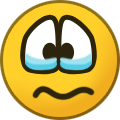-
Posts
1918 -
Joined
-
Last visited
-
Days Won
1
Tannin42 last won the day on December 28 2024
Tannin42 had the most liked content!
Nexus Mods Profile
About Tannin42

Profile Fields
-
Country
Germany
Recent Profile Visitors
The recent visitors block is disabled and is not being shown to other users.
Tannin42's Achievements
-
"Some mods are redundant" - need to disable for particular mods
Tannin42 replied to Tetrol88's topic in Vortex Support
-
trying to understand how the profiles work with Vortex
Tannin42 replied to Forestwolf17's topic in Vortex Support
"Staging" is a pool of mods you have installed and configured, that is shared as has been explained. A profile is really just a list of those mods to activate together. Vortex does support installing the same mod multiple times as "variants" which you can then toggle with the version field (it turns into a drop-down if you have multiple versions or variants of the same mod) so if you have two profiles, say one for making pretty screenshots or videos with all the highest texture resolutions and one for playing at high framerate, you can install each mod in a "high quality" and a "low quality" variant and assign to profiles accordingly. Having multiple staging folders was something we considered during development but it would be challenging to do nicely in the UI: you'd still want the choice to install mods as "shared" (let's say something like skse or bugfix mods) so you'd always have to make an additional choice any time you install a mod. Then you'd need an option to move mods between staging folders (e.g. if you want to redo a profile but not reinstall everything) or you make a copy of a profile and want to share mods between _those_. So maybe what you'd really want is an arbitrary set of staging folders and each profile could then "subscribe" to any number of staging folders such that the mod list only shows mods from those. That way you can be as granualar as you want. But that still leaves the added complexity of having to choose which staging folder to install a new mod to. -
The point is that almost all of the time the order of plugins either doesn't matter at all or there is an objectively correct order between two plugins (one order works, one order breaks stuff). The Vortex approach forces the order (masterlist) when there is an objectively correct case and leaves all others unset so you can assign them yourself if you want. But even in a very large load order you probably wont have more than a handful of pairings where the order matters and is up to taste. That is entirely feasible. Even though admittedly the UI for assigning rules is - not great - if you're using it a lot you're almost certainly doing it wrong by controlling load order that has no effect on the game.
-
Not quite: if you run your mod manager with an admin account, the files you install with it may be accessible only with admin permissions (depending on other windows settings). Thus you will end up forced to run the game and all other modding tools as admin as well so it's kind of like a "security hole cascade". Having said that: This detection is not 100% reliable. There are windows settings that you (or whoever set up your system) can make that give your regular account some permissions that it wouldn't usually have and that misleads Vortex into think you're running as a full blown admin. In that case it's reasonably safe to ignore this message because you're not running anything with more permission than you would have done otherwise.
-
Why was Starfield's Extension support terminated??
Tannin42 replied to Starke's topic in Vortex Support
https://www.nexusmods.com/site/mods/634 Last updated is a bit over two weeks ago so I wouldn't assume this is abandoned. Afaict the main supporter for this extension is still insomnius so one of the Vortex devs, they probaby just wanted a quicker way to push updates to the extension instead of updating the entire application. -
Not sure how you mean, a conflict means that two mods contain the same file name (and path) but they may have different content. Deploy order really matters for any loose files, might be it just decides which texture you actually get in game but technically it could also be scripts that could break the game or quests if loaded in the wrong order. Depending on the game file conflicts will be more or less common, with Skyrim SE more mods use BSAs so file conflicts are less common. It also depends on the kind of mod, if two mods each add new items to be crafted they will likely not conflict (or only conflict on some readme file or something) but if it's replacing game content (like SMIM) the order is important, only one mod can replace a specific asset.
-
Yes. Deploy order may affect which textures or meshes or even scripts get loaded effectively but the more mods use BSAs the fewer deploy conflicts you will get. Technically it’s the same for the plugin order: plugins may or may not conflict on the records they contain (or the assets in the associated BSA) and if there is no conflict, Plugin Order doesn’t matter either. Only difference is that plugin conflicts aren’t easy to detect/visualize.
-
To rephrase what has been said above: .esm files are masters .esl files are (light) masters However, a .esp file can be any combination of master/not master, light/not light. So while you can be sure that a .esm or .esl file is a master, for a .esp file you need to consult the flags column inside Vortex.
-
Just for the record: I'm the creator of the extension, it's open-source, Nexus Mods has my number. At no point did anyone reach out to me to figure out what the problem is or if it could be fixed before deleting it. I learned about the removal from this very thread.
-
https://forums.funcom.com/t/mods-on-microsoft-store-pc-and-how-to-install-them/168411 Obviously this does not detail how to do it in Vortex, I suspect a programmer would have to add support for the game pass variant of the game. But tbh, Conan Exiles has such great modding support, doing it manually is barely more effort than using a mod manager. Also, the game is a bit old and often on sale, maybe you could just try to get it on steam for cheap. I think the steam workshop actually has a bunch of mods for this game you might not get on Nexus Mods.
-
"manually set location" is not profile specific though, once you change the game location, all profiles will deploy to that location. I think what the others have suggested is to use the "--user-data" command-line switch to have to completely separate Vortex "instances" (with distinct sets of mods, downloads, profiles, settings, ...). Then you can have one instance targeting the gog install of the game and the other for the steam install.
-
Device reboots when Vortex is downloading mods
Tannin42 replied to huginkoprim's topic in Vortex Support
Don't take this the wrong way, just something I have to ask to rule out the most obvious explanation: Vortex has a button to "Power off when done" so you can start a bunch of downloads and go away and then Vortex turns your system off when all downloads are completed. I've seen systems where, due to driver issues or something, they will reboot instead of shutting down. You're saying the downloads aren't done so I'll assume this isn't it though. I haven't heard of others having an issue like this when I was still supporting Vortex. One thing that may be relevant is that while downloading, Vortex will send a signal to windows every minute to *prevent* sleep mode. This is so that if you leave your system running while doing a large download it doesn't active sleep mode. Maybe there is Your system randomly rebooting is almost certainly some sort of driver problem. I wouldn't suspect a hardware defect or virus because why would that only happen while you download something? But maybe there is a driver that doesn't deal well with the "don't go to sleep" signal? Since this is almost certainly a low-level issue - I can assure you Vortex has no code to trigger reboot other the one mentioned above - maybe look at your windows event viewer (there under windows logs -> system), if you're lucky it will tell you what triggered the reboot if it was indeed software triggered or it might have error messages for driver errors. -
The error message is unfortunately truncated so it's hard to tell but I can almost guarantee you that this is a broken or incomplete .NET install. One thing to keep in mind is that you likely have multiple copies of .NET because its versions aren't usually backwards compatible and there are variants with and without UI so it's perfectly possible that one .NET application works fine because it's using the .NET 5 installation on your system while another fails because the .NET 6 install is kaputt. And because .NET installers are such a clusterf***, many .NET applications nowadays ship with their own full copy of .NET so you might even have multiple copies of the same .NET version, one of which works the other doesn't. In this case the System.Windows.Forms library - which is part of the ".NET desktop runtime" but not part of the ".NET runtime" (great job microsoft, really, great job) is either missing, broken or inaccessible. Vortex isn't imagining that, the error message is from .net itself, not from Vortex. The solution Picky posted (or, more precisely, the wiki link it leads to) should absolutely fix all three potential problems that could cause this error.
-
Deployment Methods Documentation Possibly incorrect.
Tannin42 replied to GhostButter01's topic in Vortex Support
Depending on the Game it can be complex, the documentation isn’t wrong but over-simplified (the wiki tends to prioritize simplicity over correctness). Hard-link is the default because it has best game compatibility but it requires staging to be on the same drive as where the mods need to be put for the game to find them. This is the often mis-described. Not every game reads its mods from the game installation directory, some require them to be in the windows „documents“ directory for example, then staging needs to be on the same drive as your documents directory. And then there are games (e.g. Witcher 3) that require some mods in documents and others in the game directory so unless those are on the same drive, hard-link deployment is not an option no matter where you put staging.