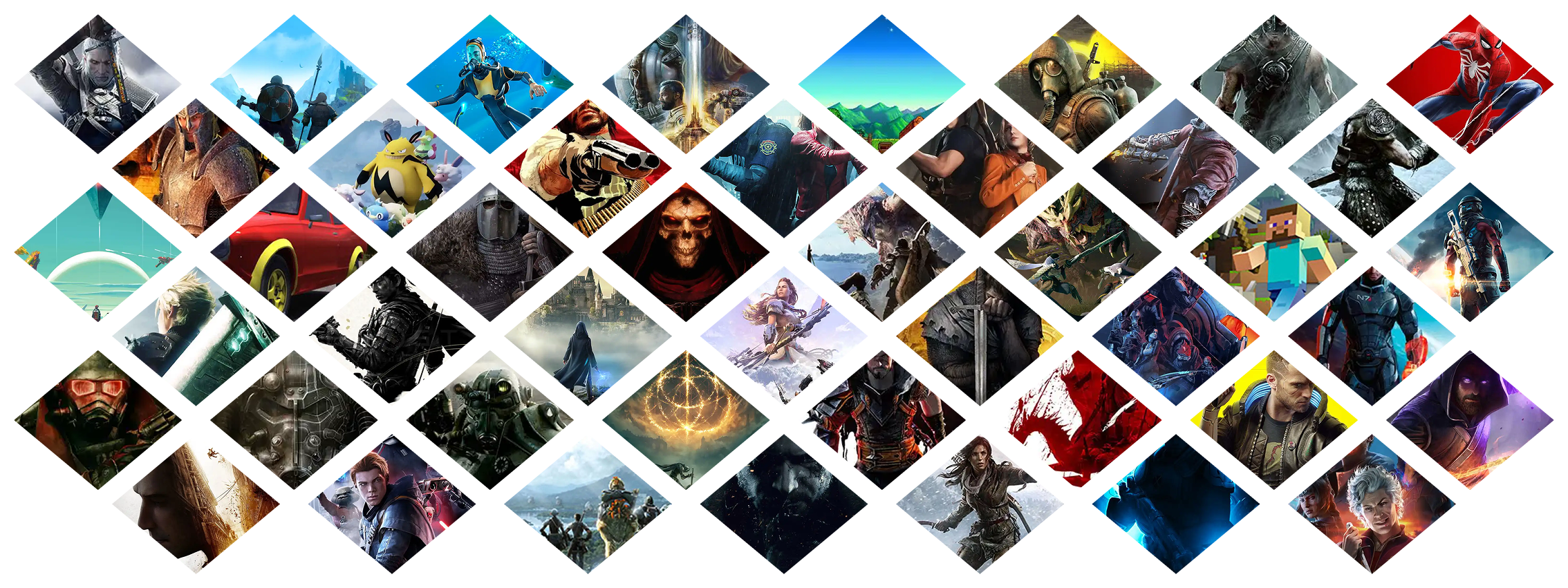-
Posts
16810 -
Joined
-
Last visited
-
Days Won
19
Everything posted by Pickysaurus
-
Deleted image is actually not deleted - direct link still works
Pickysaurus replied to Selene310187's topic in Site Support
This is not a bug. The association between your content and the image is removed but the file will still exist. That said, we can't promise the image will always be accessible so it's best not to use the links of anything you've deleted. -
Jakeey99 has received a formal warning. This user has now received 1 formal warnings. The warning was given for the following reason: Reference This warning was issued for what took place here Restrictions in place As part of the warning, Jakeey99 has had the following restrictions placed on his or her account: This user cannot post comments on the sites or forums for 7 days Important links: Our terms of service
-
deleted40655250 account deleted Reason:Account closed by request
-
CORS isn't something you (as the user) need to worry about. If Palemoon is bringing it to your attention directly then that's not a good user experience. However, if you're just poking about in the console please keep in mind that it's a developer console that shows messages relevant to developers. The average user doesn't need to use those tools.
-
Microsoft .NET - Check Failed (Vortex 1.6.7)
Pickysaurus replied to abysswalkersoul's topic in Vortex Support
If "none of that worked" it sounds like you might've not read the entire article. There's a final workaround at the bottom for users with really borked Windows installs. -
Palemoon is not a supported browser I'm afraid. If you try accessing the site in a modern browser you shouldn't get this problem. That looks like it's more an issue with the adverts on the page than the page itself anyway.
-
I would rather have the current features actually working, before new bells and whistles were added...... I get it, I do. I'm only making an estimate here but the number of users in the community who actually use the forum search are probably very small compared to users who, say, download files or comment on mod pages or endorse content. So if the choice was to fix comments or fix the forum search, you can understand which one has priority. The forum doesn't collect any analytics on the search so I can't give any exact numbers, I'm just going with what I know from talking to users. We've not formally announced it yet, but we're actually working on an urgent database migration that will involve taking the website down for what may be an entire day. Details to follow in the site news. Suffice to say we're focused on getting that right before we can pick up the QoL fixes again.
-
Showler is more or less right. Considering the size of our community and the reach of the website we actually have a very small team (22 full time staff, not all developers!). It's a matter of priority with the resource we have. I feel your pain about the search as our moderators and I use it more than perhaps any other users. The problem is that the forum is very much a "black box" of very old code from a long unsupported version of IPBoard. I daresay it's a feat that it can still function at the scale of our site - supporting potentially hundreds of thousands of concurrent users probably wasn't a common occurrence when it was built. It's not a simple case of there being a fix that the devs just aren't having the time to apply. Any work on the forum requires extensive research/investigation and may require further "hacks" and customisation on top of the aging codebase which isn't something we really want to do unless it's unavoidable. Sometimes programming can be a house of cards too. If they fix search, it might break something else that was more important which sucks even more time away from building the cool new features that everyone wants - like a new comment system with a working search. My personal hope is, if we can decouple the last few systems from the forum then it can be go back to being "just a forum" rather than the backbone of the entire site. From there we can look at migrating the data somewhere new or upgrading the latest IPBoard (I think it's called Invision Community now) without the risk of borking everything. How that looks depends on where we are when the time comes though.
-
SirCadsimar has received a formal warning. This user has now received 1 formal warnings. The warning was given for the following reason: Reference This warning was issued for what took place here Restrictions in place As part of the warning, SirCadsimar has had the following restrictions placed on his or her account: This user cannot send private messages for 14 days Important links: Our terms of service
-
All the download counts should be fixed now. Our devs were working late into the evening yesterday. I can't find any more examples of incorrect counts but let us know if you do.
-
Paid for Premium account but still stuck on supporter
Pickysaurus replied to VoltDude's topic in Site Support
I can see there was an issue with your purchase. I've manually corrected it for you now. Thanks for supporting our community! <3 -
The Mass Effect community have not integrated into Vortex (yet?) so you'll have to use ME3Tweaks.
-
In most cases when something like this happens, it's caused by browser addons - here are some things to try https://help.nexusmods.com/article/113-troubleshooting-website-issues
-
Basically, you can say you've been trying to download from Nexus Mods and have done some basic tests that suggest the connection is being slowed down somehow by something that isn't on your PC or the servers at our end. If you upgraded your speed with your ISP you can say it was faster before the upgrade or just tell them it was better with your previous ISP. Do you have any friends nearby on Sky out of interest? Might be worth seeing if they too get limited speeds? Because the VPN works it does seem like there might be some kind of limiting going on. You wouldn't see this with things like Steam as each ISP keeps a cache which is basically a copy of all the most popular games on their own infrastructure so they can send it to you without having to fetch it from Valve's servers. We're not currently big enough for ISPs to do something similar with our data.
-
prasad941010 banned Reason: Misusing the feedback to post a childish and abusive rant: "Hi Nexus Mods, I just wanted to add in some of my feedback and suggestions that I think will greatly improve services. Go f*#@ yourselves you greedy f*#@s. How greedy do you have to be? These mods aren't even yours. I hope your mothers have their eyes eaten out by snails. You're a piece of s#*! for monetizing this platform. Absolutely shameless in the way you go about your greed. Download speeds are capped at 2mb? Right, using the upper limit while purposely throttling download speeds to <10kbps." "Your penises deserved to be devoured by Ethiopian horseflies, you sacks of greedy shits." Reference post
-
Hmm, so you'd definitely get the best possible speed by swapping to the "CDN" option in your preferences. Do you have access to a VPN or another network connection (such as via a mobile data plan) to see if that's any better? With Premium we removed any restrictions on your speed from our side, but it's often the ISP or just bad routing that causes a slowdown after that. All of our servers are on different infrastructure in different parts of the world, so if all of them have slow speeds the problem is likely to be "closer to home".
-
SpongeBobSlavicPants has received a formal warning. This user has now received 2 formal warnings. The warning was given for the following reason: Reference This warning was issued for what took place here, here, here Restrictions in place As part of the warning, SpongeBobSlavicPants has had the following restrictions placed on his or her account: This user cannot post comments on the sites or forums for 30 days Important links: Our terms of service
-
It's possible the Miami server was simply saturated due to the extra traffic over the holidays, can you confirm if it's still a problem?
-
The troubleshooting article (where you got this template from) includes a link to where you can change your download location. Based on your results it should be set to "CDN". You may also note that when you download a mod the pop-up box has button with the server names in them which you can click to download it from there instead.
-
Hey Zachydoodah It looks like you haven't completed the required tests so we can advise you. Please test your speed from all of the Premium servers. It's very likely there's a problem at your ISP's end if all the servers are slow.
-
jeaw2k has received a formal warning. This user has now received 1 formal warnings. The warning was given for the following reason: Reference This warning was issued for what took place here Restrictions in place As part of the warning, jeaw2k has had the following restrictions placed on his or her account: This user cannot download any file for 7 days This user cannot post comments on the sites or forums for 14 days This user cannot send private messages for 14 days Important links: Our terms of service
-
Please see the pinned thread here: https://forums.nexusmods.com/index.php?/topic/5322760-reporting-download-problems/ Also, be aware that NMM has been "End of life" since December 2016. You can check out Vortex here: https://www.nexusmods.com/site/mods/1
-
Think of it as "the straw that broke the camel's back". It might be possible to optimise it at some point, but it's fairly low on the priority list as we're trying desperately to move comments off the forum.
-
Shrapnel9 banned Reason: Leaving abusive "feedback" on the suggestions portal. Our staff and moderators have the right to carry out their duties enforcing our Terms of Service without harassment, insult or hassle. If a user attacks a member of the moderation team in any way they will be banned from our service and may forfeit any right to appeal the decision. "Vortex works INCREDIBLY bad with Oblivion. MOST of the mods didnt work with it. Folders are correct, OBSE and patches, GOG version of the game, and mods just didnt work. Die in hell." Reference post
-
Microsoft .NET - Check Failed (Vortex 1.6.7)
Pickysaurus replied to abysswalkersoul's topic in Vortex Support
Solutions to this problem have been recorded on the wiki here: https://modding.wiki/en/vortex/users/dotnet