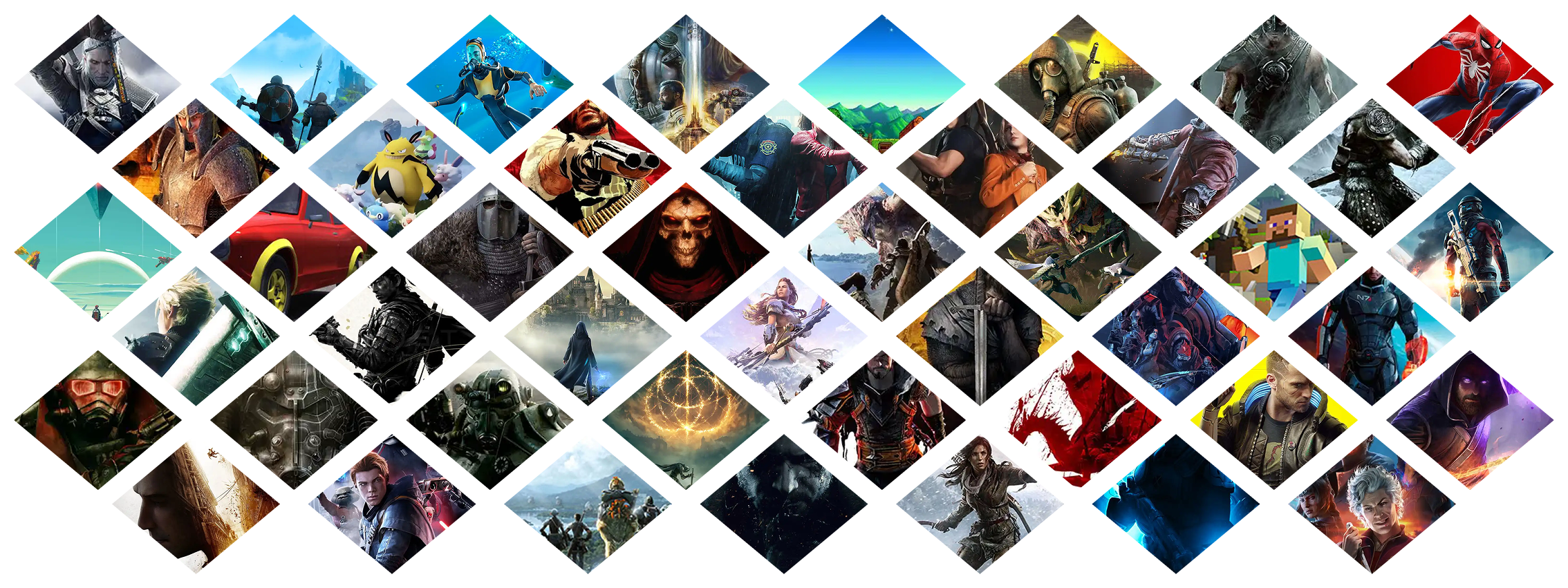-
Posts
16808 -
Joined
-
Last visited
-
Days Won
19
Everything posted by Pickysaurus
-
There was a big blue banner across the top of the main site for a few weeks inviting you to try the beta. So I'm not sure what else you think we could've done there. That's even more prominent than a news post or a forum banner. If you dismissed/ignored the banner, there's not anything we can do there. We made it dismissable to respect that some users simply weren't interested in it.
-
There's a news post on the website that sends a notification to every single user in the community (unless they opt out of the news), so putting it on the forum too is unnecessary. We're just having a little bit of fun with April Fools.
-
To be clear, the 30,000 number is 30k downloads, not mods. If you download the same mod several times or multiple files from the same page, that mod page will appear once, but it will count as several towards the 30k limit. When I looked at your history just now, you had 7,192 mods in there. The latest one is Mod Settings for Cyberpunk 2077. We are aware that it can take up to 15 minutes in some cases for newly downloaded mods to appear in your download history.
-
I can't replicate this, so I suspect it's related to your browser config. Please try logging out and back in and disabling any browser extensions.
-
Hi there, We add games when users share mods for them. You can read about this process here: https://help.nexusmods.com/article/104-how-can-i-add-a-new-game-to-nexus-mods
-
Summary When fetching changelogs associated with a new file, the result is incorrect. Steps to reproduce Use the query below: query ModFiles { modFiles(modId: 32268, gameId: 1303){ uid fileId name version changelogText } } Get the result Note that the response shows the changelog text as "#<ModChangelog:0x00007f98c24447f8>" Expected Behaviour The correct text is returned.
-
Quite a lot of discussion over this simple emoji I would imagine @Demorphic may have not noticed the mismatch between the name and the emoji when adding it.
-
This should be fixed now.
-
Mods After hitting next on mod details page my mods get "published"
Pickysaurus replied to gatomiau's topic in Website Bug Report
Aside from the CSS, this page has not been changed. We have bumped this up the priority list though! -
Need Faster Indicator of which Mod File has been downloaded
Pickysaurus replied to nokstella1701's topic in Suggestion Board
It's not possible to have this update in real time for all users. I'm afraid 5 minutes is acceptable in terms of wait time. I'd be curious to know what you're doing that takes you back to the same mod page in less than 5 mins? -
Stardew Valley - Cannot Install SMAPI on GamePass version
Pickysaurus replied to ChemBoy1's topic in Nexus Mods app
The Game Pass version is currently not supported (which is why it is disabled by default). Unfortunately, the way we install SMAPI is incompatible with the DRM used by the Xbox launcher. Supporting Game Pass is on the roadmap, but I've also made a ticket here: https://github.com/Nexus-Mods/NexusMods.App/issues/2961 I will suggest disabling the option entirely until it works. -
A quick, easy thing for you, a world of difference for users
Pickysaurus replied to GTBattleHawk's topic in Site Support
You haven't really explained this well but it appears to be about Vortex so I've moved it to the Vortex forums. -
This is not related to Vortex so I'm not sure why it was posted here. I'll move it..
-
Use Flatpak, not appimages for linux version
Pickysaurus replied to garecrow's topic in Nexus Mods app
Thanks for the feedback @garecrow! We already have plans to offer this, however, setting up a Flatpak release is more complicated so we opted for AppImage in the initial release. https://github.com/Nexus-Mods/NexusMods.App/issues/2436 -
Go to "Extensions" and see what you have installed there.
-
listing mods/plugins during FOMOD install
Pickysaurus replied to dizietemblesssma's topic in Vortex Support
This isn't likely to change in Vortex, but the new app uses a separate window for FOMODs, meaning you can still interact with the main window during an install. -
How to manually install a tool on vortex ?
Pickysaurus replied to pbxazerty's topic in Vortex Support
Install the tool somewhere on your PC. Then, go to the dashboard and add a shortcut to the tools section. If you can't figure it ou,t you can just launch BethINI directly. -
Do you use more than one device to access Nexus Mods? I use the site on my work PC, home PC and mobile phone. I tend to get logged out very sparingly on any of these.
-
Mods show up as opted out, but they're opted in
Pickysaurus replied to LevisageDeDior's topic in Site Support
Lollia is correct; the page they linked is the "source of truth". Unfortunately, the text on the mod page side is quite flaky and has a habit of showing the wrong data. I've raised an issue internally to get this investigated. -
Please add a way to export a mod list in a simple txt format
Pickysaurus replied to sickNtwisted's topic in Vortex Support
As far as I can tell, this is not related to our new app so I'll move it to the Vortex forums. You can create a collection to export your mod list. -
That user was actually set up wrong by one of our support staff. The mod author is a secondary role and doesn't currently show a pill. I'd like to improve that, but I'm having problems with Invision's theme editor when I try and add it, so I need a proper dev to take a look.
-
I think this might be caused by an extension you have installed. Try deleting the Zero Siervert extension if you have it. It was bugged to break any mod with a .json file.
-
Which two games are you swapping between? Is one of them RDR2?
-
Mods Download history - Make it clearer how to filter by games
Pickysaurus replied to SwaggyBacon's topic in Suggestion Board
If you go to Mods -> Download History in the main nav rather than by clicking your profile. (We plan to align all links to be the same soon!) -
Thanks, we've tweaked the buttons and mentions using black on orange. It's part of the new design system we're using, but it hasn't been rolled out to the whole site yet.