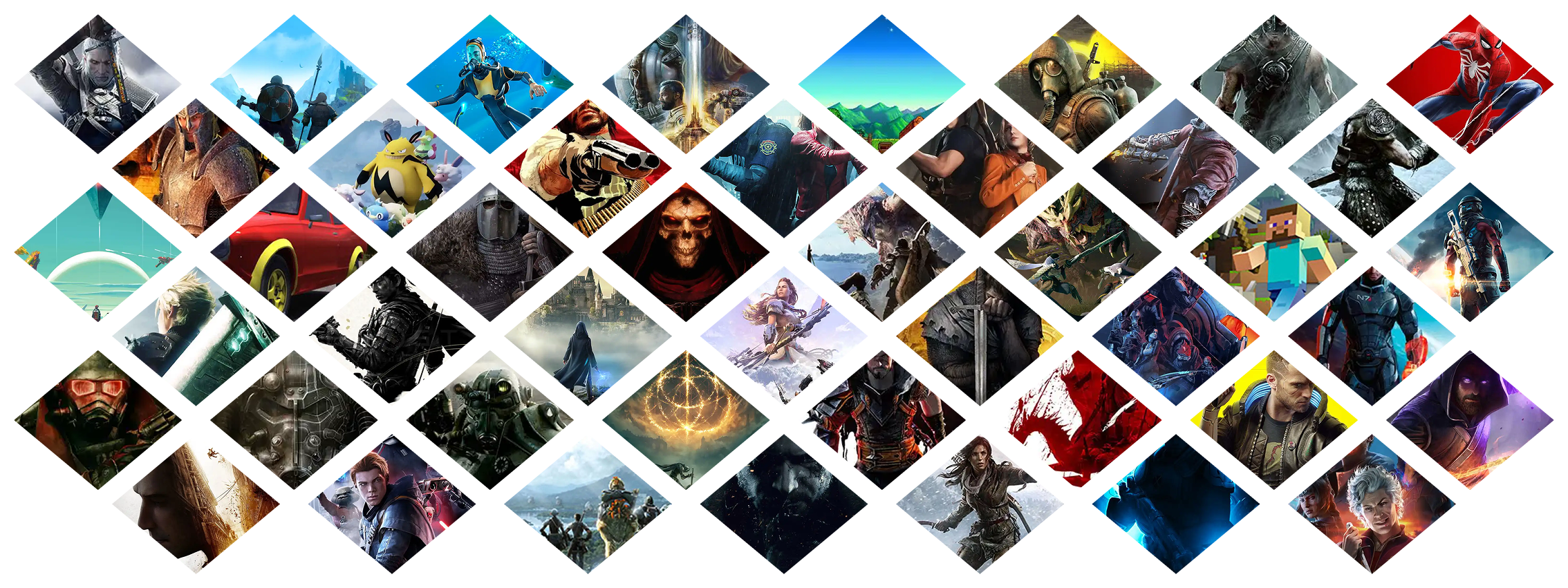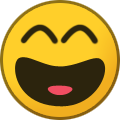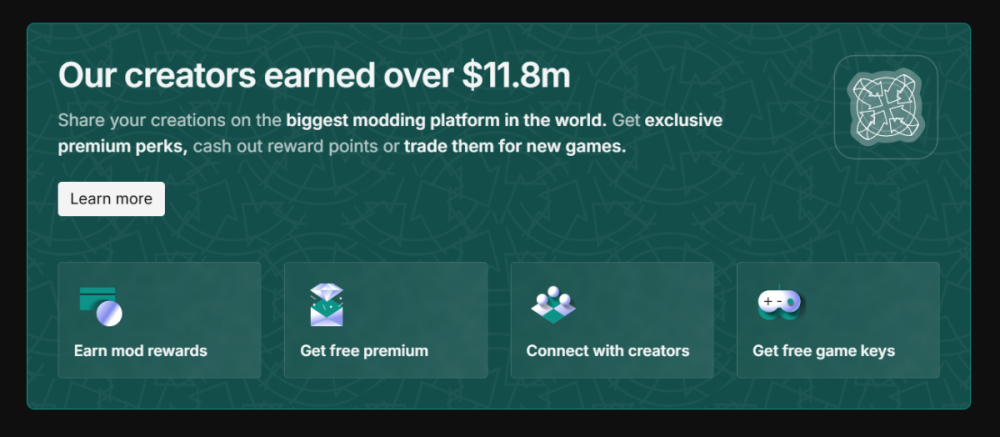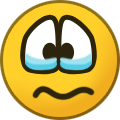-
Posts
16856 -
Joined
-
Last visited
-
Days Won
19
Everything posted by Pickysaurus
-
Ultimately the solution is quite simply to have better requirement. We should 100% have them as file level rather than mod page level. That way you can say "this mod requires version x of this exact file from this other page" - then tools like Vortex and our app can resolve the missing dependencies reliably and tell users what to do to fix it (or even do it automatically)
-
Blocking mods and filtering translations and Presets
Pickysaurus replied to BlackIceWarrior's topic in Site Support
There are tags for both of these types of mod you can block in your settings. -
Where are the profile "game settings"?
Pickysaurus replied to MadeUpName92's topic in Vortex Support
This only happens if you enable profile specific game settings. -
Cannot download collections due to constant crashing.
Pickysaurus replied to Zebus71's topic in Vortex Support
If your PC is brand new, 9/10 times these issues are resolved by: Installing all pending Windows Updates Installing .NET 6.0 Installing Microsoft C++ Redistributables Some or all of the components required by Vortex can be outdated or just broken fresh installs of the OS. -
Where are the profile "game settings"?
Pickysaurus replied to MadeUpName92's topic in Vortex Support
Within Vortex's AppData folder, a partial INI is stored for each profile that is merged into the one for the game when the profile is selected. Any changes made to the INI while this profile is active get merged back into the partial INI and the changes are reverted when you swap out of that profile. -
$97.71 for a year subscription and only one email notification!!??
Pickysaurus replied to Hayasa3DRT's topic in Site Support
Sorry to hear you missed the reminder. As explained in our refund policy, if it's less than 14 days since the payment was made, and you've not downloaded over 100 mods, you can request a full or partial refund by contacting [email protected]. Nexus Mods has been a "corporation" on paper since 2007 because we are a business with business expenses (like having ~40 staff and all the eye-watering costs that come with a website of this size). However, we're still independent in that we are entirely funded by ad revenue and Premium memberships purchased by the community. We don't report to a higher power or have to pay back loans to investors like other websites do. -
[Private Messages] Automatically go to the newest/last message
Pickysaurus replied to johnskyrim's topic in Suggestion Board
This is a feature of Invision Community so not something we have direct control over. -
Have you tried blocking the translation tag in your settings or using the filters on the left side?
-
Mods Adding the possibility to delete Mods Download History
Pickysaurus replied to AlaxoucheModding's topic in Suggestion Board
We don't delete download history at all because it's fundamental to how some of our website systems work. Including the various mod author rewards (free premium, Donation Points). We have had to limit how much each user can see themselves to 30k downloads for performance reasons though. -
Unable to Download Legacy of the Dragonborn SSE
Pickysaurus replied to BeamerZ2239's topic in Site Support
If you're talking about downloading via the browser, you may want to try another browser. It's a very large file so it can take a while to be re-assembled if the browser does that. -
Adding the possibility to delete Mods Download History
Pickysaurus replied to AlaxoucheModding's topic in Suggestion Board
One idea I proposed in the past was to have a "cutoff date" for your download history so that anything before the cutoff isn't loaded and isn't used for the mod badges. So I could say, "Today I want to 'reset' my download history, so don't use any of my downloads from before 8 April 2025". Not sure if that fixes all of the problems, there are a lot of use cases to consider. -
Vortex wouldn't do this. Something else is modifying your plugins.txt, possibly the game itself.
-
I/O errors are usually related to a fault with your PC hardware so there's not much we can suggest from our side.
-
I think the homepage respects your adult content settings. If that's not the case, let us know!
-
v0.9.2 This is a bug-fix release that corrects an issue causing the "Update Available" pop-up to appear even when on the latest version. Bug Fixes Fixed an error in the version checking logic, which resulted in the "Update Available" message appearing even when the latest version is installed.
-
This release includes improvements to the discovery of collection installs that are still in progress, separates mods and collections into tabs in the Library, and includes multiple UI enhancements. Note: The "Update Available" pop-up may display incorrect instructions. On Windows, run the latest installer to update the current build. On Linux, replace the AppImage file you were using with the latest one. You do not need to uninstall the app. In-progress collection installs in the left men To improve visibility and ease of access, collections that are not yet fully installed will now be displayed in the left-hand menu. This allows users to quickly jump back into the installation flow without having to find the item in their Library. Re-organised Library In testing, we found that the Library was starting to get a little cluttered with the collections and mods on the same page. Even with the collapsible sections, it was difficult to browse on smaller displays (such as the Steam Deck). To improve this, we've now separated mods and collections into tabs, as we feel most users don't need to see both at the same time. More Features Files in mods from a Nexus Mods collection are now read-only to prevent users from accidentally breaking the collection by editing them. Mods that are required as part of a Nexus Mods collection can now only be enabled or disabled using the collection toggle. The toggle indicator for mods has been updated to explain better why a mod cannot be toggled when part of a collection. Clicking this indicator will now open the Installed Collection page. Continued to refine the UI to make it more compact. The "Optional" tab is now only shown for collections with optional mods. Technical Changes Improved the "Update available" pop-up to give more relevant advice depending on how the app was installed (Windows EXE, Linux AppImage, Linux Package Manager). Updated the Load Order page to use the newer display technologies. The "Advanced Install" option no longer shows a screen saying the mod is unsupported before showing the options to install files. The view button on the games page will now open the last applied loadout rather than the first one that was created. The "Login" button will no longer be disabled for a short time after clicking on it. If a download fails during a collection installation, subsequent downloads will no longer be aborted. Updated Nexus Mods links to the new format. Updated Privacy Policy links. Bug Fixes Fixed a few instances where the app would not clean up empty directories on swapping loadouts or uninstalling. In the Advanced Installer, the "Suggested" folder will now correctly show a name instead of a number. The spine menu will now correctly show which loadout is active after the app starts up. Fixed an issue where some Cyberpunk 2077 mod installers (FOMODs) would not trigger correctly. Fixed an issue preventing mods installed by FOMOD from being deleted/disabled. Fixed a critical bug that would cause data to be written to the wrong file when installing or removing mods that shared some identical files. Fixed an error relating to "Duplicate Keys" when applying mods. Fixed an issue re-indexing the game files after a game update, which could result in DLCs (e.g. REDmod, Phantom Liberty) being unintentionally deleted when applying a loadout. Fixed an issue where large files skipped during the indexing of the game were not properly tracked by the app, causing errors when applying a loadout. Known Issues The sort order for some columns does not work as expected. The game version is not checked when adding a collection, meaning you can install outdated mods without being warned. The table header sorting and active tab states are not saved and are reset each time the view is loaded.
-
I suspect you've uploaded a file type in your archive that requires manual review. To prevent spam if you're "unknown" to the site (i.e. you've just joined or just posted your first mod), we require certain files to be manually approved. This is usually things like EXE files that aren't normally part of mods.
-
Forum is often sluggish and sometimes fails to load at all
Pickysaurus replied to AlienSlof's topic in Site Support
If you can let us know roughly what time you see this (and which timezone) we can see if there is anything in the logs. I know the forum runs some tasks in the background that can be quite heavy with the size of our community.