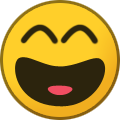-
Posts
219 -
Joined
-
Days Won
1
Content Type
Profiles
Forums
Events
Everything posted by Lollia
-
I wondered if the order they were placed had a part in it! Thank you for the tip. Let me make sure I am understanding this correctly: When you say Or strings first and And strings last, do you mean the Ors are lowest and the Ands are highest? (Like in SKKmods' image below?) Or should it be visa-versa? Thank you for posting an image! Now I have something to compare! I have the CK open, so I'm going to do a quick check on the dialogue that has both Or and Ands mixed in. Hmm... Okay, my Ors are high instead of low, and I think one of the conditions would be better off as an Or instead of an And. I will make those changes, and then revise it to look more like your screenshot. Okay, I now have 4 Ands on top and 4 Ors below them. The Ands are all related to keywords and leveling, and the Ors are focused on whether some of the vanilla companions are in the CurrentCompanionFaction. I will test this out the next the chance I get. Thank you both so much. I'm beginning to feel optimistic.
-
Every once in a while I'll get confused about how ANDs and ORs are supposed to function for condition checking. Possibly my wires are more than a little crossed from recent personal events, so please bear with me. Anyway, what I am trying to do is relatively simple: condition some dialogue lines for a custom companion. He's not in the default system, so he can follow when another of the vanilla companions is engaged. The problem is, he's a talkative fellow who doesn't like many people. He has lines specifically for when certain vanilla companions and other custom ones are around, but then he also has some lines that should only play when the others are not present--which is fine, except the conditions are not firing correctly, so the dialogue is playing when it should not. Either I am going to have to duplicate his lines and condition them individually for each companion he has thoughts about, or find a way to make the conditions work. - - - - - - - I tried using all ORs to check whether the companions in question were in the same vicinity as the player, but the dialogue still played regardless of the companions' locations. Next, I tried using GetInFaction CurrentCompanionFaction for the vanilla followers using ORs. For this attempt, there are some extra AND conditions based on other criteria such as the player's level mixed in, and from what I can tell so far, the dialogue is not playing AT ALL. Using ANDs and ORs together always seems to have mixed results in my Skyrim mods; they either play nice together or play dead, so I suppose this is to be expected--it doesn't make it any less vexing, though. Lastly, I tried using the GetInFaction CurrentCompanionFaction with all ORs for the vanilla companions yet again (but with no ANDs mixed in this time), but this caused the dialogue to play when it wasn't supposed to. I am utterly confuzzled about how to proceed and would appreciate some insight. If I have to end up duplicating his lines multiple times just to be foolproof with the conditions, then I'll grit my teeth and do it, but I am still hoping there is another option.
-
FNV Wiki Says Lobotomites Speak
Lollia replied to Mackintoke's topic in Fallout New Vegas's Discussion
Make sure to grab Female Lobotomites Spawn in Big MT, too, so that they can spawn in other places than just the X8 facility. I feel your pain about the sparsity of their voice lines. Maybe it's because I like to spend hours painstakingly recreating voice sets from other games in order to mold them into companion and enemy types, but the amount of voice lines here seems particularly small. If female lobotomites were originally destined to have their own voice type, then maybe the males were, too. I'm not making any promises, but one of my passion projects for Skyrim is looking like it might benefit from some actual voice acting down the road (I don't use AI generation for various reasons). Maybe--MAYBE--I'll look into experimenting with some voice acting for lobotomites first; work with something a bit smaller in scale to get an idea about what it's like to collaborate with another human or two... -
FNV Wiki Says Lobotomites Speak
Lollia replied to Mackintoke's topic in Fallout New Vegas's Discussion
That would be because it's not idle chatter. Lobotomites (plus feral ghouls and Marked Men for that matter) only have Attack lines; they have to be actively fighting/chasing for you to hear them. -
FNV Wiki Says Lobotomites Speak
Lollia replied to Mackintoke's topic in Fallout New Vegas's Discussion
You know, I just had an epiphany! Switching the female lobotomites to using the CreatureFeralGhoul voice type would not be enough! You know why? Because voice types are linked to gender. It has to be linked to either male or female, not both. And CreatureFeralGhoul is linked to male. So I did some checking. Lobotomites are not creatures like feral ghouls--they are considered to be human actors, which means that they have a gender box selected. Feral ghouls, being considered creatures, don't have the option to be linked to a gender--that's why they can use the voice type without any problems. They're most likely considered male by default and just have a variety of meshes to choose from, the torn tank-top wearing ghouls usually assumed to be female. Edit: Did some testing. If I rebuild all the feral ghoul dialogue and assign it to a new voice type flagged for females, I can edit the female lobotomites to use it. Is that something you'd be interested in, Makintoke? Edit 2: Decided to go ahead and do it anyway. I'm almost done. But since I'm essentially making copies of the original feral ghoul audio, I decided to experiment, switch it up a bit... I only altered the audio a bit to keep the quality steady, but a gentle change or two later, the lines are a bit more distinctive for female lobotomites. Just a bit, though. Might not make much of an impact when in the thick of combat, but it's worth a try. Edit 3: Done! Here it is. -
FNV Wiki Says Lobotomites Speak
Lollia replied to Mackintoke's topic in Fallout New Vegas's Discussion
It looks like the male lobotomites are assigned to the CreatureFeralGhoul voice type, which is the one that contains the dialogue lines. On the other hand, female lobotomites are assigned to the NVDLC03LobotomiteVoiceFemale voice type--but I'm looking through the audio archives, and there's nothing there. There's not even a sub-folder for the voice type. I wonder if what happened in Fallout 3 happened here? I have yet to play Old World Blues, but if there would happen to be a sizable population of female lobotomites, that would explain why you don't hear them speak--they appear to have an empty voice type assigned to them. Edit: Yeah, it's looking that way. Just checked the Feral Ghoul Dialogue Quest (quest ID is GenericFeralGhoul), and although it is conditioned to play the dialogue for users of both the CreatureFeralGhoul voice type and the NVDLC03LobotomiteVoiceFemale voice type, the latter's audio is nonexistent--there's nothing in its folder to pull from. At the very least, female lobotomites need to be reassigned to use the CreatureFeralGhoul voice type instead. Edit 2: Also contributing to the rarity of certain dialogue, the responses that aren't the usual fare of feral snarls and growls are set to have a GetRandomPercent check of a value below 30. -
I skipped Sunny, and now I am doomed.
Lollia replied to Lollia's topic in Fallout New Vegas's Discussion
I admit it: I was skeptical, but holy moly! That actually worked! Walked into the bar and Sunny starts right off by complimenting me on my healing powder prowess. Thank you so much! I honestly never would have thought of doing that.- 3 replies
-
- Sunny
- Sunny Smiles
-
(and 2 more)
Tagged with:
-
Well, maybe doomed is too strong a word. However, I failed to realize just how much is tied to going through the tutorial with Sunny--or at least the first conversation with her, which I skipped. What can I say? I was in the old bone orchard, as Victor might call it, and upon looking about at the vast expanse of beautiful desert before me, I felt compelled to fling myself off the hill and blaze my way past radscorpions and cazadors alike--I have a similar reaction to the ocean in some games. I (barely) made it to Red Rock Canyon with just a single dose of antivenom. From there I made my way to the Boomers and then helped out around Freeside and Novac. Now at level 23, it struck me that I should probably complete Back on the Saddle at some point, so I dashed my way past the deathclaws near Sloan only to find that Sunny will not talk. She'll force-greet me and I can ask her some general questions, but the quest cannot go any further. Trudy will never be able to spawn in, and Ghost Town Gunfight is as good as dead. Made a save and tried to progress via console, but there was no luck to be had. Any thoughts?
- 3 replies
-
- Sunny
- Sunny Smiles
-
(and 2 more)
Tagged with:
-
I don't know much about emoticons, but the old ones still work on the mod-side of the site if you know what to type. If you need a code or just a visual reference for what you're looking for, I managed to dig this up on the Wayback Machine. (It's the archived version of the link you posted. It might load a little slow, but it's a complete list.)
-
For reference, I am referring to this. So far, cabbages and humanoid NPCs work pretty seamlessly, apples are close behind, but potatoes are prone to go absolutely crazy. I am working with an orb-like object, and you'd think it would roll right along the track, but it acts very temperamental, and prefers to sit still unless hit by a Shout. I'm no expert with meshes, but I was wondering there was something in Nifskope that I could look at to compare the difference in behavior, such as comparing the orb to a cabbage and so forth.
-
- Moving walkways
- Vicn
-
(and 2 more)
Tagged with:
-
Mod Ideas The New Vegas mods which will always slap
Lollia replied to MuteSignals's topic in Fallout New Vegas's Discussion
Wish I had seen this thread before yesterday. It would have saved me some serious time. -
That's what you're supposed to do? Ugh. I've been going about it the wrong way for years.
-
That thing has never worked for me. Nothing ever shows up, so I just manually add links to the description section instead.
-
[LE] Pathfinding - How far must the shader extend?
Lollia replied to Lollia's topic in Skyrim's Creation Kit and Modders
Just an update to say that I figured out where I went wrong. It turns out that I had been using the correct tool, it was just that my mouse was refusing to communicate my clicks on the triangles to make the pathing shader operate. The navmesh in the cell I'm working in is still a work in progress (I am decorating as I go), but it pleases me to say that most of my paths were green! I ended up sacrificing a chair and moving four other seats around to resolve one of the yellow paths, but so far it's not too bad!- 9 replies
-
- Path
- Pathfinding
-
(and 1 more)
Tagged with:
-
[LE] Pathfinding - How far must the shader extend?
Lollia replied to Lollia's topic in Skyrim's Creation Kit and Modders
Thank you so much for posting that link! I was trying to find something with images showing what the pathing should look like, and now I can clearly see that what I had been looking at is completely wrong. It doesn't look anything like that at all! I will retrace my steps and figure out what's going on. Edit: I'm so glad that kudos survived the purge. Thanks again!- 9 replies
-
- Path
- Pathfinding
-
(and 1 more)
Tagged with:
-
So I decided to do a check on some newly laid navmesh and ran the Pathfinding tool. Although the navmesh looks fine on its own, the Pathfinding tool is giving me pause. Mine uses a purple tone for its path shader, and I'm seeing some instances of the purple not fully extending into certain triangles. I'm wondering if that makes a difference in the grand scheme of things--I want everything (especially the furniture markers) to function correctly. I tried moving some nearby objects around, and even though these objects are outside of the navmesh's coverage area, moving them affects the Pathfinding shader, usually making it more expansive and extending its reach. Maybe I'm overthinking the whole thing, but I would like to be sure before I go re-organizing the cell and tearing down my navmesh in an attempt to gain more coverage for the Pathfinding shader.
- 9 replies
-
- Path
- Pathfinding
-
(and 1 more)
Tagged with:
-
I hope they will be. If I had realized that they would have become so utterly locked in place, I would have made certain changes before the migration. As it stands, my mod-side profile is frozen in a time when my grandmother was still alive and had every hope of walking again. She died this morning.
-
So many functionalities seem to have been removed without alternative means to fill their role. Like the About section on profiles. You can update it fine on the forum side, but not on the mod side--since they no longer communicate, what's currently on the mod-side will remain frozen in place until we have a way to edit them again. I mainly use my About section as a notification center for when I post mod or mod-related article updates, so this is a bit frustrating. Before Picky responded to my thread the other day, I was holding out hope that there was still some way (even if delayed) that the information could be transferred, but it sounds like the mod-side has been completely marooned.
-
I hope that's not what it's supposed to be replacing. The second I saw "Followers", I disabled it because I found it creepy.
-
Changes made to user profiles via the forum do not seem to be communicated to the mod-side of the site. I noticed this yesterday when I changed my settings for Country. Since the effects of the major migration are still being felt, I thought it just might need some additional time to update, but my profile on Nexus Mods still says United Kingdom, whereas the forum profile says United States. I ran another test (you can see it on my forum profile: Testing. 1. 2. 3.) about ten minutes or so ago, and the mod-side of the site still does not feature any of the updated information. There might be more things it's not sending over, but those are the two areas I checked.
-
[LE] Beyond Confused: Recolouring Spells
Lollia replied to Lollia's topic in Skyrim's Creation Kit and Modders
Just an update to say that I finally have everything working now. :cool: Many years ago when the struggle first began, someone told me that the Impact effects sector could be completely ignored because it only handled the burn marks on the ground. To put it kindly, they were completely wrong. -
[LE] Beyond Confused: Recolouring Spells
Lollia replied to Lollia's topic in Skyrim's Creation Kit and Modders
Thanks for the response! Sometimes it's just nice to talk about it with someone who actually understands what I'm trying to do. No one I know gets it, that's for sure. :D I did make a little progress, though! I realized that I had confused the numbers of the BSValueNodes' names (which have numbers assigned to them via NifSkope) with their actual value numbers in the CK. Once I figured out that I had been going by the NifSkope number instead of the actual value, that fixed the majority of the issues. So now I have everything working except for the flames that flare on the ground for a few seconds after the spell hits. When humans and vampires are struck, the hit effect is correct, but those last lingering flames on the ground refuse to cooperate! As a result of further tests, I know they're feeding off of the default textures of GradFireExplosion and GradFlame01, but am at a complete standstill once again--all the nodes appear to be correct now, and the new MPS files are linked correctly to the custom textures! Maddening, indeed. Somewhere within these files lies a mesh who is communicating with textures on the wrong side of the gradients folder, and I am determined to weed him out! :nuke: -
I have reached a dead end with some of my custom spells. Beginning in 2021, I started an ongoing battle with Nifskope and Creation Kit to recolour some custom fire spells. I called it quits and said "Good enough" last summer, and haven't touched them since--until now. The spells themselves are based on the vanilla Incinerate. The fire held within the hands is working, the projectile that goes streaking across the sky when the spell is cast is correct, but the explosion and initial flare of fire that bursts near the player when the spell is first cast are still orange. I have pulled apart every connected mesh multiple times, opened every entry in Nifskope (including the BSValueNodes)--but I cannot find out why the colour is not fully taking! So I did an experiment: I extracted the default gradient and effect files from the game's BSA, recoloured them into bright green and put each of them into their respective folders. I then went in game and launched my custom spell--everything but the hand effects and the projectile were bright green. Obviously a mesh connected to my custom spell is still linked to the default textures. So I went back through every single mesh once again--I cannot find anything linked to the default textures at all! Ticked off, I launched the game as many times as it took to whittle down the culprit default textures. What exactly was needed to make the spell work? It came down to a combination of three files: GradFireExplosion, GradFlame01, and GradFlameThin01. The first two are already part of my recolour, but something is evidently not linking to them properly. The third one--I have no idea. I can find no instance as to where this file is called in. I cannot stress just how much time I have spent in the CK and NifSkope trying to figure this out. If anyone has any suggestions or thoughts about what could be going on, please leave a response. I have two different spell recolour tutorials opened before my eyes, and everything matches up with what I've already done. :wallbash: - - - - - - - Update on 8/8/23: All is well now. Got it working. :sleep: