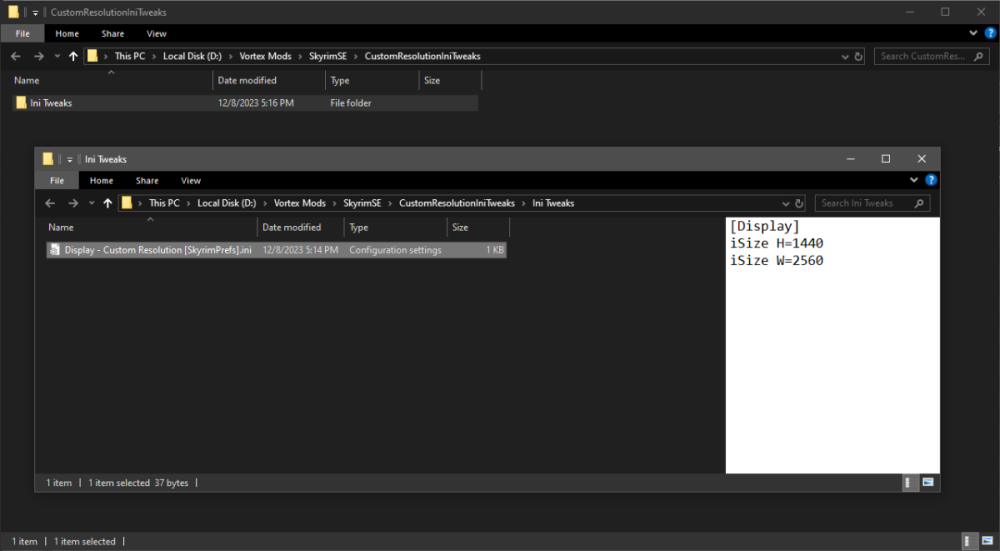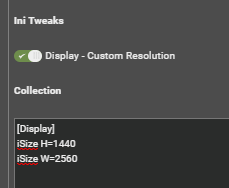-
Posts
256 -
Joined
-
Last visited
Everything posted by vortexposer
-
Issue with engine injector mode 1.10.6
vortexposer replied to dizietemblesssma's topic in Vortex Support
Once added to Vortex, right click in mods tab and use "Unpack as-is" install function to preserve the data subfolder contents. -
It's a problem with that specific archive (corruption). Close Vortex (to release the process) and delete archive, then open Vortex and try redownloading.
-
Vortex replaced/destoyed files from a wrong mod folder
vortexposer replied to omena007's topic in Vortex Support
This sort of thing can happen when there's file conflicts between two different mod types that share the same file names (which Vortex can't handle). The workaround is to make sure file conflicts match mod types prior to deployment. E.g. Mod X is root folder injected mod type but shares file in conflict with Mod Y that isn't. They technically trigger conflict even though they don't have exact same folders path and it confuses deployment tracking, causing it to mix up which parent mod each file originates from, thereby forcing it to deploy both copies but then drop one on its next deployment or purge event. -
Mods not taking effect on new Skyrim SE game
vortexposer replied to 1024RF's topic in Vortex Support
Setting plugins.txt to read-only essentially breaks Vortex Plugins tab functionality and you shouldn't need to force anything in such a way. There must be an external change occurring to cause this outside of Vortex itself. E.g. Engine fixes type bug or letting ingame manager rewrite plugins.txt by accessing the creations/mods menu, etc. -
A profile is still a profile whether is deployed or purged. However, once purged the Ini Tweaks Vortex automatically assigns (redirected save game path) are temporarily removed and is expected behaviour (by design) to only re-apply edits once redeployed - to repopulate something like unique profile save game path edit. If you want to test out modded profile save without mods (?); then clone profile, disable mods, set custom save toggle for it as well and import a copy of previous profiles save to run in its own sand boxed environment. Custom Ini Tweaks in Vortex existed before collections but collections are an example of them in use via collection Ini Tweaks in Workshop tab. Here's a basic example using Ini Tweaks function to change something as simple as resolution:
-
Skyrim AE and Creations is "crushing" load order
vortexposer replied to BlastoLho's topic in Skyrim's Skyrim SE
Apparently, this is linked to Steam achievement setting toggle in Engine Fixes. Turning off seems to help those users reporting issues. Though typically this can also happen when accessing the in-game "mod manager". The solution is don't do anything in creations in-game menu (add or remove) to prompt game to actively rewrite plugins.txt. Use an empty profile when accessing, then flip back to your modded profile. Vortex enabled state will automatically be overridden (external change) to reflect those edits so-to-speak. -
I don't disagree but file integrity is already being compromised and as previously stated, what happens when override is disabled if critical file are then missing? There is a plugin (extension) for MO2 by LostDragonist that does this exact suggestion but beside saving a bit of space, I don't find it has any tangible value that combining wouldn't also achieve by simply merging everything (or maybe just some things) into what essentially can be considered as a managed output folder for controlled merges. Whenever I've done this, I kept output and combined mods it uses in its own custom category as a way to keep track of what contents were "merged".
-
An alternative method that achieves exact same effect (destructive to file integrity), would be to use "combine" feature and essentially merge all enabled mods into one mod (folder). This gets rid of overwritten files (only conflict winner are kept) but also uninstalls every mod that isn't the "combined" mods target. User can take all active mods (of the same mod type) and make one giant mod - which is basically what you're already proposing by removing its conflicting file losers from each individually enabled mod in profile.
-
Purge removes everything, including Ini Tweaks which add profile ID to prefs ini save game line. For vanilla, use an empty profile with default ini (no edits to vanilla state), keeping game settings toggle for custom ini profiling. Or simply use built in Ini Tweaks function to inject edits independently (no manual editing required to any default ini). They are easy enough to make and can be enabled in Mods tab or toggled off and on in its side-panel pop up window.
-
Downloading large collections...more efficiently????
vortexposer replied to Jkgiardina's topic in Vortex Support
From my observations; install and download aren't necessarily synchronized but are run through a seemingly random feed unless phased (set to be in their specific stage), so download pop ups for me (non-premium) get in the way more often than just simply waiting on Vortex to process batch install everything in one shot. -
Downloading large collections...more efficiently????
vortexposer replied to Jkgiardina's topic in Vortex Support
Collections bypasses that toggle. I agree with OP, there should be an option to fast track dl without install. What I tend to do is power through it first time, remove mod and then just run collection control file for install at any another time tho technically, it doesn't take much extra time really for concurrent install but if there's larger files, they could be phased by curator to be left until the end (decreasing wait time intervals). -
Full page of "this is vortex support"
vortexposer replied to dizietemblesssma's topic in Vortex Support
Yeah, it could use a collapsible tab like in some others I've seen (front page) -
Could there at least be a default placeholder added, rather than something that looks like it is broken/missing?
-
There's a column for Installation time
-
Error 429 means you exceeded your Nexusmods API limit.
-
Anything "combined" gets merged to that targeted output folder, then uninstalled (since their contents are cut from source folder to output folder). You could also target update folder instead for final output (with load after rules in place), which'll pass update checks - rather than fail with only Main file (being technically out of date).
-
Have you managed a game yet? From picture it doesn't look like it.
-
Starfield doesn't have a Plugins tab yet.
-
Collections with skse dependency can and should always bundle appropriate version they've designed it to be used with.
-
Vortex Installation Breaking every time i remove temp files
vortexposer replied to Draugoth's topic in Vortex Support
I vaguely remember Tannin explicitly questioning my intelligence after randomly ranting about how Vortex liked to hide folders in different places. I'd only clear old files out to properly set up clean install tests - for science! -
Vortex Installation Breaking every time i remove temp files
vortexposer replied to Draugoth's topic in Vortex Support
That one would probably be important to leave alone unless clearing for a reset after full uninstall. Likely failed when Vortex forced an update earlier today.. prompting manual manipulation trigger. -
Vortex Installation Breaking every time i remove temp files
vortexposer replied to Draugoth's topic in Vortex Support
Shouldn't be. I just wiped mine and nothing affected its boot up.