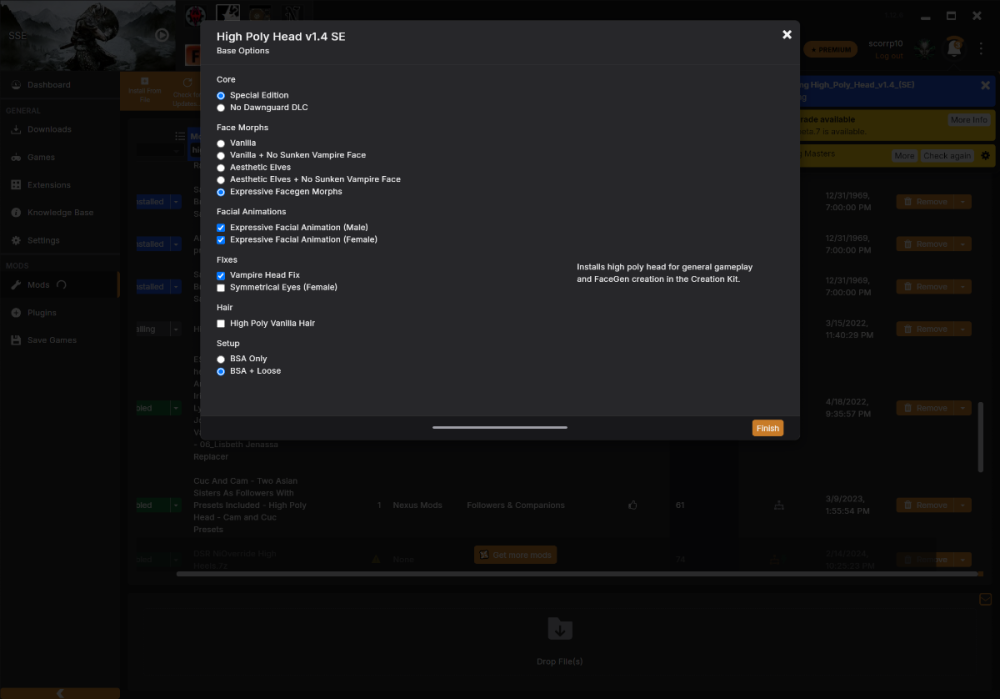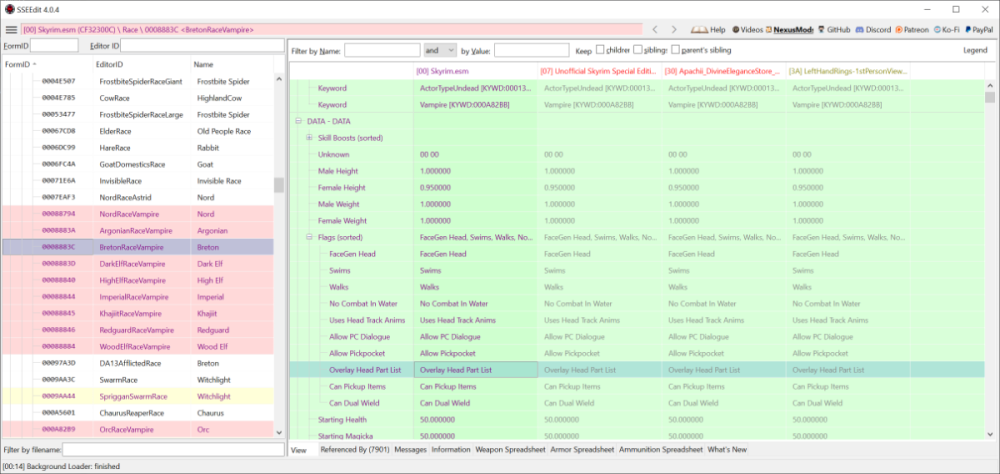-
Posts
1309 -
Joined
-
Last visited
-
Days Won
12
Everything posted by scorrp10
-
That look pretty much means a missing overlay texture, and the fact that it went away once you installed SFO, confirms it. (Btw, SFO specifically has 'pregnancy stretch marks' overlays, which is likely what you were missing) If you could not find where in RM that overlay was defined, here are a couple other methods: Also in Racemenu, when your body is blue, go into presets, and save a preset. Then go look at the .jslot preset file created. It has a 'tintinfo' section listing the textures used. Sample: { "color" : 16777215, "index" : 10, "texture" : "Actors\\Character\\Character Assets\\TintMasks\\FemaleHeadHuman_Neck.dds" }, { "color" : 2149321216, "index" : 11, "texture" : "Actors\\Character\\Overlays\\Lamenthia\\Misc\\Misc 06.dds" }, Any entry with 'color' value of 16777215 or less has a 0 alpha and is therefore invisible. And the path of first example texture tells me it is a vanilla tintmask anyway. The second entry in this sample has a larger value, which means non-0 alpha. And the texture path quite clearly indicates that it is from a mod (Lamenthia) Another thing you can do is using More Informative Console in 3rd person, click on self (prefferably while naked or else it will include clothing textures), and examine the textures list. Should not be hard to locate the missing one.
-
Have you gone into racemenu AFTER your body turned blue and checked the body paint section?
-
Does this happen to just you or other female NPCs as well? showracemenu in console, go to 'Body Paint' section, see if any of the entries are not 'default' and have non-0 alpha. And if any do, change their alpha to 0. Likely will need same for hand paint and foot paint.
-
Powershell Script which renames .esl to .esm
scorrp10 replied to RealRoyalty's topic in Skyrim's Skyrim SE
There really should be no need. VR takes esl files just fine. It just does not treat them as light. Unless you have esl compatibility mod...- 1 reply
-
- 1
-

-
If you simply want a preset showing up in BodySlide for certain outfits, first off said preset needs to be in Data\CalienteTools\BodySlide\SliderPresets folder. Vortex simply creates hardlinks into that folder directly. With MO2, you have to make sure that if a mod is supplying a preset, that mod's files need to be part of the virtual file system when BodySlide is running. Or something like that. Now, about Groups in BodySlide. In most cases, when you load a mod that includes BodySlide files, it also includes a group file, indicating to which groups those outfit items belong. Note that same outfit item can belong to multiple groups. The way it works then, if an outfit item belongs to any groups, and you select this item, the only presets available will be the ones enabled for those groups. If you select an item that does not belong to ANY groups, then ALL your installed presets should be available. (you can find those by using 'Choose Groups' and select 'Unassigned') So, if you downloaded a BodySlide preset and properly installed it, and MO2 shows it in your virtual file system under Data\CalienteTools\BodySlide\SliderPresets folder when BodySlide is running, but you do not see this preset in the Preset dropdown, it means currently selected item belongs to groups that are not indicated for this preset. Here is an example: I have DX Celes Rogue armor installed, and it incluides a group file, Celes Rogue.xml: Basically as you can see, all items in this armor set belong to both 'Celes Rogue' group and 'CBBE' group. Being in the 'Celes Rogue' group means I can conveniently select just the items in this set, but being in the CBBE group is more for preset compatibility. <?xml version="1.0" encoding="UTF-8"?> <SliderGroups> <Group name="CBBE"> <Member name="Celes Rogue Bag"/> <Member name="Celes Rogue Belt"/> <Member name="Celes Rogue Boots"/> <Member name="Celes Rogue Cuirass"/> <Member name="Celes Rogue Gloves"/> <Member name="Celes Rogue Skirt"/> <Member name="Celes Rogue Socks"/> <Member name="Celes Rogue Bag (Physics)"/> <Member name="Celes Rogue Cuirass (Physics)"/> <Member name="Celes Rogue Skirt (Physics)"/> <Member name="Celes Rogue Socks (Physics)"/> </Group> <Group name="Celes Rogue"> <Member name="Celes Rogue Bag"/> <Member name="Celes Rogue Belt"/> <Member name="Celes Rogue Boots"/> <Member name="Celes Rogue Cuirass"/> <Member name="Celes Rogue Gloves"/> <Member name="Celes Rogue Skirt"/> <Member name="Celes Rogue Socks"/> <Member name="Celes Rogue Bag (Physics)"/> <Member name="Celes Rogue Cuirass (Physics)"/> <Member name="Celes Rogue Skirt (Physics)"/> <Member name="Celes Rogue Socks (Physics)"/> </Group> </SliderGroups> Now, looking at the 'CT77SE.xml' file in the SliderPresets, you can see that it shows 'CBBE' and 'CBBE Bodies' groups: <?xml version="1.0" encoding="UTF-8"?> <SliderPresets> <Preset name="CT77 SSE" set="CBBE Body Physics"> <Group name="CBBE"/> <Group name="CBBE Bodies"/> <SetSlider name="AppleCheeks" size="big" value="25"/> <SetSlider name="Belly" size="big" value="50"/> <SetSlider name="BigButt" size="big" value="25"/> <SetSlider name="BigTorso" size="big" value="50"/> <SetSlider name="Breasts" size="big" value="100"/> <SetSlider name="Butt" size="big" value="100"/> <SetSlider name="ButtClassic" size="big" value="100"/> <SetSlider name="ButtClassic" size="small" value="100"/> <SetSlider name="CalfSize" size="big" value="100"/> <SetSlider name="ChestDepth" size="big" value="50"/> <SetSlider name="ChubbyArms" size="big" value="50"/> <SetSlider name="ChubbyLegs" size="big" value="50"/> <SetSlider name="LegShapeClassic" size="big" value="50"/> <SetSlider name="Waist" size="big" value="50"/> </Preset> </SliderPresets> And it means that when I have any of the 'Celes Rogue' items selected, this preset (CT77 SSE) will be among available ones, since it includes CBBE group. But if we look at this preset (BHUNP Muscular), you can see that its groups are quite different, and it will not show up when any of the Celes Rogue items are selected. And that is a good thing, since presets made for UNP sliders are not going to work/look good on CBBE outfits. <?xml version="1.0" encoding="UTF-8"?> <SliderPresets> <Preset name="BHUNP Muscular" set="BHUNP 3BBB Advanced Ver 3"> <Group name="BHUNP 3BBB"/> <Group name="UUNP"/> <Group name="UUNP 3BBB"/> <Group name="Unified UNP"/> <SetSlider name="BellyDefine" size="big" value="50"/> <SetSlider name="Biceps" size="big" value="75"/> <SetSlider name="BicepsFemoris" size="big" value="25"/> <SetSlider name="Hamstrings" size="big" value="50"/> <SetSlider name="MuscleAbs" size="big" value="75"/> <SetSlider name="MuscleArms" size="big" value="75"/> <SetSlider name="MuscleButt" size="big" value="100"/> <SetSlider name="MuscleLegs" size="big" value="75"/> <SetSlider name="MusclePecs" size="big" value="75"/> <SetSlider name="RectusAbdominis" size="big" value="50"/> <SetSlider name="RectusFemoris" size="big" value="75"/> <SetSlider name="RectusOuterDetail" size="big" value="50"/> <SetSlider name="Sartorius" size="big" value="75"/> <SetSlider name="VastusLateralis" size="big" value="25"/> <SetSlider name="VastusMedialis" size="big" value="25"/> </Preset> </SliderPresets> In your specific case, it might be that you have COCO Body 3BBB, rather than CBBE 3BA, and the preset you added is for 3BA, not COCO.
-
Well, far as body goes, what you describe is only applicable if a follower is indeed using a custom body. Then yes, you can build a new set of body files in BS and paste them into that follower's 'body' folder. Now, the outfits. MOST follower mods don't actually come with any specific armor/clothing, they just make use of some vanilla outfit, and if you want them wearing something else, you need to install additional armor mods. First, the basics. A character's naked body is, in fact, also considered an 'outfit' (an armor). When a character is not wearing anything else, they are wearing their 'naked body' outfit. Then, slots. There are 32 armor slots numbered from 30 to 61. Each equipped item goes into a particular slot. If a character is already wearing something in that slot, it gets replaced. Some armor items can occupy multiple slots. Body is slot 32, head is 30, hair is 31, hands is 33, feet is 37. When one equips a Body(32) slot item, it replaces their naked body. If that item shows any exposed skin, it should INCLUDE a body mesh. Or at least, portions of it that are exposed. Now, armor mods can either be replacers for vanilla, or 'standalone'. For example Remodeled Armor SE - CBBE 3BA during install, gives you option of either replacer or standalone. If you choose Replacer, you can build 'CT77 Ebony' in BodySlide to whatever preset you wish, and then any female wearing vanilla Ebony Armor in-game will have it look like this: Note that it includes a naked body underneath, and this body will be replacing the naked body of the character. So even if a follower naked body was built to a 'Bombshell' preset, and armor above was built with 'CBBE Slim', any female equipping ebony will go 'Slim'. When you wish to equip "add-on" items in other slots, they generally need to be built to same preset as the Body slot item worn at the same time. Next, add-on (standalone) armor mods. Those will include a plugin that actually defines all the armor pieces in-game, using the mesh files you build via BodySlide. For example, if you get Daedric Chainmail mod, it has, among others, 'Daedric Chainmail Armor 3BA' that you can build in BodySlide to whatever preset you wish. Then, in-game, you need to obtain this armor. How exactly you do it is usually mentioned in mod description. Most commonly, armor has to be crafted at a forge. Though sometimes, there might be a chest with it somewhere in the game, or a merchant selling the items. Then again, you can just use 'cheater' mod such as Simple Mod Item Spawner. To actually get the follower to consistently wear the outfit of your choice, you need a follower manager mod that can control outfits. I personally use AFT but there are a few others.
-
Ok, first off, you definitely want to run BodySlide via Vortex. Cause otherwise, Vortex will keep bugging you about mod files getting overridden. Now, about setting up BodySlide, you can have two options: 1. Output directory is directly Skyrim's Data directory. (Game Data Path) That is how I personally choose to configure it, cause it is easier for me that way. As soon as you click that 'Build' button, the output files are written directly to the spot where the game can use them. No further action needed. Even if the output files overwrite files owned by some mod, Vortex sees that this is being done by BodySlide, and next time you deploy, it will not bug you about this overwrite. For this. you just leave Output Path in BodySlide settings empty. 2. Change BodySlide output directory to be in Vortex staging area (as per above poster) Then, after running BodySlide, you will need to Deploy. I personally see little value to this option. If I want to revert a given outfit mod to its original prebuilt meshes, I can always Reinstall that mod. If you want, I can explain how to set things up that way, but really, I think option 1 is way less headache. Next: I’m also having trouble figuring out where to put the armor/clothing that I build onto the naked body, I am seriously not sure what you mean here. Can you elaborate what EXACTLY are you doing? Or trying to do?
-
Which version of the mod did you get? (there are 9 of them) And what options did you pick when installing?
-
I personally subscribe to opinion that number of mods is nothing to brag about.I would wager that more than 50% of mods in most load orders go unused/irrelevant. Yet each mod, especially those with scripts, adds a potential to messing things up and corrupting your game.
-
If you are not actually trying to compile that script, I suggest just replacing it with a 'stub' version where all its functions are empty.
-
You can set any software in Steam library to update only when you launch it from Steam. That is how my CK SE is set. So it did not update for me.
-
Ok, you got to stop right there. Where did you get those SKI_*.psc files? There is a Github page somewhere that posts entire SkyUI decompiled code, and YOU DONT WANT THAT. You want SkyUI SDK found here. https://github.com/schlangster/skyui/wiki The way compiler works, is recursive. If the script you are trying to compile has dependencies in another script, that other script needs to be compilable as well. Means compiler needs to be able to resolve its dependencies as well. Which is why, if you compare the SKI_*.psc files you got now against the ones in SDK, those in SDK have stub functions that have zero dependencies. Just make sure you don't try to compile those SDK files.
-
There is one problem with this... the only actual customer of any shop in Skyrim... is the player.
-
These are bad instructions. If you check FSMP, its requirements plainly state XP32. So make sure you get all FSMP reqs before installing it.
-
It is player.setav speechcraft 100
-
Can't get rid of vampire sunken cheeks
scorrp10 replied to RedHeadAngel's topic in Skyrim's Skyrim SE
Generally by Elder Scrolls lore, appearance of a vampire is tied to their hunger level. People become hostile only once player reaches vampirism stage 4, (which is supposedly when their nature becomes apparent) Sybille Stentor in Solitude, Alva in Morthal, Janus Hassildor (Count of Skingrad in Oblivion) to name a few, appear to blend into human society without trouble. Serana is recognized for what she is by Isran, but gets no special attention otherwise. -
Can't get rid of vampire sunken cheeks
scorrp10 replied to RedHeadAngel's topic in Skyrim's Skyrim SE
I really was not meaning you should actually play that way. Doing it via console command was just for testing/comparison. Glad it worked for you, but would be best to get to the bottom of it... -
Skyrim script extender (skse) error, please help, what to do?
scorrp10 replied to Ollolo33's topic in Skyrim's Skyrim SE
You need Address Library (the 1.5.X version if you insist on sticking with 1.5.97)- 1 reply
-
- 1
-

-
Can't get rid of vampire sunken cheeks
scorrp10 replied to RedHeadAngel's topic in Skyrim's Skyrim SE
I already made that change (removed overlay head part) for BretonRaceVampire in the file that I posted. Does the sunken cheek issue still occur if you use the console command? Or only the vanilla way? What options did you pick in the FOMOD when installing HPH mod? It sounds like your game is using vanilla racial face morphs. In my install, under Face Morphs, I chose 'Expressive Facegen Morphs' option, cause, after all, I do have Expressive Facegen Morphs. -
Can't get rid of vampire sunken cheeks
scorrp10 replied to RedHeadAngel's topic in Skyrim's Skyrim SE
Yeah, you put it in the HPH staging area, replacing the original file. -
Помогите найти походящий мод на дом с (манекенами) или помещение.
scorrp10 replied to Dasi45's topic in Skyrim's Skyrim SE
Riverwood Keep SE has an armory section where it has a display hall with 28 mannequins, plus a room below with 9 more. Plenty of display space for all sorts of weapons, shields, as well as every game artifact. -
Can't get rid of vampire sunken cheeks
scorrp10 replied to RedHeadAngel's topic in Skyrim's Skyrim SE
Well, that's the culprit. You want to add that flag in there. But if you do, it will likely bring back the head issue. So you want to remove the head part from the female head parts list. I found this file in the HPH fomod and made the needed change to BretonRaceVampire (for the females). I also flagged it as ESL so it does not take a slot. You should be able to just drop it in in place of the original one, but make sure it is low-ish in the load order. Here isa result on a breton female, before and after the 'player.setrace bretonracevampire' command. High Poly Head Vampire Fix.esp -
Can't get rid of vampire sunken cheeks
scorrp10 replied to RedHeadAngel's topic in Skyrim's Skyrim SE
-
Siddgeir won't sit on his Throne
scorrp10 replied to xkkmEl's topic in Skyrim's Creation Kit and Modders
Did you check if he is loaded as alias in any quests that might give him an alternate package? (can be checked via More Informative console)