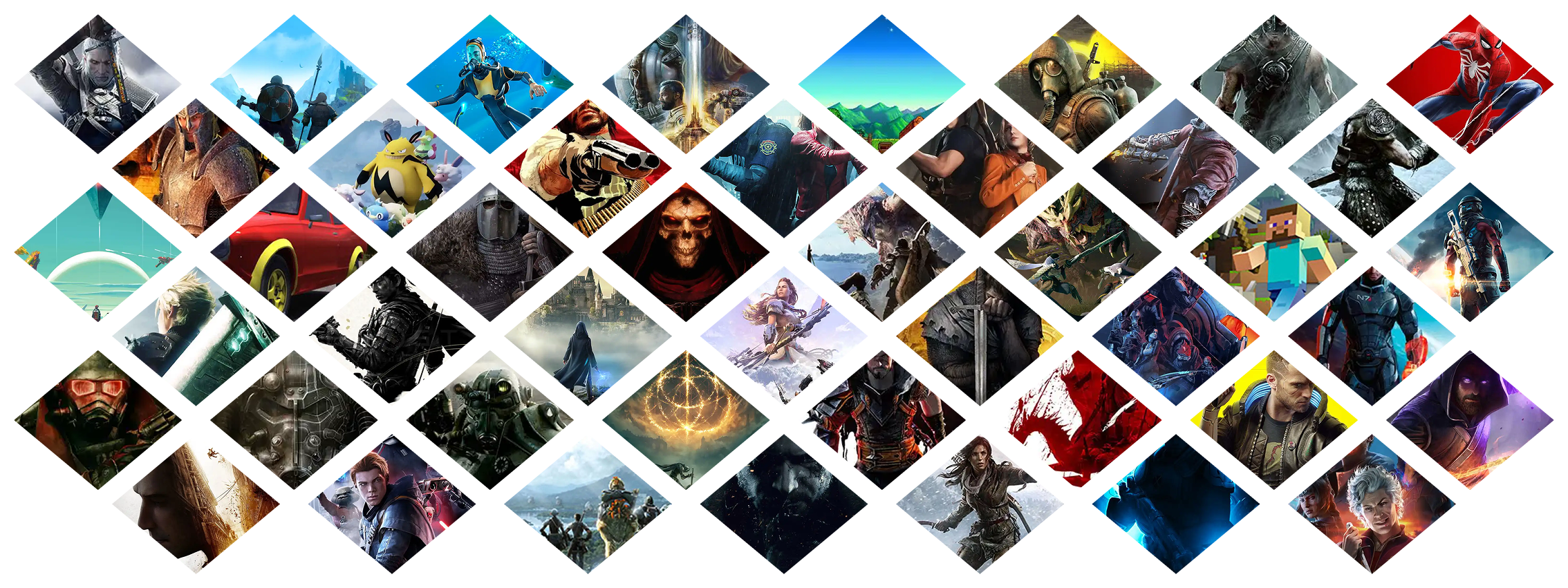-
Posts
16810 -
Joined
-
Last visited
-
Days Won
19
Everything posted by Pickysaurus
-
Download limiting / Stopping issue
Pickysaurus replied to TheOriginalAtmos56's topic in Site Support
Thanks for gathering the data. I can see from your tests that you're not having a speed problem. This means we are delivering content to you as a fast as your network allows. I'm afraid if the download drops for all servers that is most likely an ISP or routing problem beyond our control. You can try reporting the problem to your ISP or using a VPN to see if that improves the reliability. Some ISPs try and shape your internet traffic so it may be that after transferring x MB they interrupt the process. -
Please see the help article here: https://help.nexusmods.com/article/113-troubleshooting-website-issues We have a section specifically for the CloudFlare issue.
-
JashFTW has received a formal warning. This user has now received 1 formal warnings. The warning was given for the following reason: Reference This warning was issued for what took place here Restrictions in place As part of the warning, JashFTW has had the following restrictions placed on his or her account: This user cannot upload files for 14 days This user cannot use file tools for 14 days Important links: Our terms of service
-
Mod taking a long time to upload to CDN servers
Pickysaurus replied to Alundra's topic in Site Support
It may have just been stuck in queue, but it's been approved now :) -
Thanks for the report, this should now be fixed. The task that runs in the background to keep the list in sync had stopped unexpectedly, but it's all working again now.
-
Are calls to protest in real life permitted on the Nexus?
Pickysaurus replied to t3hWAR10CK's topic in Site Support
If you feel a mod is breaching our Terms of Service, please report it and a moderator will review it. More info: https://help.nexusmods.com/article/21-reporting-guidelines -
I can confirm that the new games from the last week or so aren't showing up. I'll poke to web team about it.
-
Please see the section titled "Server Tests" here: https://help.nexusmods.com/article/92-im-having-download-issues-what-can-i-do If you're having trouble running the tests there's also a Vortex extension (linked at the top of the article) which will run the tests for you and pre-fill the template for pasting. In the event your speed is bad on all the test links, this is most likely a problem at your ISP.
-
I've split this post off into it's own thread (rather than hijacking someone else's). I'm afraid you have not provided the required information, please see the article below: https://help.nexusmods.com/article/92-im-having-download-issues-what-can-i-do
-
deleted8518750 account deleted Reason:Account closed by request
-
BurnSycleFO4 banned Reason: Using an alt account to send an abusive PM to an admin in response to your formal warning. Reference post Reference post Moderation history This member received 0 informal warnings and 1 formal warnings before they were banned
-
BoDarville banned Reason: Sending an abusive PM to an admin is the fastest way to get banned. Alt account of BurnSycleFO4 Subject: Learn to shut stop running ur mouth "First off you are the biggest hypocrite of all time in determining who should apologize to who. You have no right under any jurisdiction to get aggresive with anyone based on ur actions in the mod community over time. Understood? No one respects u just to make that clear, if you werent behind some computer screen u wouldn't dare say a thing to anyone in person u say on here as u most likely are a huge pussy in real life. You make money off mod authors through advertising and have content that children can see which involves nudity. Once again have no room to talk. You host borderline pornography for children to see with easy workarounds. Do not ever think again u can get smart or aggressive with anyone and demands. Its laughable you think banning someone is some real threat You are one of those people who will eventually be put up on corruption charges. So learn to shut ur mouth, The teeth and breath are bad enough to look at as it is. To be fair to you though the site is well done for hosting mods, just don't think your special and we won't have an issue" Reference post Reference post
-
rashikgutpa1994 has received a formal warning. This user has now received 1 formal warnings. The warning was given for the following reason: Reference This warning was issued for what took place here, here, here, here, here Restrictions in place As part of the warning, rashikgutpa1994 has had the following restrictions placed on his or her account: This user cannot post comments on the sites or forums for 14 days Important links: Our terms of service
-
Security breach from password detected three times in one year
Pickysaurus replied to Alvsyn's topic in Site Support
If you check https://haveibeenpwned.com/, your email/password has been breached many times, by many different providers. Including our 2013 incident - I hope you've changed your password since then. I believe the checker is simply saying "that username and password combination has been found in one or more breaches across the web", which likely means you share your Nexus Mods email/username/password with accounts from other websites that had a data breach. It's good practice not to use the same password across multiple websites. In this case, please change your password on Nexus Mods to something unique. If you struggle to keep track of lots of passwords, a password manager will help with that. -
Questions regarding closing accounts and mod retention.
Pickysaurus replied to RuzkaTheBear's topic in Site Support
Showler basically answered your questions. If you're just trying to change your username, please see https://help.nexusmods.com/article/24-how-can-i-change-my-username -
We're definitely aware that some users in the community have concerns regarding AI tools used to created voices/art/etc for mods. It's a really cool tech and has a lot of potential in the modding space, but at the same time I can see the potential problems and avenues for abuse it creates. Some users have said that it devalues the work of artists/voice actors who create original content but we're not entirely convinced on that. Original content tends to be much higher quality and there's space for both types to coexist. Right now, the use of AI-driven tools and their outputs is not prohibited by our File Submission Guidelines and we don't have any good reason to change that for now. Mods are generally cobbled together with whatever resources the author had to hand to make their vision a reality. In my own mod work I've spliced together existing dialogue lines to create new ones. AI voices are basically an evolution of that. If a mod is submitted that uses a remixed voice or some kind of AI-generated image that infringes on copyright in some way, we'll respond to any valid file report or DMCA which we comes from the copyright holder. With mods being passion projects that are created and distributed for free I don't really see them being too big a target. If you did the same thing in a commercial context (i.e. a product you were selling) that would be a lot more problematic. In short, it's a situation we're monitoring, but for now using AI content isn't against the rules. I would recommend sticking to voices that already exist in the game you're modding to be safest.
-
Microsoft .NET - Check Failed (Vortex 1.6.7)
Pickysaurus replied to abysswalkersoul's topic in Vortex Support
Did you check the pinned solution? -
Screenwriter70 has received a formal warning. This user has now received 1 formal warnings. The warning was given for the following reason: Reference This warning was issued for what took place here Restrictions in place As part of the warning, Screenwriter70 has had the following restrictions placed on his or her account: This user cannot upload images to the Image Share for 7 days Important links: Our terms of service
-
Have you tried increasing the number of download threads in the Vortex settings?
-
LankyP1291 - Formal warning issued
Pickysaurus posted a topic in Formal Warnings, Bans and Takedowns
LankyP1291 has received a formal warning. This user has now received 1 formal warnings. The warning was given for the following reason: Reference This warning was issued for what took place here Restrictions in place As part of the warning, LankyP1291 has had the following restrictions placed on his or her account: This user cannot download any file for 2 days This user cannot post comments on the sites or forums for 7 days Important links: Our terms of service -
Hyper804 banned Reason: Uploading a file which allows users to play pirated copies of Hogwarts Legacy. Reference post
-
deleted127472803 account deleted Reason:Account closed by request
-
Nexus Mods now uses a system known as OAuth. This means that you have one account that acts as a central hub for all our services (and external ones). You sign in at users.nexusmods.com and each "app" you decide to use (forum, main website, collections website, wiki, etc) will request permission to access the account through the authorisation system. Eventually the collection website will replace the main site and you won't have to sign in twice to browse mods/collections, but we're a few years away from that happening.