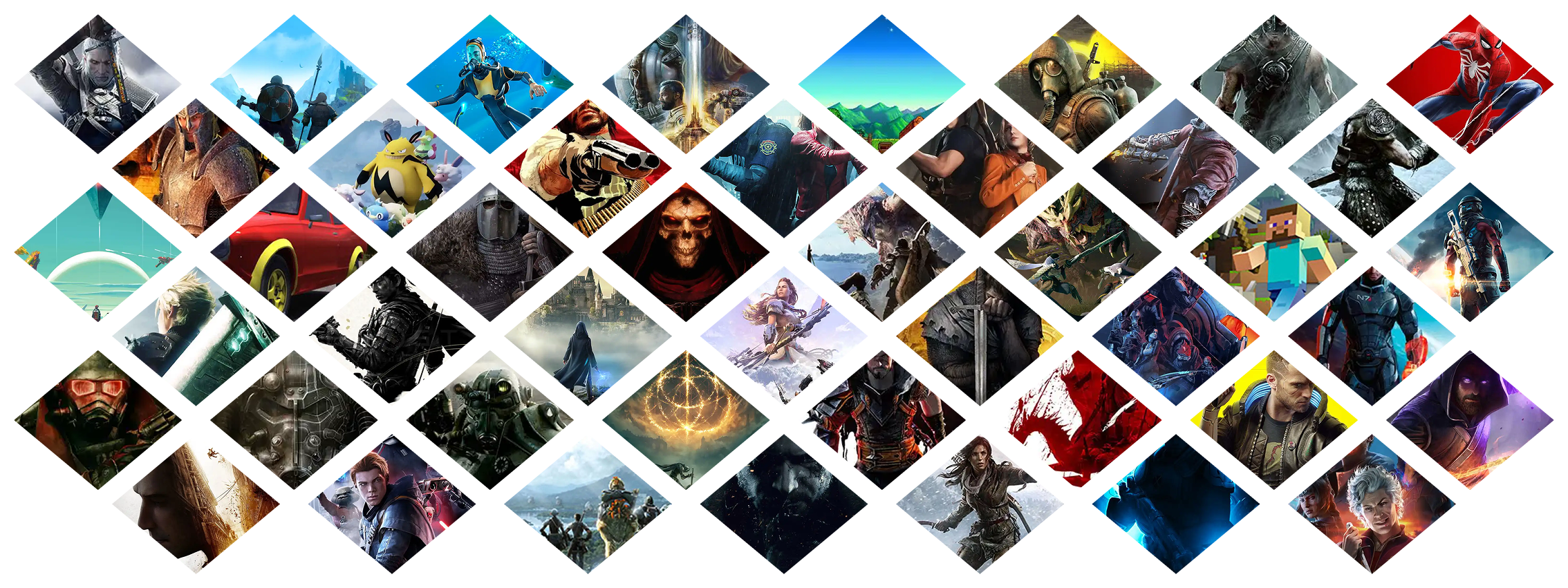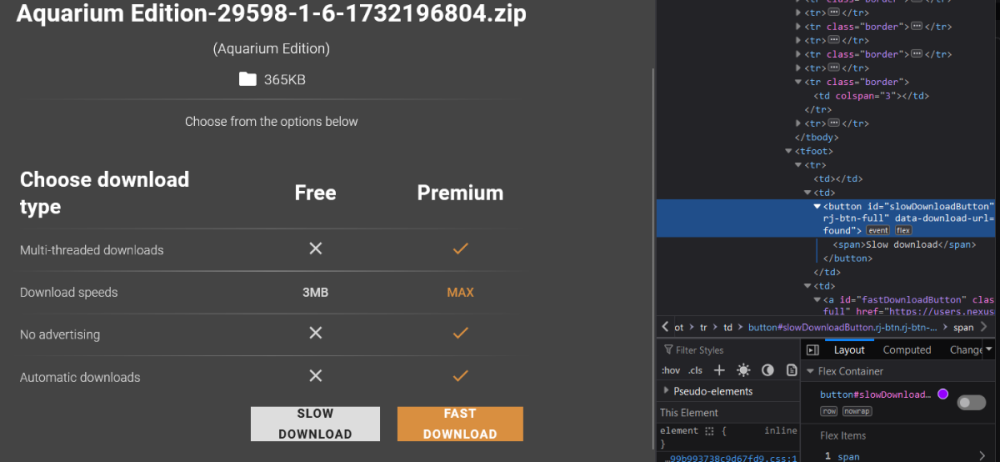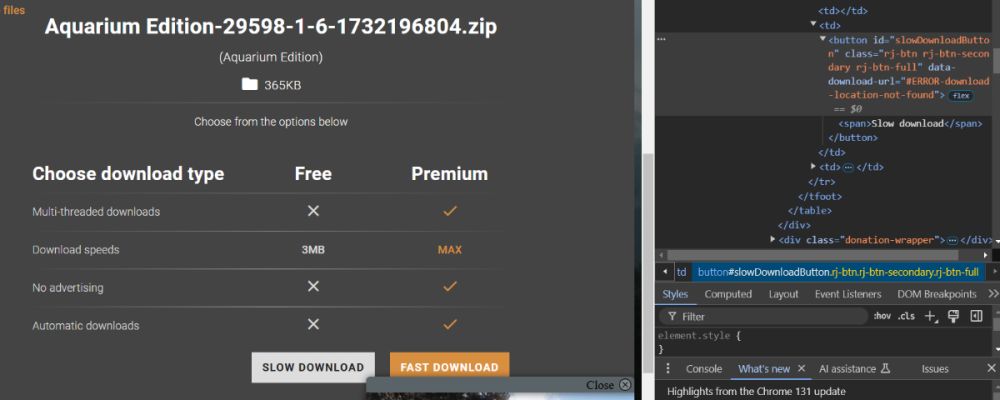-
Posts
16904 -
Joined
-
Last visited
-
Days Won
19
Everything posted by Pickysaurus
-
Interesting. What is your scaling setting in Windows? What resolution is your screen? I can't get my page into the same state here.
-
That's very odd. I can only imagine that those images weren't deleted properly when you first tried them in 2021. Feel free to delete them again.
-
I can't replicate your issue I'm afraid. It is likely to be caused by browser addons/settings or some third party app on your PC messing with your browser.
-
Moved to your own topic as this thread (you originally posted in) is 12 years old
-
You can link to somewhere the original music is available, such as YouTube/Spotify/the artist's website.
-
The errors you're seeing relate to the BBoC (Big Blob of Code), which contains the code for all JavaScript-based interactions on the website. This would explain why things like the header are not working either. Do you only get this error on the download page, or do many interactive elements not work across the site? Specifically the nav bar, search, tabs, etc. I still cannot replicate this. Can you go to chrome://flags/ and see if you've enabled any experimental features? The console messages about third-party cookies don't appear for me, but they shouldn't be related.
-
The source link is where the original content can be found. For example, you can add a link if it's a stolen mod from another mod page.
-
I'm afraid the old forum links will no longer work. You can use the comment search as Leonidas mentioned though to find specific comments.
-
Hi there, Can you provide any specific examples? When you delete an image yourself it's not recoverable at present.
-
I'm afraid you'll just have to wait for the limit to reset. You do get 500 requests per hour until that happens. The network errors you mention may have been a blip with our CDN but it may also have been a fault with your connection/device. https://help.nexusmods.com/article/105-i-have-reached-a-daily-or-hourly-limit-api-requests-have-been-consumed-rate-limit-exceeded-what-does-this-mean
-
This means that when Vortex tried to deploy the mods to your game folder, something prevented it from adding the info.json file correctly. We've never been able to replicate this so at this point we're assuming it's specific to particular user setups. If you can provide a bit more info about your setup we might be able to help further. In future, please don't bump a year-old thread.
-
Vortex may care about this because it's invalid against the FOMOD standard, as I said before.
-
I will ask if this was modified, however, BBoC stands for "Big Blob of Code" and it represents a generated file that is created when we release a new build of the website. The edit date may just be the last time the site was deployed rather than when any actual change happened. A highly possible scenario is that your browser doesn't support some of the JavaScript syntax in this file (due to it being out of date).
-
I've re-tested this on both the latest version of Firefox and Chrome: Firefox 132.0.2 (64-bit) on Windows Chrome 131.0.6778.86 (Official Build) (64-bit) on Windows Both of these work as expected. There's nothing more I can offer in the way of assistance at this point I'm afraid. If this were an issue on our end, we'd definitely have had more reports of this by now. You've already said yourself you're intentionally using an outdated copy of Firefox which we don't support anymore. The only solution I can suggest is to use the latest version or use a different browser. I've been here for quite a few years now and I can say with confidence whenever this button has stopped working it's usually down the user's personal setup. While the resulting symptom is the same (the button doesn't work), the root cause can often by different. There are so many ways that browser settings, add-ons or versions can break the website and we can't possibly cater for every combination. If you do work out what is breaking the page for you, please let me know as I'm definitely curious to know what happened. Ultimately, until I can confirm this is happening in a browser we support and can replicate it all I can do is give you our advice/recommendations to fix your own setup.
-
Please read the above, that screenshot has nothing to do with this issue. Unfortunately, this is a problem in your setup. Make sure you use the latest browser version and disable any addons.
-
Any you using any weird addons? Do you have accessibility options enabled or some kind of zoom setting?
-
What are you browsing on? The search bar should be on the top right where it says "Mods" for you.
-
I appreciate you taking the time to dig into this. You're right, if no events are attached to the button it will not work. However, those events are attached using JavaScript which is often blocked by browsers being a bit overzealous on privacy/security. It may also be that something got updated as part of a routine security upgrade which is now breaking it for your specific browser. I'm afraid we can't support outdated browsers - it would be a very poor use of our limited developer time to test every possible variant of every browser. We prioritise support for the latest versions of the most popular browsers used by our community in their default configuration (no add-ons or optional settings enabled). The list of browsers is as follows: Google Chrome Mozilla Firefox Microsoft Edge Opera Yandex Chrome Mobile Safari Mobile I would recommend that you at least use the latest Firefox to avoid problems like this in future. It's safe to say if this were a problem on our end, many more users would be reporting it. Unfortunately, something specific you set up is causing the problem.
-
We've not made any changes to that flow in months (possibly even years!). It's more likely an update to your browser has broken the functionality. Were you able to test with a different browser?
-
Please ignore what you see in the inspector. This is not an error, it's just the leftovers of a feature we removed years ago. I would suggest checking my recommended post:
-
Cannot open vortex due to .net 6.0.36
Pickysaurus replied to RedNorseman82's topic in Vortex Support
Try restarting your PC and running the .NET6 installer before starting any other apps. -
Keyboard and Mouse not Working When Launching Games from Vortex
Pickysaurus replied to theoldavatar's topic in Vortex Support
You don't need to start the game via Vortex if that helps. It doesn't sound like something the mod manager can cause so it's either mod or game related. -
This isn't currently possible. We're aware it's a bit annoying and hope to bring it back eventually.
-
If the download doesn't start it's usually an issue in your setup. Please see these help pages: https://help.nexusmods.com/article/113-troubleshooting-website-issues https://github.com/Nexus-Mods/Vortex/wiki/MODDINGWIKI-Users-General-Downloading-from-Nexus-Mods