-
Posts
16506 -
Joined
-
Last visited
-
Days Won
18
Everything posted by Pickysaurus
-
Just one is fine. We have a button called "Flag as spammer" that deletes everything they've ever posted.
-
Please refer to the solution in this thread. If you're still having issues, feel free to create a new thread rather than bumping years-old ones.
-
Thanks for helping us out by reporting them
-
@RHK @DoomOfShadow Sorry about this. Are you still having this issue? It seems there were some problems around 00:00 BST.
-
Sorry to hear that. Have you been able to download it manually? I don't think BG3MM supports the "Vortex" links so you'd need to do that. If it doesn't work manually either, please see this post: https://help.nexusmods.com/article/113-troubleshooting-website-issues
-
They are relentless. What you see is a fraction of what gets attempted. Most of it is caught before it is publicly visible.
-
Sorry for the confusion. The only way to update your credit card info is to cancel your subscription and restart it. Payment information is tied to the active subscription and is removed when the plan is cancelled.
-
@Steevie11 I've merged your thread with the existing thread about the same thing. Please take a read of the recommended post at the top of the page.
-
As I said, I can see a difference, but in Skeever's examples, it's exaggerated because it's super zoomed on a specific section of the image. Viewing the image at its normal size on the website is when I struggle to see the difference.
-
Out of interest, do you guys have high-resolution monitors? I can barely see the difference on my 2560x1600 displays. (I'm not saying there isn't a difference, but I do have to look for it!)
-
I've moved this thread to the "Site Support" forum so that our team can find it easier.
-
Hi everyone, I've been doing a little bit of fiddling since Fallout London was released and I've found a way to install it as a mod in Vortex with a fairly simple command line option. This prevents the default installer from permanently changing your Fallout 4 installation and allows you to quickly switch between FOLON and the base game. All this involves is creating a folder junction in Vortex's staging folder, but there are some caveats to be aware of: This is not the recommended install method by the FOLON team, so use it at your own risk. Vortex's staging folder for Fallout 4 and the GOG download of Fallout London must be on the same drive. This method does not apply the INI/plugins.txt tweaks that come with the game. Deleting the mod entry in Vortex will completely delete the GOG folder for FOLON (you can unlink the folders by manually deleting it from the staging folder) FOLON's installation must me on the same drive as your game and mod staging folder. Alright so here's how you do it. Install Fallout 4 and Vortex onto the same HDD (e.g. C:\) Manage Fallout 4 in Vortex as you normally would. Download Fallout London from GOG, but do not run the installer. In Vortex, while Fallout 4 is your active game, go to the "Mods" tab and select "Open -> Open Mod Staging Folder", we'll need this shortly. Close Vortex once FOLON is downloaded. Locate the folder where GOG Galaxy installed Fallout London. Open a command prompt window. Run the following command where FALLOUTLONDON is the path to the folder Fallout London is installed in and FO4STAGING is the Fallout 4 staging folder (opened in step 4). Be sure to surround path paths with quotation marks. mklink /D "FO4STAGING\falloutlondon" "FALLOUTLONDON" You should see a new junction called "falloutlondon" in your staging folder. You can click on it to ensure it correct directs you to the Fallout London game folder. (This is the folder containing installer.exe) Open Vortex again and it will tell you a new mod was found in the staging folder, accept these changes. In the "Mods" tab you will see a new mod called "falloutlondon". Double-click it to open the details sidebar. Under "Mod Type" in the sidebar, select "Engine Injector". You can also rename the mod and add a version in this panel. If there are any conflicts with existing mods ensure Fallout London is set to "Load after" them all - unless they are mods for Fallout London itself (in which case they should load after Fallout London to overwrite the files correctly). Enable the Fallout London mod and deploy your mods Head to the "Plugins" tab and make sure BakaFramework.esm, LondonWorldspace.esm and LondonWorldspace-DLCBlock.esm are all enabled. Finally, go to your Fallout4.ini and ensure it has the section below. You must also add this to Fallout4Custom.ini if you have that file present. [Archive] sResourceDataDirsFinal= sResourceIndexFileList=Fallout4 - Textures1.ba2, Fallout4 - Textures2.ba2, Fallout4 - Textures3.ba2, Fallout4 - Textures4.ba2, Fallout4 - Textures5.ba2, Fallout4 - Textures6.ba2, Fallout4 - Textures7.ba2, Fallout4 - Textures8.ba2, Fallout4 - Textures9.ba2, LondonWorldSpace - Textures1.ba2, LondonWorldSpace - Textures2.ba2, LondonWorldSpace - Textures3.ba2, LondonWorldSpace - Textures4.ba2, LondonWorldSpace - Textures5.ba2, LondonWorldSpace - Textures6.ba2, LondonWorldSpace - Textures7.ba2, LondonWorldSpace - Textures8.ba2, LondonWorldSpace - Textures9.ba2, LondonWorldSpace - Textures10.ba2, LondonWorldSpace - Textures11.ba2, LondonWorldSpace - Textures12.ba2, LondonWorldSpace - Textures13.ba2 sResourceStartUpArchiveList=Fallout4 - Startup.ba2, Fallout4 - Shaders.ba2, Fallout4 - Interface.ba2, LondonWorldSpace - Interface.ba2 SResourceArchiveList=Fallout4 - Voices.ba2, Fallout4 - Meshes.ba2, Fallout4 - MeshesExtra.ba2, Fallout4 - Misc.ba2, Fallout4 - Sounds.ba2, Fallout4 - Materials.ba2, LondonWorldSpace - Sounds.ba2, LondonWorldSpace - Misc.ba2, LondonWorldSpace - Materials.ba2, LondonWorldSpace - Voices.ba2, LondonWorldSpace - VoicesExtra.ba2, LondonWorldSpace - Meshes.ba2, LondonWorldSpace - MeshesExtra.ba2, LondonWorldSpace - MeshesLOD.ba2 SResourceArchiveList2=Fallout4 - Animations.ba2, LondonWorldSpace - Animations.ba2 SGeometryPackageList=Fallout4 - Geometry.csg, LondonWorldSpace - Geometry.csg SCellResourceIndexFileList=Fallout4.cdx, LondonWorldSpace.cdx SResourceArchiveMemoryCacheList=Fallout4 - Misc.ba2, Fallout4 - Shaders.ba2, Fallout4 - Interface.ba2, Fallout4 - Materials.ba2, LondonWorldSpace - Misc.ba2, LondonWorldSpace - Interface.ba2, LondonWorldSpace - Materials.ba2 bInvalidateOlderFiles=1 You should now be able to swap between Fallout London and Fallout 4 by enabling and disabling the mod in Vortex and then deploying the changes. Remember to start the game with F4SE if you want to play Fallout London!
-
Vortex BG3 "Loads before" and "Loads after" rules are ignored
Pickysaurus replied to Swtrse99's topic in Vortex Support
Did you change this in the load order section? The rules system is only when mods include exactly the same files which overwrite each other. -
ban alasdairxv - Banned
Pickysaurus replied to NexusSiteBot's topic in Formal Warnings, Bans and Takedowns
This "appeal" further proves why this user should remain banned "I'm not the one going into discussions derailing the conversation with no arguments and troll comments that berrate content creators over rebalancing a game to be more fair and fun, I'm not trying to invoke a reaction I'm tellin a faggot to kill themselves because I think they should kill themselves you have no idea what the fuck trolling even is you communist faggot. I'm arguing all my positions in good faith, and always have, stop using words you don't understand, you fucking low iq subhuman." "nigger what the fuck are you talking about I'm emailing about getting censored on my account not account recovery your simple hick ai is all fucked up."- 1 reply
-
- 2
-

-
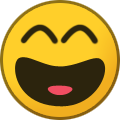
-
When I click on the "Install" button, nothing happens at all
Pickysaurus replied to NUTR0NIC's topic in Vortex Support
The downgrader for FOLON should be downloaded manually and run. It's not a Vortex compatible file -
New Vegas Can't be Found After Already Installing Mods
Pickysaurus replied to DelsinKenway's topic in Vortex Support
Check the extensions section, show bundled and see if New Vegas got disabled somehow or failed to load -
Where Found Active Mods From Profile For Using It In Script
Pickysaurus replied to piedpiedd's topic in Vortex Support
Vortex leaves a JSON file in the Data folder after a deploy with all mod files it controls listed there. If that helps? -
You should post on the collection page, these instructions are set by the curator
-
Unable to upload images to New Vegas Imageshare.
Pickysaurus replied to JimboUK's topic in Site Support
Should be fixed now. There was some kind of setting for uploads set incorrectly which meant images over 1MB would have issues when uploaded. -
Can't get FrostyModManager to work on Vortex
Pickysaurus replied to lightsaber321's topic in Vortex Support
Looks like the website is dead, but the GitHub page is still active https://github.com/CadeEvs/FrostyToolsuite/releases/


