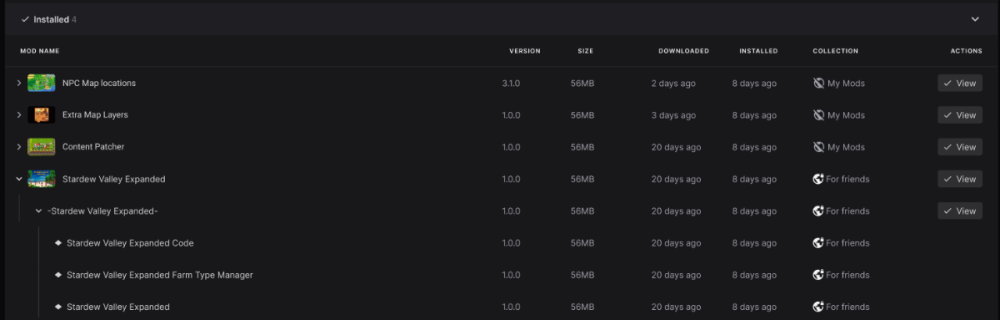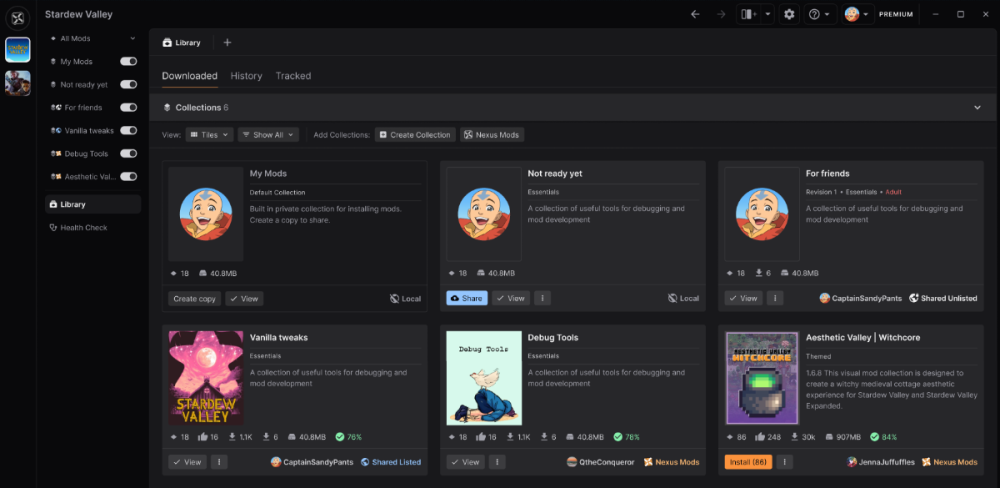-
Posts
16687 -
Joined
-
Last visited
-
Days Won
19
Everything posted by Pickysaurus
-
It's been considered but as there's no way to properly separate Fallout 4 and Fallout London (due to shared appdata/documents folders) it's better for users to just add Fallout London as a mod for Fallout 4 and use the existing profiles feature to swap between them. Here's a bit more on how to do that.
-
Ads forcing me onto their sites unwillingly
Pickysaurus replied to Dark0ne's topic in Report bad ads
@BenzoSt You seem to have the same issue so this applies to you too -
Help my mods disappeared from listing!
Pickysaurus replied to deathtrooper246's topic in Site Support
I've merged a bunch of separate threads into this topic as they were all reporting the same thing. I'm pleased to confirm the issue is now solved. -
Ads forcing me onto their sites unwillingly
Pickysaurus replied to Dark0ne's topic in Report bad ads
Hi there, I've moved your thread to the appropriate forum. Please see this page for how to report bad ads. https://help.nexusmods.com/article/100-how-to-report-bad-or-inappropriate-ads -
If your MCM isn't working, check the mod page to make sure you have the dependencies installed
-
You may need to ask the collection curator for advice here.
-
Based on the message, you need to create the folder at: C:\SteamLibrary\steamapps\common\Octopath_Traveler2\Octopath_Traveler2\Content\Paks\~mods For help with the extension, you can contact the developer here: https://www.nexusmods.com/site/mods/166 It's very likely the developer of the extension is not properly checking that the folder exists (and creating it if it is missing).
-
That log file includes messages from the extension to say it's working properly.
-
The destinationPath can be converted to the archive name (e.g. path.basename(destinationPath))
-
This should now be fixed, but please see https://help.nexusmods.com/article/117-why-has-my-mod-been-quarantined for advice on what to do if it happens again.
-
Images/Videos Media tab showing incorrect media.
Pickysaurus replied to Daxtreme's topic in Archived Issues
For the moment, you may just have to reupload them without marking them as hidden. -
To clarify, we haven't started serving AVIF images yet. We'll be testing it out next week.
-
That's not the right section. "Find more" is a browser for things you don't have installed. It's behind that popup where you'd find it.
-
Help with using Vortex installed on another drive with Starfield
Pickysaurus replied to fishman's topic in Vortex Support
Are you sure the files are actually on C:\ ? Vortex makes a junction that tricks the game into thinking the data folder it wants to use on C:\ is actually the one on D:\ -
Hello everyone, In our July announcement, we committed to releasing a new build of the Nexus Mods app for testing every 3 weeks. We're unable to hit this target for this development period due to some fundamental changes we're making that require updates to almost every part of the UI. Not all of the required work will be completed in time. We're skipping this release as we want to make sure we give you a new version that is objectively better than the current 0.5.3 release. So, this post will cover what we've been working on, why it's important and how it will benefit the app in the future. What even is a "mod" anyway? This might sound like a silly question, but stay with me here. In our conversations both with the community and the team, we've frequently come up against this notion that we're using the term "mod" to refer to quite a lot of very distinctly different things. Are files downloaded from Nexus Mods a mod? If a mod contains several modules/components/plugins are those mods? Are user config files a mod? Is a collection a mod? You can see how this gets muddied quickly! Our answer to this is to stop using "Mod" to refer to items in a loadout. We have re-architected the back end of the app to use what we're calling "Loadout items" which is a more generic term which can include mod files, config files, game files, DLCs, saved games and more. The high-level thinking behind this is that a modding loadout is just a collection of files in various places on your computer. These files can then be broken down into groups and these groups can have relationships to other groups. We can filter these groups to show different things in different views (e.g. Mods, Saves, Settings, Overwrite). This unshackles us from the limitations of thinking everything has to be "mod" and allows us to build better user experiences which enable a better understanding of what their modded setup consists of. We're working on adding a new tree view to the Library and Mods sections of the app which will be grouped in a much more logical way. Below is a design mockup of how we envision installed mods being displayed. We're using Stardew Valley Expanded (SVE) as an example. You can see at the top level it's grouped by the mod page on Nexus Mods. Expanding the mod page shows a list of files downloaded from that mod page. New users may not have any desire for more information than this, but we'll also allow the files from the mod pages to be expanded again (if applicable) to show the individual components that make up the mod. In this example, SVE is made up of 3 components - a C# mod and two Content Packs. The final level of the tree may not apply to all games, but there are quite a few popular ones that could take advantage of this. We'd love to hear what you think of this concept. It's something we're keen to refine based on what our community wants. If you'd like to read more of the technical details they are available on GitHub. Multiple Loadouts Here's a sneak peek at our upcoming feature which enables multiple mod loadouts per game. Loadouts contain isolated lists of mods which can be switched out without making unwanted changes to other lists. This video demo shows the planned UI for: Creating a loadout Cloning a loadout Switching between loadouts using the icons in the spine (left side) Collapsing the spine loadouts to show only the active loadout for the game. To swap to a loadout, simply pick it from the spine and click "Apply". This video also features a preview of the planned changes to the loadout mods view, including grouping mods by mod page on Nexus Mods and showing the mod artwork. Collections We're starting to look at supporting Collections in the app. This will be a gradual process so it won't be "feature complete" for a while. We'll start with downloading and installing before you'll be able to create, update and share collections from the app. We've had great feedback from curators and users who download a lot of collections on what they like and don't like about Vortex. We're keen to continue these conversations with the community as we work on this. As a teaser, here's a design mockup showing how we're currently planning to present collections in your Library. On top of the items mentioned above, we've been working on the usual selection of bug fixes and improvements. We'd love to hear your thoughts on the app! You can talk to us on the forums, Discord or GitHub. The latest version of the app supports Stardew Valley and Cyberpunk 2077, but please keep in mind that the next update will require you to uninstall all mods and start over.
-
mod is instaled but says it is pendiing in collection
Pickysaurus replied to DeSync0Keter's topic in Vortex Support
There's a known bug with this at the moment. You can right-click XP32 in the Collections view and ignore it. -
Vortex currently only supports one instance of each game. Fallout London is just Fallout 4 with mods installed so it isn't currently something you can manage separately.
-
The message usually appears when your PC is blocking your connection to GitHub. You can ignore it though, the updates to this extension will also be included in the next update to the main Vortex app.
-
Just one is fine. We have a button called "Flag as spammer" that deletes everything they've ever posted.
-
Please refer to the solution in this thread. If you're still having issues, feel free to create a new thread rather than bumping years-old ones.
-
Thanks for helping us out by reporting them
-
@RHK @DoomOfShadow Sorry about this. Are you still having this issue? It seems there were some problems around 00:00 BST.
-
Sorry to hear that. Have you been able to download it manually? I don't think BG3MM supports the "Vortex" links so you'd need to do that. If it doesn't work manually either, please see this post: https://help.nexusmods.com/article/113-troubleshooting-website-issues