-
Posts
14421 -
Joined
-
Last visited
-
Days Won
16
Everything posted by HeyYou
-
They may lose some, but, given there are over 60 million members here...... I doubt they would even notice that some folks left. Users here have zero power. Nexus can do whatever it wants, and it really doesn't matter what happens here. They *may* take some of the suggestions here, but, for the most part, we are essentially just spittin' in the wind. They have already flatly stated the old UI is NOT coming back.... So, might just as well bend over and accept your fate, and try and help improve the new site, to some semblance of usability.....
-
The previous search results window would indicate on the results pages that I had downloaded a mod. That ain't there no more. Can we have it back?
-
BWA HA HA HAAA. Now THAT is downright funny. Did you even read my response? Or just glance, not see what YOU wanted, and then came back with that???? That's just classic.
-
I HAVE "Clearly communicated" my top three issues, and of the two that you addressed, one was a flat out "NO!", and the other was "We will look at that." Which likely means the same thing. Sure, it's a simple request, and several folks have complied with that request, yet they STILL haven't gotten an answer, either that, or they get some boilerplate response on just why Nexus ISN'T going to do it. It was my understanding that this entire premise of this thread was to solicit feedback on the 'new' look.... and you are getting it, in spades, and it is 99.99% NEGATIVE, yet the ONLY changes I have seen actually made, are very minor, and the major complaints folks have been going on about for over 100 pages, we get told that some tiny minority of users used that feature, so we aren't going to bother with it. Or, the request gets some non-committal acknowledgement, and is never brought up by staff again.... Even though numerous subsequent users have brought it up. (like, being able to search for mods uploaded/update after a specific date....) As I see it, the 'purpose' of this thread, is a place for users to blow off steam about how much they dislike the new interface, and for staff to make minor concessions to give the appearance of actually giving a s#*! what we think. The major issues folks talk about, are either ignored, or just denied. This isn't a 'feedback' thread at all. It is nexus wanting to give the appearance of caring what folks think. Guess that didn't work out so well, now did it?
-
Wow, a copy and paste response. But, no. I won't. as I don't see the point. The several issues I have already brought up, that you actually DID respond to, was a resounding "No. We are going to do what we want, regardless of what the users want." Which is pretty much exactly what I expected. At least you folks are consistent.
-
That's all well and good, and is a pretty good attempt to whitewash what's happening in this thread..... However, given the OVERWHELMING amount of negative feedback here, and the distinct LACK of even ACKNOWLEDGEMENT of said feedback, and an even greater lack of ACTION on that feedback, you will have to excuse me if I simply dismiss what you have to say as white noise. So far in this thread, the ONLY thing YOU have contributed, seems to be as a shill for staff doing whatever they want, regardless of what it appears the actual USERS of the site want. And with that, I bid you adieu, I won't be responding to any more of your posts here. Have a nice day.
-
You ask this fairly regularly, folks respond, then we get told "Nope, can't/not gonna do that." So, let me ask you this: What is the point of soliciting feedback, if you are simply going to ignore it?
-
Hhhhmmm........ Are you still playing the same toon as before the hardware update? Could try renaming the ini files in your My Games\Starfield folder..... (rename, as opposed to delete, in case this doesn't work, just change the extension to .bak) Restart the game, let the game rediscover your hardware, and see if anything improves.
-
Now there is a GREAT way to get banned......
-
Maybe I haven't had enough coffee yet this morning, but, that is still kinda confusing.
-
I can count the number of times I have interacted with the main site on one hand. I have links to the games I am interested in, and use those...... Probably why I never saw anything about a poll.....
-
So basically, what you are saying here, without actually saying it, is list view isn't coming back.
-
Exactly. So, given that the folks responding here represent a very small cross-section of the userbase, and the response here is overwhelmingly negative, what do you think that implies about the rest of the folk that don't bother with the forums??
-
That may be the case, still and all, the pop-up window is an unnecessary mechanic in my view. We have a search page for a reason. Let it do it's job.
-
And this is exactly why they can ignore everything here, and do whatever they want. It would be interesting to see the statistics on how many of the membership actually interact on the forums AT ALL......
-
They respond to minor issues. They ignore the major ones. They try and tells us 'most folks' like the new design.... yet in this thread, it is pretty much universally hated. I have a real hard time believing that people here, are in the minority, given the OVERWHELMINGLY negative response.... I expect that Nexus will do whatever THEY want, and the membership will just 'have to learn to live with it.'....
-
The problem is, they address minor issues, and ignore the bigger picture. There are a LOT of posts saying pretty much the same thing, that have NOT been addressed..... And while the staff may like the way the new quick search works, it appears the general populace, you know, the folks that will actually be USING it, don't care for the pop-up window. (and you can count me among that number.) Sure, you can narrow your results as much as you care to, but, if there is more than one option, and you check one, the window disappears.... and the results are gone. Sure, you can 'quick search' again..... or, you can click on the one of the 'previous searches' in the pop-up window, when then shows your search results in the main page.... Why not just skip that additional hoop jumping, and just SHOW THE RESULTS IN THE MAIN PAGE to begin with???? It's the pop-up mechanic folks don't care for, but, as usual, staff seems to like it, so, what the users want, doesn't matter.
-
That will never happen. Even when it is patently obvious to everyone else.
-
Someone in an earlier post mentioned "Advertising Dollars", and I believe that is indeed correct.
-
Delete your shader cache, and have the game rebuild it.
-
Ongoing survey results?? Funny, I haven't seen a single survey on this particular topic.
- 2138 replies
-
- 14
-

-

-
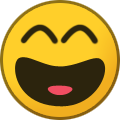
-
That's one of 'em.
-
There is a thread for this in the site updates forum, and, I believe, there is another in the site feedback forum. Post there to actually have the folks working on it, see your post.
-
Then we have the search page.... The popout window doesn't really work that well. I get one round of results, but, If I look at one of the results, the search windows is gone. Never to be seen again..... However, if I use a search term I have used before, I get the results in my browser window, not the search window..... Which is what I much prefer.....
-
Allowing a couple different themes would be a godsend. Not everyone is vision impaired, and color schemes that cater to that, are just not the best for the majority of folks that are not..... Having the choice of one or two 'high contrast' settings, and maybe a couple 'normal'? color schemes would be awesome. Thank you for engaging with me. I DO appreciate what you guys are trying to do.....


