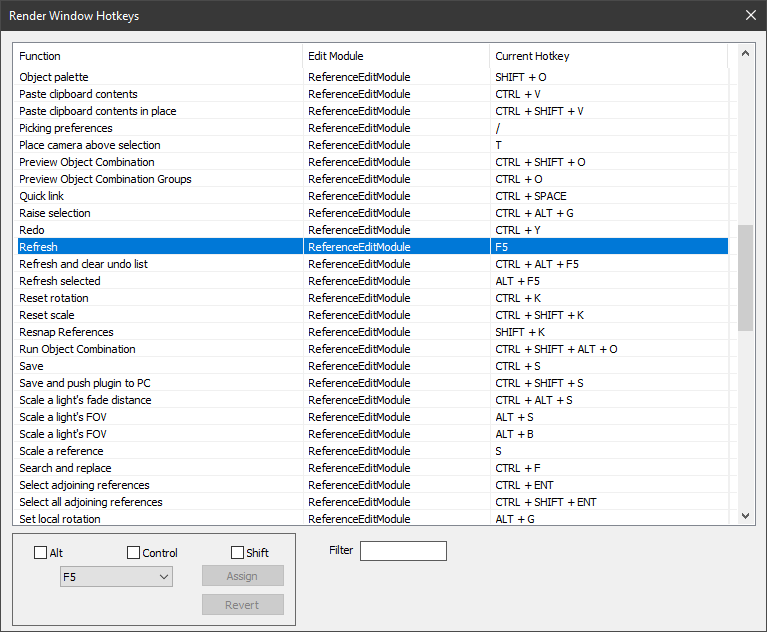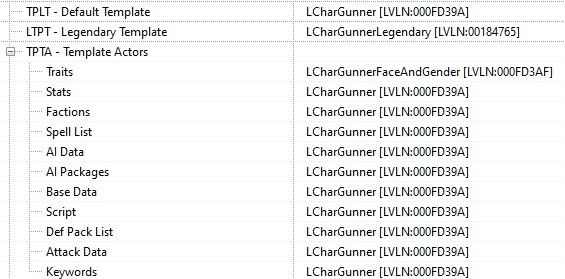-
Posts
465 -
Joined
-
Days Won
3
Everything posted by Qrsr
-
Hi i would like to know if its possible to make the LOD Clip Volume not a sphere, but a cube or else. So one can perfectly divide between interior and exterior lighting. Im sure this is another engine limitation and set by default as to be a sphere and must be coded in but it would be a game changer!
-
Strange Landscape Behavior in Game
Qrsr replied to JohannFarley's topic in Fallout 4's Creation Kit and Modders
I assume its becaue of the Offset in your new Worldspace. -
Creation Kit Masterfile Errors
Qrsr replied to TheCoolest7248's topic in Fallout 4's Creation Kit and Modders
Check if Persitent flag is disabled or not. -
I found you can simpyl flag the entrie mesh as "Hidden" without changing any property
-
Can you really really not create LOD for interiors?
Qrsr replied to Be3lzeBot's topic in Fallout 4's Creation Kit and Modders
Does anyone know of a fast way to get the Offset coordiantes? Its a pain in everything hole at once. The Creation Kit render window is also just updating very strange and not everytime after hitting F5. Alright after some trial and error i found a very simple solution. Like the people above already said, open the cell interior menu Common Data: Choose Show Sky, Use Sky Lighting, Distant LOD Only Common Data: Choose Region Add a North Marker next to the entrance of your cell of interest which must be set to real exterior LOD Interior Data Set Worldspace in Exterior LOD Worldspace Start playing around with the cell Offset, at 100, 1000, 10000 or more depending on distance The Game Cam in the lower left tab of the Creation Kit can really help finding the right coordiantes Its just about plus and minus. Once done, add the LOD Clip Volume: Alignt it, if the cursor vanished push "2" and restart aligning it. Pretty simple lol but still time consuming as hell ... For aligning this might be handy: https://fallout.fandom.com/wiki/User_blog:FDekker/Maps_with_grids -
Yeah i know. But unfortunately it does NOT work ... Edit: Got it working finally. Another program forced the F keys to not work. This might be handy as well: https://fallout.fandom.com/wiki/User_blog:FDekker/Maps_with_grids
-
Help sought for weapon patch
Qrsr replied to dferstat's topic in Fallout 4's Creation Kit and Modders
ESL are good for mods which do not add new obejcts over and over again, probably perfect for simple base game overrides. anything else may cause trouble. if one will renumber the ESL FormIDs a patch might not work afterwards.. notice CK tends to renumber on its own when modifying an ESL with new (non base game) FormIds. -
Feature request: Show modders what Collections are using their mods
Qrsr replied to MichaelPLogue's topic in Site Support
Yes showler . -
Help sought for weapon patch
Qrsr replied to dferstat's topic in Fallout 4's Creation Kit and Modders
Load the ESP after ESL and will override. In Mo2 check Priority and Mod Index! Priority wins. -
Feature request: Show modders what Collections are using their mods
Qrsr replied to MichaelPLogue's topic in Site Support
Hmm im just asking if its not simply possible to twist it. Like ... User X creates collection All mods part of the collection will be added linked to the mooder Now i can track mods, i would like to see the opposite which probably wont cause the site to collaspe, tracking is the best example it is working ... what is so problematic to have collection work the same tracking works for any user? -
Im having a problem which i probably see as a hardcoded, or an engine limitation. Once the checkbox for "Distant LOD Only" is unchecked as well as "Use Sky Lighting" vanilla interior cells cause a black LOD to appear. No solution or workaround i tried worked. No difference when using lighting templates and/or imagespace for any Room Bound availble. Reason I want to get rid of the interior mist caused by Use Sky Lighting i assume its an engine thing since i cant find template for it in the data. The mist must be attached to Use Sky Lighting If anyone knows something feel free to share. Thanks in advance. Overview Before After UPDATE: The issue is solved, i forgot to remove the fog settings in the DefaultInteriorWeather data.
-
Feature request: Show modders what Collections are using their mods
Qrsr replied to MichaelPLogue's topic in Site Support
That sounds like the search engine is very inefficient programmed. It could be done in a more clever fixed way... Like users who added mod x from mod author y will directly add to the mod authors collection overview. Done. This way there is no search at all. -
Feature request: Show modders what Collections are using their mods
Qrsr replied to MichaelPLogue's topic in Site Support
Well 1/3 of those mods are deleted anyway. im pretty sure there is a way to not burst the search engine. It would be very handy to list all interconnections. Maybe a table generatable once per month or something. -
Feature request: Show modders what Collections are using their mods
Qrsr replied to MichaelPLogue's topic in Site Support
I would like to have and see it finally "an aggregate for all mods", like there is an option of showing all my tracked mods, i would like to see an option of all MY mods linked to collections. -
The strange thing is Creation Kit does not let me to refresh the render window???
-
Once im adding coordiantes to Exterior LOD Worldspace nothing will change. The Render Window will not show the new location and ingame there is the default location 0,0,0 also. What am i missing? I want to change the location of some of the current vanilla cells but for some reason it doesnt work... ?
-
Need help setting up random summon
Qrsr replied to Syn3r's topic in Fallout 4's Creation Kit and Modders
You could do this without scripts, use the explosion to spawn an object, like the mirelurk queen eggs ... then use a leveled NPC list to collect all the actors you would like to have as possible spawns. the actor base will use the leveld NPC actor list as template and therefore the spawned NPC will use the appearance of one of the actors in that list as well as any other template you have attached. done. -
[SOLVED] The Castle Activate Steel Door Without Quest
Qrsr replied to Qrsr's topic in Fallout 4's Creation Kit and Modders
Alright turns out DefaultUnlockLinkOnActivate is using a Keyword, well i remember using it already with no success. Some more details to what will happen in the Min03 quest: Alright i managed to do it finally using DefaultActivateLinkedRefOnActivate on the button by referencing the door using LinkActivate as keyword and it works like a charm even better using the ToggleButtonScript with LinkCustom1 or else keyword as well ... Thanks SKKmods for stepping in otherwise i wouldnt work on the mod today- 5 replies
-
- Default2StateActivator
- Castle
-
(and 1 more)
Tagged with:
-
[SOLVED] The Castle Activate Steel Door Without Quest
Qrsr replied to Qrsr's topic in Fallout 4's Creation Kit and Modders
I will. Thanks. YOu know what drives me crazy is the fact that forcing the game (without running th Min03 quest) to set the global to 1 will not actually make the Button01 work. I remember in vanilla (i will never do any MM quest again, lol) that once i did the quest with Ronny Shaw she actually openeded the Armory Door and once she did it player char could do it over and over again. I could bet it was and is tied to the Global but in fact it is not i suppose. Im not done with checking the Story Manager Nodes maybe its somewhere there. It was for the Artillery in fact which can be forced to use if the Nodes have been altered.- 5 replies
-
- Default2StateActivator
- Castle
-
(and 1 more)
Tagged with:
-
[SOLVED] The Castle Activate Steel Door Without Quest
Qrsr replied to Qrsr's topic in Fallout 4's Creation Kit and Modders
Cool thanks. Any way to do it with vanilla (Default) scripts? or workarounds?- 5 replies
-
- Default2StateActivator
- Castle
-
(and 1 more)
Tagged with:
-
Im having trouble to activate the steel door without using the quest, somehow Quest:Min02 forces Ronnie Shaw to use/activate the ToogleButton which then opens the steel door. Adding an alternative button door setup will not work either. The button is linked via EnableParent to the activator door. Setting the button as "LinkedReference" does not work either.The Castle steel door eventhough is setup as a Default2StateActivator somehow does work differently. It has a Global attached to it and a Collision keyword: TwoStateWithGlobalActivator replacing it with a Default2StateActivator didnt do the trick either. Turns out the ToggleButtonScript did the trick by referecing the Button with the Armory Door. Then add a LinkActivate keyword to both. Done.
- 5 replies
-
- Default2StateActivator
- Castle
-
(and 1 more)
Tagged with:
-
[Solved] Blocking damage from Gamma Guns
Qrsr replied to PJMail's topic in Fallout 4's Creation Kit and Modders
Good find. Sounds like worthy to include to UFO4P. -
Object disappearing in game but not CK
Qrsr replied to Rcmo's topic in Fallout 4's Creation Kit and Modders
These obejcts may reappear because of scripts, or else. Override them with a 0 bound replacer object of the same type. create a static object without any model and replace the object of choice. this will force the game to 95% of the time to not show the old object. if the old object appears still you must track down the calling reference which might be a script. if so, you may want to override the reference in that script. check your changes using FO4Edit and search for [Placed Object] tag, these object overrides must be deleted. since they tend to break the game (PreVis, precombines).