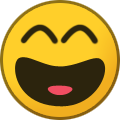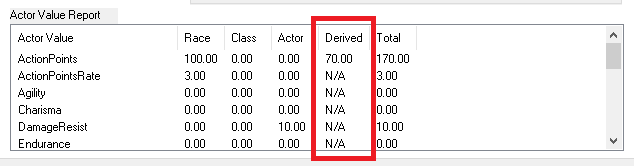-
Posts
456 -
Joined
-
Days Won
3
Everything posted by Qrsr
-
Material Swap Shows in CK But Not in Game
Qrsr replied to sp0ckrates's topic in Fallout 4's Creation Kit and Modders
Did you enable loose files? [Archive] bInvalidateOlderFiles=1 sResourceDataDirsFinal= -
Material Swap Shows in CK But Not in Game
Qrsr replied to sp0ckrates's topic in Fallout 4's Creation Kit and Modders
You cannot swap textures if the object you would like to change is precombined and/or tied to vanilla scripts. -
User Profile and Direct Messaging Improvements Beta
Qrsr replied to JustThatKing's topic in Site Updates
I would go even deeper... how many centuries have people read? On which format did their eyes adpat? Was it rock, paper, ...? Rock lit with fire has a the most clam effect i can imagine. Under the line, how many people were able to read back in the time ... -
User Profile and Direct Messaging Improvements Beta
Qrsr replied to JustThatKing's topic in Site Updates
If black would be superior to white background EVERY wikipedia/media would be black. -
User Profile and Direct Messaging Improvements Beta
Qrsr replied to JustThatKing's topic in Site Updates
Its pretty easy to create switches like that. Make two like we discussed already, black and white. Then just let users choose design based on a given number of colors to limit choices. Track their choices, create prefabs... -
User Profile and Direct Messaging Improvements Beta
Qrsr replied to JustThatKing's topic in Site Updates
The "problem" is also on user end; people use all kind of screens people have all kinds of range to screen peoples anamoty is different etc. The best solution is to create a base layout/UI maybe black, and then let specific UI elements be changed via profile settings. How difficult can it be? We can change font color too. ... -
I never tested it in depth but try to play around with these: WorkshopItemOverlap [AVIF:00000337] WorkshopOverrideXYBounds [AVIF:00249D41] WorkshopOverrideXBoundMin [AVIF:00249E6B] WorkshopOverrideXBoundMax [AVIF:00249E6A] WorkshopOverrideYBoundMin [AVIF:00249E6C] WorkshopOverrideYBoundMax [AVIF:00249E6D] WorkshopIgnoreSimpleIntersections [AVIF:0000034D] WorkshopSnapPointRadius [AVIF:0000033E]
-
Yes that is true.
-
Change latest version of your mod without uploading a new file ? [FIXED]
Qrsr replied to Qrsr's topic in Site Support
Wow thank you, i saw to many trees in front of the forest. -
It seems i missed to check the "This is the latest version of the mod" check mark when adding a new mod file. How can i still fix the version number without uploading a new file? I cant find any information about it on the wiki either: https://wiki.nexusmods.com/index.php/Creating_a_mod_page#Section_6:_Manage_Files EDIT: Fixed thanks to LenaWolfBravil.
-
Permission is about empathy. If you dont have it you do what you like. If you respect other peoples work get in contact with them. Build a team. Ask them for permission. Most people give them anyway IF you just ask. Its all about communication.
-
How to delete a armor in a otft list?
Qrsr replied to neolethic's topic in Fallout 4's Creation Kit and Modders
FromLists and/or Outfit records are a bit tricky to mod. I recommend to use FO4Edit and delete the onces you dont like. -
Material Swap Shows in CK But Not in Game
Qrsr replied to sp0ckrates's topic in Fallout 4's Creation Kit and Modders
Create a new material file (under misc) and place the original file path and the one which replaces the original. If you use custom swap in CK which i assume, it might not work ingame under all circumstances. -
Deleting world edits with FO4Edit
Qrsr replied to kangaroocdub's topic in Fallout 4's Creation Kit and Modders
If its a mod and nothing references to, you can delete, if its vanilla i recommend to swap with a replacer object (empty records) and/or set the object of interest to "initially disabled". NOTE: Initially disabled objects can still be used by scripts and in case you disabled an important item it will be re-enabled by the vanilla game. If you know what your doing you can force the game to not do that, and use an empty replacer objects. The game then load this in place. If you do not use any NIF for the replacer it will load an invisible 0x0x0 object -
This one here: https://www.w3.org/WAI/standards-guidelines/wcag/ ? The color on that page, and entire UI is a simple white. And cant find a black color swap.
-
I appreciate your answer. The following notes are without any offense in mind. Most changes are done because changes must be done not because these really needed to be done. On the other hand mankind is a professional on conserving power, and everything new forces mankind to use power, to think and realign order. For the new UI some patterns (my own) needed to change in order to work flawless with everything. The UI texture however, the colors, i really need the old ones. Since they are hardcoded into my routines Statistics is what the mass applied to or not, ... but statistics are not the sum of each individual but of all at once. Not all at once will love all of one. I can only see what is written in the forums and this is what i assume makes the most sense since the UI is mostly about the forum. So listen to the forums not theoretical pseudo science. Good luck with the future content.
-
Im having a problem figuring out where to look when it comes to "derived" stats in the actor window. So far; - Race, - Class and - Actor influence the total stats. Derived however seem to be hardcoded?!
-
So the old colors were not your brand colours and not setup by your design team?
-
Pickysaurus i really hope you guys will come up with an alternative option concerning the "coloring". That black on white is ok but the uniquness of nexusmods, is orange on grey. Iirc before that we had green on grey or something it was close after 2000. It would be something special to have such old UI skins as well. Nexus special edition, heck, you can tie it on a premium user account, unlock special UI by status....
-
Modding a modders forum, epic.
-
Character Light - Disable actor glow when no light in sight
Qrsr replied to Qrsr's topic in Fallout 4's Discussion
You can setup texture color, e.g. rim light in the actor reference window, so far all my test were negative. No effect on the rim light. It seems, SSSSS (screen-space subsurface scattering) is hardcoded and forced once player char or any other actor is in black environment, i assume there is a sweet spot for r,g,b which forces the game use the fake character light, rim light. I think one can circumvent it, making it possible to use without console command. Console commands can be forced by game setting overrides via plugin directly. This will circumvent any .ini override. The problem is sStartingConsoleCommand cannot be forced via plugin. -
User Profile and Direct Messaging Improvements Beta
Qrsr replied to JustThatKing's topic in Site Updates
I must have missed this, and feel more like the biggest idiot on earth right now: On the bottom of the page, nexusmods, one can revert to the old layout. Omg. Thanks to nexusmods for providing such a feature. -
Once and for all i would like to find a solution to remove character lighting without console command. Let's start ... Problem: This image was copied from the mod: Disable character light by robotgeant. General: Fallout 4 uses screen-space subsurface scattering, at least there's files referring to SSSSS (screen-space subsurface scattering) in the game archives. Solution using console command: Currently character light can only be disabled via console command: sStartingConsoleCommand=cl off For console users there is no way to inject that easily afaik. Solution without using console command: Reference: https://www.nexusmods.com/fallout4/mods/3771 https://steamcommunity.com/app/377160/discussions/0/492379159717550777 https://reshade.me/forum/shader-suggestions/4693-rim-lighting https://polycount.com/discussion/161090/fallout-4-bloodborne-shading-technique
-
Max distance from 0, 0, 0 to object in interior cell
Qrsr replied to Qrsr's topic in Fallout 4's Creation Kit and Modders
uGrid 1 = 4096 uGrid 8 = 32768 uGrid 16 = 65536 your right, eventhough i thought in 3D space (x,y,z, 64k) when writing the "bad math" message.