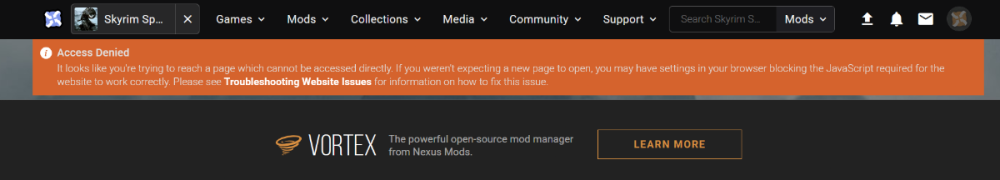-
Posts
2103 -
Joined
-
Last visited
-
Days Won
10
Everything posted by 7531Leonidas
-
Skyrim SE - Mod Detectives Thread
7531Leonidas replied to DoctorKaizeld's topic in Skyrim's Skyrim SE
@DirebearCoatI use Wrye Bash to make a bashed patch for my leveled lists. You can set it up so that the LL are the only ones bashed. Beyond Skyrim - Bruma ( https://www.nexusmods.com/skyrimspecialedition/mods/10917 ) I am pretty sure that I have some other mod or mods that add a few things, but I couldn't find them, as they do so as a side benefit, and are not the focus of the mod. -
Skyrim SE - Mod Detectives Thread
7531Leonidas replied to DoctorKaizeld's topic in Skyrim's Skyrim SE
@DirebearCoatIf LL are overwriting each other, they can keep stuff from appearing in chests and other loot sources. Yes, I have been finding some alternate brews in various places, especially w/Bruma in my mod list. -
Try taking a look at those wall sections in More Informative Console? Don't forget to use the 'Shift' key to expand information.
-
Disabling and re-enabling mods for Skyrim has hosed FNIS
7531Leonidas replied to TheFinaleOfSeem's topic in Vortex Support
Just to make sure - from the FNIS mod page "NOTE: It is GENERALLY and STRONGLY recommended, that you DO NOT INSTALL any of Steam, Skyrim, FNIS in folders that are protected by Windows UAC (User Account Control). These are "C:/Program Files (x86)" or "C:/Program Files" (or their localized correspondents, e.g. "C:/Programme (x86)"). Use root folders like "D:\Games". This way you can avoid serious protection issues, especially when using Mod Managers." I think that you might need to go back and double-check the installation instructions on the mod page. Maybe the reactivating did not address some fine point. Once you get every thing ironed out, I suggest that you check out Pandora instead. Much easier and quicker to use, and installs a dummy plugin for FNIS so that those animations play correctly. -
Skyrim SE - Mod Detectives Thread
7531Leonidas replied to DoctorKaizeld's topic in Skyrim's Skyrim SE
@DirebearCoatYou may be dealing with leveled list overrides, maybe you should investigate building a bashed patch for your game's LL. -
When I have seen crash reports with 'mangled' portions, that means that I haven't got something properly installed, or am missing a required mod. Maybe you are just missing something? Or, something you installed is corrupted, and needs to be reinstalled? I am not familiar with OStim, so can't really help there. Did you check the SKSE logs in your ...Documents\\My Games\Skyrim Special Edition\SKSE folder? If you arrange them in descending 'Date Modified' order, and look at them one at a time for something that did not load properly, that may give you a hint on where to start looking.
-
Thanks, Picky - didn't know about it being a known fault, it hadn't affected me before. Thanks for the reply!
-
Vortex's LOOT routines and conflict resolution has correctly handled all but a handful of over 2500 mods in my list. There were only one or two that had to have a rule defined for them, IIRC.
-
This is often a result of a non-playable facial feature of an NPC not being properly included/marked in the mod. Search the Skyrim SE forum (click on 'Game Communities' under 'Browse' at the top of the page, then scroll down/search for Skyrim - it is usually close to the top). You can search for something like 'high poly head crashing Racemenu', and probably find a lot of possible solutions.
-
Skyrim Realistic/Body Horror Werewolf TF Mod
7531Leonidas replied to AbyssalKnight238's topic in Mod Ideas
There is this mod - Werewolf Revert Effect ( https://www.nexusmods.com/skyrimspecialedition/mods/76472 ), it needs Dynamic Animation Replacer -or- Open Animation Replacer, but I don't remember if it affects the transition TO a WW. You can also go to the Skyrim SE forum, find it by clicking on 'Game Communities' under 'Browse' at the top of the page, then scrolling down/searching for Skyrim. It is usually near the top. You have to join any of the forums in which you wish to post. -
Vortex is crashing non-stop with 24H2 / NVMe disk Gen 4
7531Leonidas replied to Osingen71's topic in Vortex Support
@Osingen71Is your NVME drive formatted as NTFS? Other problems have been caused by non-NTFS drives, just asking. -
CBBE Body Slide Texture Issues For Skyrim SSE
7531Leonidas replied to Newtjamn's topic in Mod Troubleshooting
Glad to be of help, I have seen this many times, especially when trying to use an NPC mod that is not CBBE based, and I try to change the body style to match. -
Might be a bug, on this mod Complex Material Hub for me... Steps to reproduce - 1. Go to 'Files' tab. 2. Order files by 'Date Uploaded' (descending). 3. Click on the 'Mod Manager Download' in the reordered listing. This d/l normally on the originally ordered file, and is the first time that I have encountered this problem trying to d/l from a reordered file listing. I do have some javascript blocked, but I haven't had this problem before.
-
@anjenthedog I can sympathize, just started rebuilding/modifying my mod list for 1.6.1170, and I have to take a break from time to time. FWIW, Pandora is very simple to use, and has the added benefit of installing a dummy FNIS plugin so it can handle those animation mods automatically. Patching only takes a couple of seconds on my machine, and Pandora doesn't have any restrictions on beast animations. I don't use the kinky stuff, but I can never be sure that a mod author didn't use some of those routines/packages (or something similar) in their animations.
-
Additionally, SE is usually assumed to be any version below the one which first added the four 'free' CC mods to the package. So, SE is any version below 1.6xx, AE can be thought of as v. 1.6xx. To further complicate matters, the purchasable AE update can be added on top of the v. 1.6xx installations.
-
This is an SKSE64 error statement. It is telling you that you have Engine Fixes installed, but it is not working properly. Engine Fixes ( https://www.nexusmods.com/skyrimspecialedition/mods/17230 ) is a two-part mod, that requires the Part 2 EngineFixes.dll file to be installed (extracted) manually into the steamapps/Skyrim Special Edition folder (where Skyrim.exe is located). For the latest two versions (1.6.11xx), you need to either manually edit the .toml file that is in the mod, or d/l and install ( https://www.nexusmods.com/skyrimspecialedition/mods/108069 ), which contains the modified file. I am sure that if you have the GOG version, it still goes into the matching folder in their package.
-
CBBE Body Slide Texture Issues For Skyrim SSE
7531Leonidas replied to Newtjamn's topic in Mod Troubleshooting
That looks to me like you have installed a skin mod that is not CBBE based, which skin texture mod are you using? If it had a FOMOD for the installation, re-install it and make sure that you select the CBBE option. You have installed caliente's ( https://www.nexusmods.com/skyrimspecialedition/mods/198 ), haven't you? That, along with ( https://www.nexusmods.com/skyrimspecialedition/mods/30174 ) wiil get the 'best' HDT-SMP physics options, should you so desire. -
Vortex is crashing non-stop with 24H2 / NVMe disk Gen 4
7531Leonidas replied to Osingen71's topic in Vortex Support
Isn't there some kind of file path character length limit? I am not sure that this one is too long, but might be useful to check...