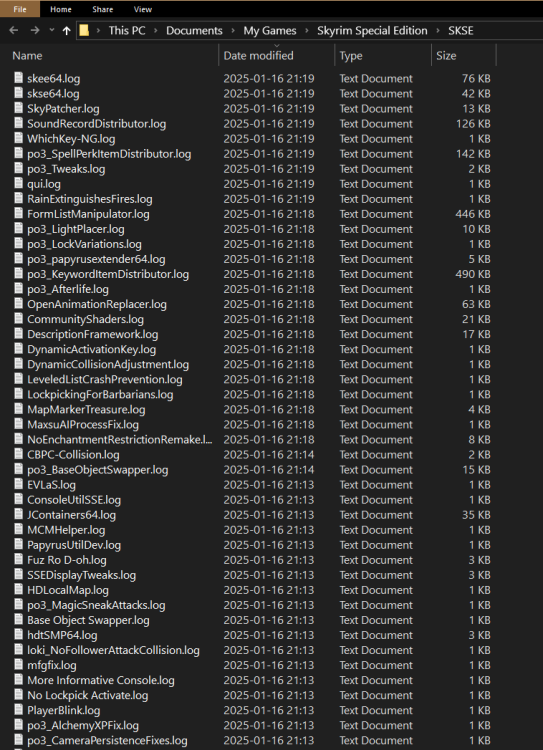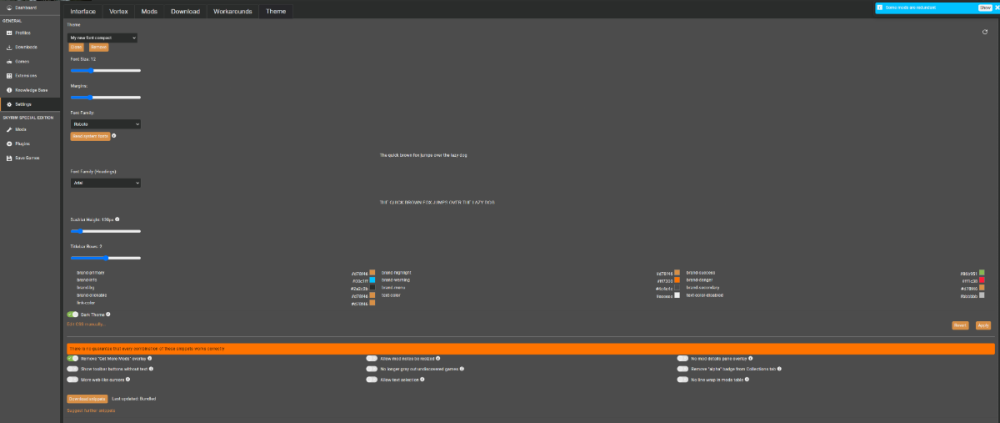-
Posts
2103 -
Joined
-
Last visited
-
Days Won
10
Everything posted by 7531Leonidas
-
This happens for sure when you are using two mod managers, like Vortex and Beth's built-in. You can use only one. I prefer Vortex, since it handles all of the mods. I think that there is/was an extension to allow Vortex to handle CC mods, like ones that are separately d/l and installed from Bethesda.
-
Did you search this forum for 'go/going bald' or 'frost from face'? IIRC it had something to do w/too many .esp files in your LO, or something important being overridden.
-
Vortex Showing a MOD Update but NOT Highlighting any MODS
7531Leonidas replied to BigBodZod's topic in Vortex Support
I haven't used collections, I get myself into enough trouble building a few at a time (over 2000 now). I just know that I still have a few older mods w/an update notification in orange, but not the orange box highlight. That means that the mod has changed greatly, at least in name/version, or even total content. -
Vortex Showing a MOD Update but NOT Highlighting any MODS
7531Leonidas replied to BigBodZod's topic in Vortex Support
When modding Skyrim, the update highlights only occur if the mod has the exact same name as the update file, try the 'Installation Time' column filter on descending order, you can find the latest d/l update there, or just look at your latest downloads in the download tab. -
Vortex Changing Files Outside Vortex
7531Leonidas replied to BrotherShamus's topic in Vortex Support
I use CBBE3BA, and one of its adjustments to the lady parts makes/saves a file that Vortex reads as an outside file. Drove me crazy, but I just have to deal w/it every time I update or reinstall 3BA. Some dynamic mods may do something similar. Have you taken a screen shot, so you can find the files in Vortex, or Explorer, to help you make a decision later? -
Recommendation - upper mid-lvl CPU (do much research, as manufacturers have v. misleading ad/specs copy), as much RAM as you can afford, biggish SSD (2+ GB), highest GPU you can afford, if you plan to lean heavily into landscape/texture mods. You might even find that a small tower desktop might allow you to piece together a v. good machine, a bit at a time, esp. if you buy a used GPU from someone you trust, and plan to add a bit later.
-
I need help fixing my modding problems.
7531Leonidas replied to TheJemPickens's topic in Skyrim's Skyrim SE
That crash log references ELFX enhancer a lot. Maybe a corrupted d/l, or missing a required file or two, or a major conflict w/something else? -
There is a beta hotfix for 2.4, don't know if it has some bearing on your problem.
-
skee64 is racemenu, so if there is an NPC inside Jorrvaskr with a problem, then it could cause problems in loading. For SKSE64, you could search the log file for 'did not load', or something similar. I am like you, I don't know a lot about the various lines in the reports. It is just probable that the problem causing the hang-up is being caught in one of those three logs.
-
Muldaren Cave? Exists in List but no where on map.
7531Leonidas replied to jjb54's topic in Skyrim's Skyrim SE
If you can use SSEEdit, you can load your entire LO, then try typing the help reference into the formID box, or do an internet search for 'skyrim se muldaren cave'. Maybe Skyrim Search SE could help ( https://www.nexusmods.com/skyrimspecialedition/mods/45689 ). BTW - I have recently had quest targets show up outside of Skyrim, even with the stay in skyrim stuff enabled. I was on SE v. 1.6.640 at the time. -
AFAIK, a hang such as you describe will not register on crash loggers. Have you looked in your C:\Users\"User Name"\Documents\My Games\Skyrim Special Edition\SKSE folder to see if any of the startup logs there can point you towards a problem? If you arrange the logs in descending last modified order, you can focus on the last few to update, and speed your search. Which of the mods in your posted LO installs the Champion's Guild? I am not familiar with that one - maybe you didn't install a required file (or two)?
-
Need help with my mod order, for skyrim.
7531Leonidas replied to TheJemPickens's topic in Mod Troubleshooting
Ask about this on the Skyrim SE forum - go to 'Game Communities' under the 'Browse' menu item at the top of the page, scroll down/search for Skyrim (it is usually close to the top), and join each forum you wish to post in. Crash Logger SSE ( https://www.nexusmods.com/skyrimspecialedition/mods/59818 ), and its companion reader ( https://www.nexusmods.com/skyrimspecialedition/mods/75430 ) may help you find the problem yourself. Crash logs are not easily interpreted by most here, myself included. The initial 'call stack' reports can help point out possible problems with specific mods. There is a .wiki here on the Nexus to help you make sure the SKSE mods are up to date for your version of Skyrim ( https://modding.wiki/en/skyrim/users/skse-plugins ). -
Tip 1: Join the Skyrim SE forum, go to 'Game Communities' under 'Browse' at the top of the page. Scroll down/search for Skyrim, it is usually close to the top. Join each Skyrim forum you wish to post in. This will get faster/broader responses for you. Classes of mods you might want to check first, Landscape mods (using Pfuscher's downscaled stuff right now) - with or w/o DynDOLOD, weather mods, lighting mods. The last can include both ENB and Community Shaders, I just switched to Community Shaders, seems to be a little on the 'open range' side of development right now, but set up seems to be less fussy, with more detailed changes possible. I am sure that others will be ready to add their opinions.
-
Since this is about Vortex, maybe you should try posting this in the Vortex Support forum?
-
Skyrim SE: Game falling apart in later saves.
7531Leonidas replied to Diddles1's topic in Skyrim's Skyrim SE
Your posted crash log also shows 255 regular plugins, don't know why. Just remembered that crash logs have a hard time counting plugins, especially light ones. -
FYI - some/a LOT of the 'required' files are not universally required for a simple installation of the mod, they are situational in nature, and depend on what other mods you wish to use in your LO. Some mod authors place a note by each 'required' file, to tell you if it is mandatory, or just needed to be/support a patch to another mod. The ones that don't do this can cause a lot of confusion.
-
Skyrim SE: Game falling apart in later saves.
7531Leonidas replied to Diddles1's topic in Skyrim's Skyrim SE
You are using OneDrive for the crash log output, has that been the case since you started this game? I believe that OneDrive (and Steam synchronization, either one) can cause problems with saves, at least the Steam stuff did when I was running LE a long time ago. I don't see any listings of your SKSE mods or LO in your crash log, either, so I can't tell if you have installed USSEP, Engine Fixes, and/or Bug Fixes, Scrambled Bugs. -
I 'think' that you simply have to set up a new profile on your Skyrim install, and disable all mods. If you uninstall any mods, they will be removed from all profiles, IIRC. The folder deletion usually applies to correcting a broken Vortex, you could search the Vortex Support forum for more info about that. I think that I would ask around for help on setting up a no-mod profile and a minimal mod profile, one in which you just install SKSE64, USSEP, and bugfix mods. That minimal profile could be the one you use to start more complex modded profiles and test them.