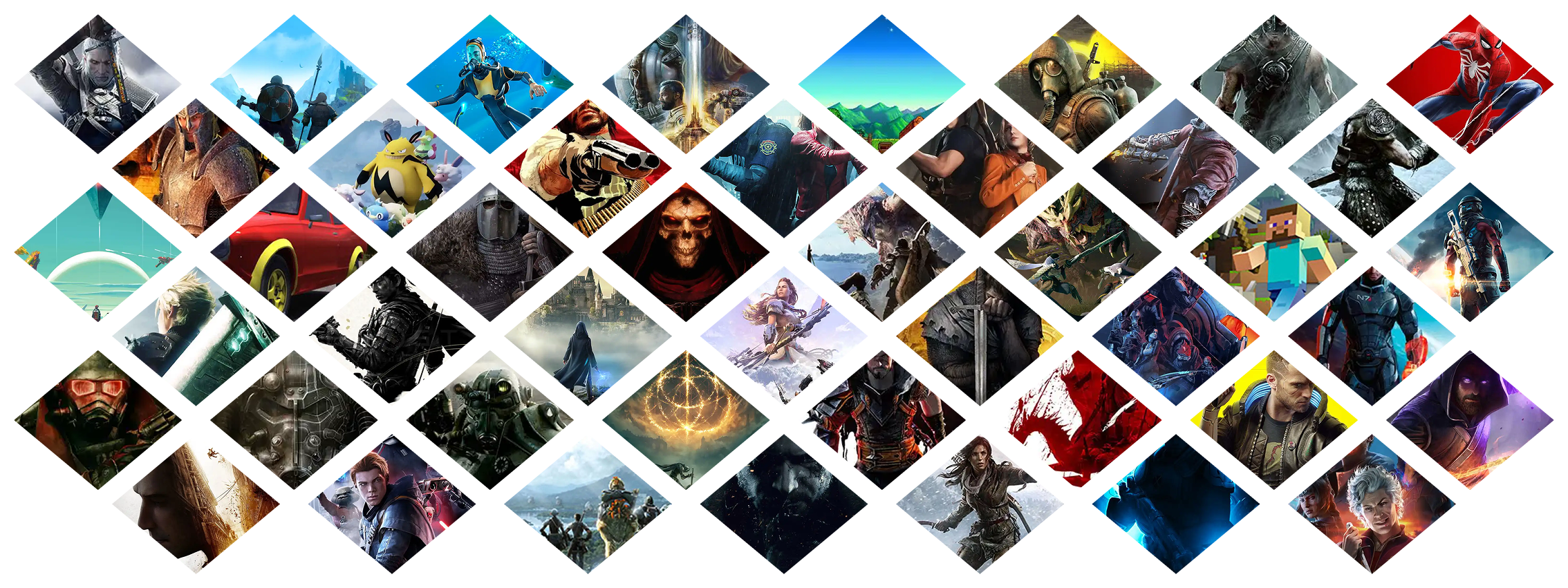-
Posts
16806 -
Joined
-
Last visited
-
Days Won
19
Everything posted by Pickysaurus
-
Question about possible Vortex app feature
Pickysaurus replied to Lathriel13's topic in Vortex Support
We won't be building this into Vortex, but it may be possible to add it to our new app when that is fully developed. -
Vortex follows the FOMOD standard. If it's reporting an error, that generally means it's not part of the standard. This is covered in detail here: https://modding.wiki/en/vortex/developer/mod-installer-repair
-
If you're getting an error in-game that isn't a problem with Vortex it'll be some kind of issue with QMM. You may want to check the mod pages you're using for advice.
-
No mater what I do my mods wont deploy on any game.
Pickysaurus replied to laggz13's topic in Vortex Support
Are your games and mod staging folder on a drive with an NTFS file system (all Windows C:\ drives are, most external drives are not)? -
This was most likely a temporary issue related to a site issue on the day you posted this.
-
is there a way to access deleted mod archive?
Pickysaurus replied to JackW1911's topic in Vortex Support
Any archived file can be downloaded if you know the IDs for it. You can aks the mod author on their page to un-archive it if you don't have this information though! -
You will need to make sure your game and mod staging folder (Settings -> Mods) are on the same drive. Then you can deploy your mods.
-
If you've reinstalled Windows, that's basically the same as moving to a new PC. This page may help you work out what you need to do: https://github.com/Nexus-Mods/Vortex/wiki/MODDINGWIKI-Users-General-Moving-Vortex-to-a-new-PC
- 1 reply
-
- vortexhelp
- mods
-
(and 1 more)
Tagged with:
-
You have a very, very old version of Vortex installed. Please update to the latest version and try again.
-
I had some questions about mod download.
Pickysaurus replied to gale090321's topic in Vortex Support
This doesn't appear to be related to Vortex, please see this article for further help: https://help.nexusmods.com/article/92-im-having-download-issues-what-can-i-do -
ReDMod Deployment completely breaking Cyberpunk.
Pickysaurus replied to LaykaTheWuffinator's topic in Vortex Support
I'm afraid we don't maintain this extension so can't really provide much help with it. The developers of the extension can be reached on their page here: https://www.nexusmods.com/site/mods/196 -
Vortex not recognizing Baldur's Gate 3
Pickysaurus replied to Dalinoth1970's topic in Vortex Support
Could you provide a screenshot of the error? You may need to verify your game files on Steam as something important may have been deleted during the update. -
That website seems to be fairly snake-oil-y. If any of that is true it's either for good reason or it's the ads that do it rather than the website itself. Unfortunately, if you use addons or privacy settings that break the website we can't really help with that. It's completely your choice but we only have the developer resource to focus on the default setups for the most popular browsers.
-
Can you confirm if this is still happening? It may have been a temporary issue.
-
Images/Videos Media tab showing incorrect media.
Pickysaurus replied to Daxtreme's topic in Archived Issues
This issue does appear to be reoccurring related to the work done on the site search last week. We're looking into it. -
This was a temporary issue related to a search system upgrade. Sorry about that!
-
Seems like you got this sorted. If you need more help with this feel free to PM me or email [email protected]
-
This was a temporary issue, sorry about that!
-
Login no longer propegating from Forums to Mods
Pickysaurus replied to ScytheBearer's topic in Site Support
This changed when we upgraded to the new version of Invision Community. The old forum was directly tied to the website. This was coming up for a year ago now. https://www.nexusmods.com/news/14891 Various things have changed around login on the back end since so it could be something specific affecting your setup in a different way. -
Nexus Main-Site Performance in Chrome Very Slow, High CPU
Pickysaurus replied to ThisGuy9's topic in Site Support
I've moved your posts to their own topic @ThisGuy9. You necroed a 9 year old thread so it's definitely not the same problem. Thread you posted in: -
Login no longer propegating from Forums to Mods
Pickysaurus replied to ScytheBearer's topic in Site Support
This is not a bug, it's just how the service works. Each subdomain is considered the separate "app". The only ones that are synced together are nexusmods.com and next.nexusmods.com (and users.nexusmods.com) - anything else has a separate login session. If you want to improve consistency, delete all your cookies and log in from scratch. -
There are 3 common causes for this: If you're pressing the Vortex button but don't have Vortex installed it won't do anything. Please use the "Manual Download" button instead. If your download doesn't even start, this will most likely be caused by browser addons or privacy settings. We've got a guide to help you here: https://help.nexusmods.com/article/113-troubleshooting-website-issues If your download starts but times out or fails in some other way, that's quite likely a connection issue. Here's our help guide for that: https://help.nexusmods.com/article/92-im-having-download-issues-what-can-i-do If none of those solutions work, please let us know which browser you're using and provide a link to the page where you're trying to download a mod.