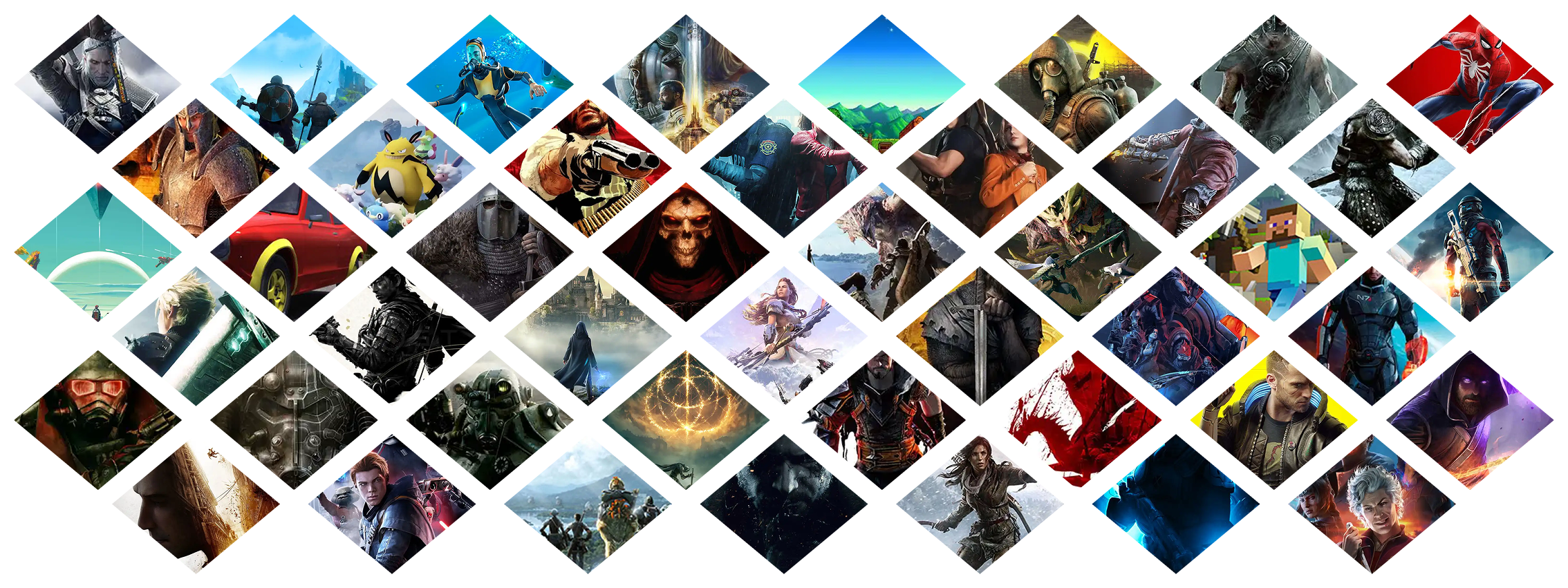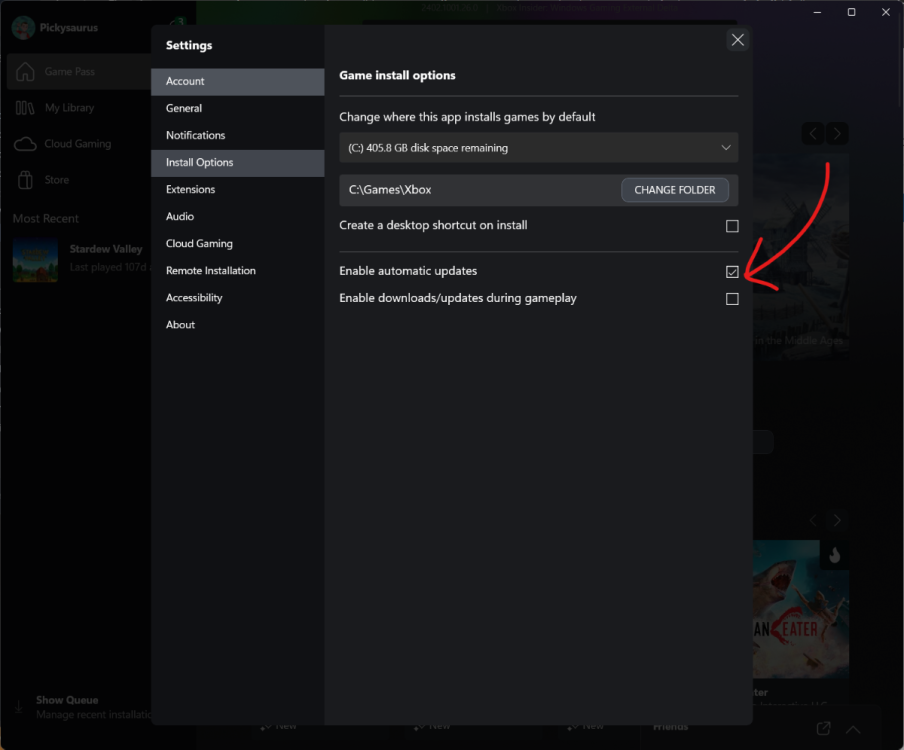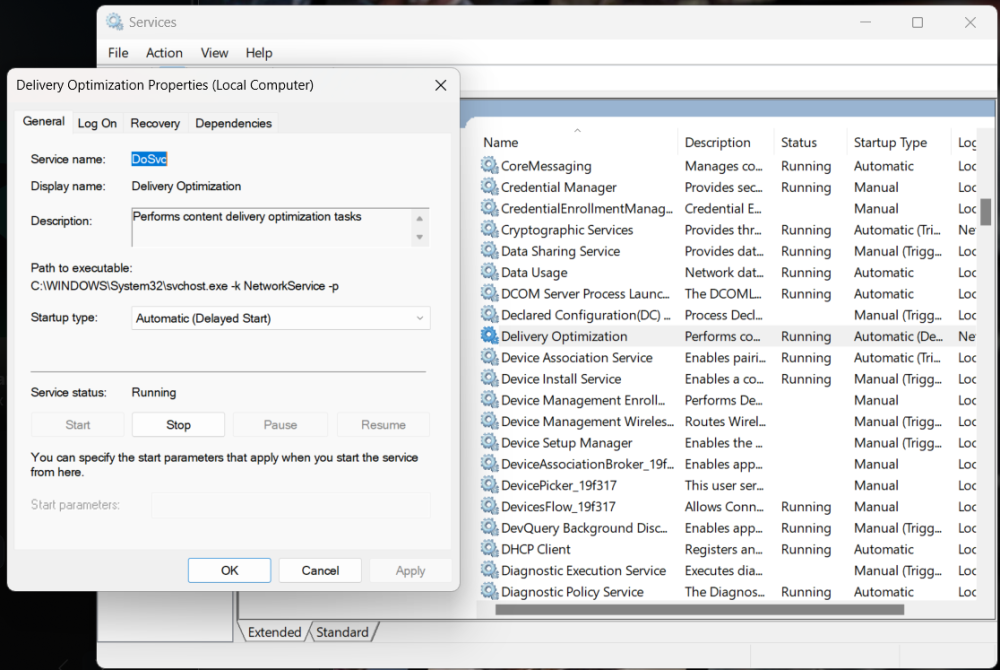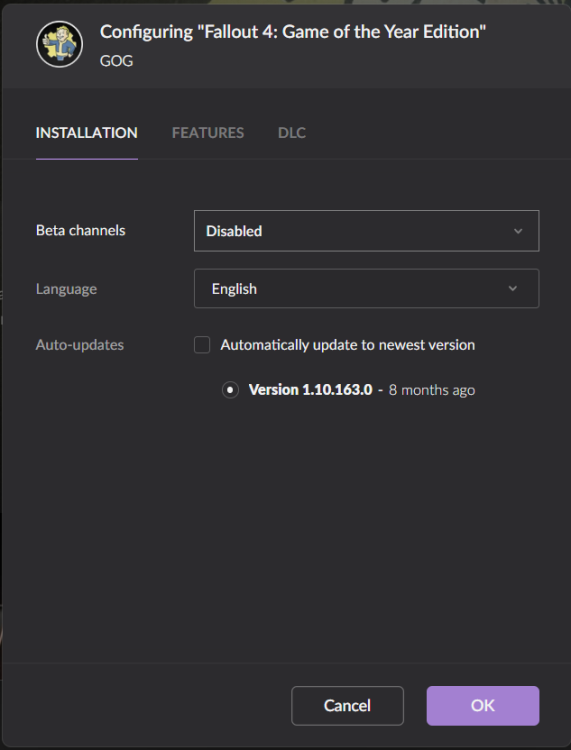-
Posts
16856 -
Joined
-
Last visited
-
Days Won
19
Everything posted by Pickysaurus
-
How to stop Fallout 4 from updating (Steam/GOG/Xbox)
Pickysaurus replied to Pickysaurus's topic in Fallout 4's Discussion
The link has been corrected (again!), copy and paste messed me up and edited it wrong -
How to stop Fallout 4 from updating (Steam/GOG/Xbox)
Pickysaurus replied to Pickysaurus's topic in Fallout 4's Discussion
I should've clarified, you don't need to change the manifests until AFTER the update releases. Basically you're tricking the steam client into thinking it already has the latest depos so it won't try and install them. -
How to stop Fallout 4 from updating (Steam/GOG/Xbox)
Pickysaurus replied to Pickysaurus's topic in Fallout 4's Discussion
That was a mistake on the post. I copy pasted from an article about Stardew so the text updated but not the link. Fixed now. -
Collections Version Numbers lots of error messages...
Pickysaurus replied to Krazyman999's topic in Vortex Support
This isn't a website bug report so I'll move it to the proper forum. You can already set a mod to use the latest version when making a collection. https://modding.wiki/en/nexusmods/collections/create/mod-options#version-selection -
How to stop Fallout 4 from updating (Steam/GOG/Xbox)
Pickysaurus replied to Pickysaurus's topic in Fallout 4's Discussion
You can do that too, but I've seen many users do this and Steam will just randomly update it after a few days/weeks. -
I'm afraid the problem with you being unable to pay is down to PayPal/BrainTree (our payment provider) not accepting payments from Russia. We can't change this on our side. You can try petitioning your local government representative(s) if it's safe for you to do so.
-
The other common thing is if you open the in-game mods or creations menus that is known to break your load order.
-
I've split your post into its own topic. Please don't bump posts that are several months old. You've probably disabled the extension for collections by mistake. Check the extensions section and pick show bundled.
-
Fallout 4's Next-Gen update is coming on 25 April 2024. This update will almost certainly cause some disruption for modders, especially those with F4SE-heavy load orders. This post includes guidance on how to prevent your game from updating across the various platforms the game is available. The last version before the update was 1.10.163.0. How to stop GOG Galaxy from updating Fallout 4 How to stop Steam from updating Fallout 4 How to stop Xbox Game Pass (PC) from updating Fallout 4 How to backup your game folder The final recommendation is to back up your entire Fallout 4 folder somewhere safe so that if all else fails, you always have a copy of the original files to refer back to. Open your Fallout 4 install folder. Select all files (Ctrl + A on the keyboard). Right-click and select copy and paste these files to another location on your PC (optionally, use 7zip to compress them). If your game ever updates accidentally, you can extract the contents of this file into your game folder to restore the original content.
- 119 replies
-
- 15
-

-

-
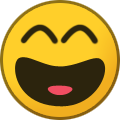
-

-
How long does it take for PayPal DP withdraw? Over 9 Days now
Pickysaurus replied to VirusZ's topic in Site Support
As it says on the store page, please allow up to 3 weeks before contacting us about PayPal payments. If you haven't seen the payment after 3 weeks, email [email protected] -
Yes, each time a download completes it'll sit in your mod list and wait for you to click on it to install it. You can use multi select to pick several mods at once if required.
-
This usually means something outside of Vortex keeps modifying your load order. Are you running any other modding tools?
-
You shouldn't have the game open when installing mods. If you want to play while it downloads you can turn off the install when the download completes in settings.
-
Bethesda Game Studios is releasing a free Fallout 4 update for download on PC, Xbox Series X|S and PlayStation 5. Experience Fallout 4 on your next-generation PC with widescreen and ultra-widescreen support, as well as fixes to Creation Kit and a variety of quest updates. Players with PC versions of Fallout 4 on Steam, Microsoft Store and GOG will receive stability, mods and bug fixes. For Japanese and Chinese language players on PC, Bethesda.net login issues have been resolved, fixing access to mods. Alongside this exciting update, Fallout 4 will be available to purchase on the Epic Games Store. Fallout 4 will also be Steam Deck verified. EVEN MORE CONTENT! There's even more content in the Fallout 4 updates, including the following free Creation Club items! Enclave Remnants Enclave Remnants brings the Pre-War cabal, The Enclave, into the Fallout 4 storyline. In this new quest, “Echoes of the Past,” can you stop The Enclave from spreading their dangerous ideology and gaining a foothold in the Commonwealth? Along with workshop items and the Enclave Colonel uniform, we are including the following previously released Creation Club content: Enclave Weapon Skins Enclave Armor Skins Tesla Cannon Hellfire Power Armor X-02 Power Armor Heavy Incinerator Makeshift Weapon Pack Ever thought a piggy bank would make a great weapon in a pinch? This weapon pack includes a variety of unconventional objects that have been transformed into deadly weapons, such as: a baseball launcher, a nail gun and a piggy bank. Halloween Workshop Leftover from an ill-fated Halloween party, thrown by the New England Technocrat Society, these 38 new Halloween decorations include witches, cauldrons, ghouls and more! Decorate for Halloween or make your settlements spooky all year round!
-
Vortex icon off center with white around it
Pickysaurus replied to Muziekfreak's topic in Vortex Support
For me it's always been ever so slightly off centre but as you point out, it doesn't stop Vortex from working properly. It could be related to your scaling settings in Windows? -
failure to load/update masterlist for fallout4
Pickysaurus replied to derper109's topic in Vortex Support
You probably need to start by doing all pending Windows Updates to rule that out as the problem. Brand new PCs tend to have a lot of erroneous configuration that updating Windows will fix -
Problem with nexus (Check Failed mod but dont'have Error shows)
Pickysaurus replied to Terrore9's topic in Vortex Support
Please see this pinned post for the solution. This error is caused by something being very broken in your .NET 6 install https://forums.nexusmods.com/topic/12891273-common-solutions-megathread/?do=findComment&comment=124190193 -
You need to pick the top level "Gotham Knights" folder, not the one with the EXE in it.
-
User Profile and Direct Messaging Improvements Beta
Pickysaurus replied to JustThatKing's topic in Site Updates
Looks like there's something wrong with that user's profile specifically. I can see images on other profiles. https://next.nexusmods.com/profile/jerire65/media?sortBy=new -
You have something in %appdata%\Vortex\plugins that is invalid. Try deleting anything from that folder you don't recognise.
-
Clicking on "Mod Manager Download" does nothing.
Pickysaurus replied to llloyd's topic in Vortex Support
Did you try this with something that isn't Firefox? The Firefox browser tends to almost always be the cause of these issues. https://modding.wiki/en/vortex/users/download-from-nexusmods#i-have-the-option-enabled-in-vortex-but-downloads-still-go-to-the-wrong-appdont-start -
Vortex - "invalid" SSL Certificate - SSL Proxy
Pickysaurus replied to fxhome's topic in Vortex Support
This is almost always caused by local security apps interfering with normal certificates. Either than or you need to install the latest Windows Updates on your PC.- 1 reply
-
- 1
-