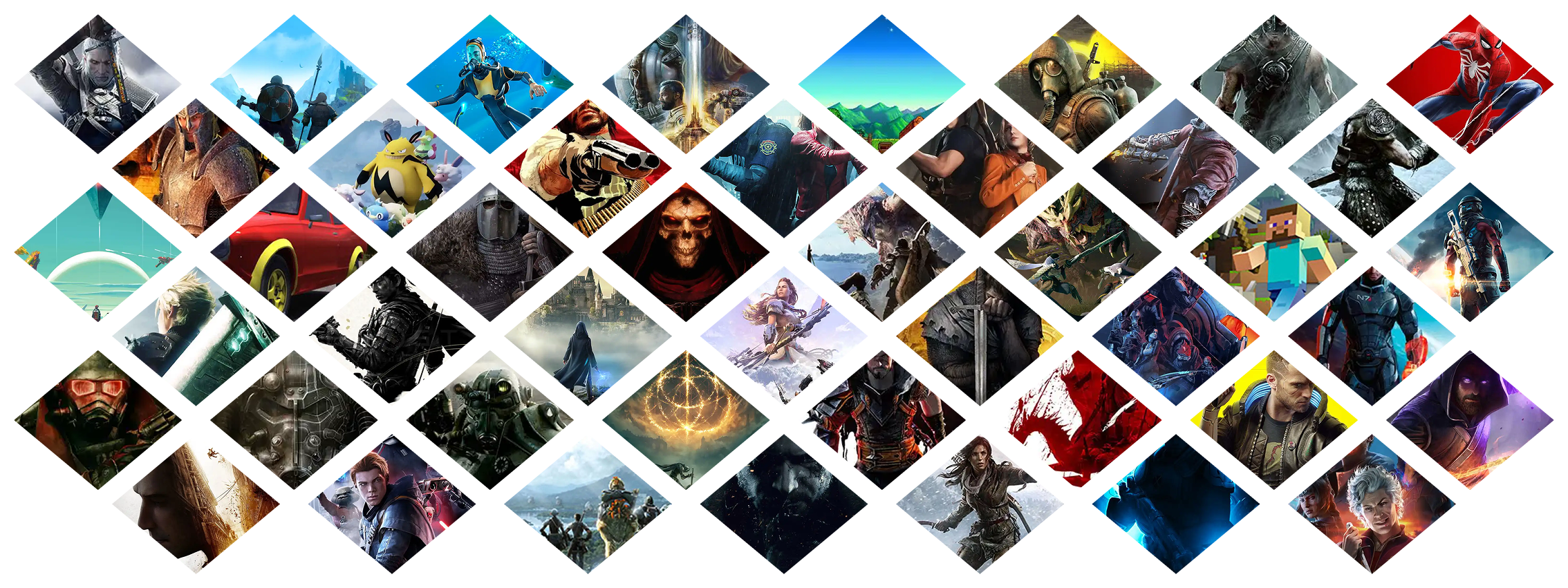-
Posts
17015 -
Joined
-
Last visited
-
Days Won
19
Everything posted by Pickysaurus
-
Vortex - "invalid" SSL Certificate - SSL Proxy
Pickysaurus replied to fxhome's topic in Vortex Support
This is almost always caused by local security apps interfering with normal certificates. Either than or you need to install the latest Windows Updates on your PC.- 1 reply
-
- 1
-

-
My games tab shows games that aren't on my list
Pickysaurus replied to ReidoDoReido's topic in Site Support
It's a weird caching-related bug we've had on the site for as long as I've worked here (6 years). We're still not entirely sure how it happens. It self-corrects in a few hours. -
Vortex isn't loading properly with an error window after installation.
Pickysaurus replied to abcon's topic in Vortex Support
You probably haven't installed the correct C++ redistributable. Also be sure to do all pending WIndows Updates. -
Scroll down the page ever so slightly so see the Download buttons.
-
Vortex loading in mods I have disabled
Pickysaurus replied to GrimstaffToo's topic in Vortex Support
Something outside of Vortex is messing with your load order. Probably the in-game "Plugins" or "Mods" menus, don't open those. -
Vortex intentionally shares its available download threads between only a handful of files. If you have lots of connections open (for active downloads) it puts more strain on the servers and will slow down not only your downloads but those of other users too. Vortex generally downloads 2-3 mods at once as a maximum to make the best use of your bandwidth.
-
Any way to change the default or suggested Staging folder?
Pickysaurus replied to vialaris632's topic in Vortex Support
There is no way to change the default. You can make a suggestion for it though! -
Can you toggle notifications for replies to Mod Posts?
Pickysaurus replied to thechristoph's topic in Site Support
What showler says is pretty accurate. Thanks for helping thechristoph out! -
Account TOO MANY REDIRECTS error
Pickysaurus replied to Deleted25035774User's topic in Archived Issues
Can you try clearing your cookies? We're looking into this but that seems to be a workaround. -
If the process fails it's because NMM has corrupted data so Vortex cannot detect and import your mods properly. This unreliability is one of many reasons why we retired NMM in 2016.
-
I'm not really sure what point you're trying to make there. Brand colours can change and evolve over time. If I recall Discord changed their shade of purple a while ago and Google seems to tweak their entire pallet every few months, as examples. What is considered the current brand colours is in the control of the design team. While it's clear that it's a slightly worse experience for some, the web accessibility guidelines rate the new styles far higher than the old ones. The specifics are "above my pay grade" as I'm not a professional designer but if there's design research to back up the decisions you'd assume they're moving things in the right direction. You can obviously let us know how you feel about the changes (which you most definitely have, it has been noted) and we'll ensure the designers read and consider it. I wonder if there's something related to specific visual requirements or maybe something as obscure as some older display tech showing it differently that causes discomfort for those who have raised it.
-
Split from an old thread as it was unrelated. Please make a new thread if the one you're commenting on is about a different issue
-
If you installed any themes try reverting them in the theme settings. If not, something on your PC is overriding Vortex weirdly. Check any settings from your GPU software
-
The colours in the new forum skin are our brand colours. These were set by our design team. The light greys have been replaced with darker ones as you'll see on any the newer parts of the site we build.
-
Showler is correct. Vortex simply says "Hey, Windows, here's a link I'd like you to handle" and it's up to the OS to decide how it opens the link. It should be noted that Vortex can download from any browser. In this case, the web browser says "Hey, Windows, here's a Nexus Mods download link I'd like you to handle" and Vortex will be the default "browser" for this content.
-
baldursgate3 Workaround for Baldur's Gate 3 LSLib .NET Runtime issues
Pickysaurus replied to insomnious's topic in Vortex Support
The mods not showing up in the game is an unrelated issue. You should go to "Open -> Game Mods Folder" and verify they have been deployed. You should also check all modules are enabled in the load order tab. Finally, Vortex has a notifications section to tell you if something has gone wrong. If all of these things check out, you may simply have mods installed that don't work with the latest update. -
If the downloads don't even start in Vortex (or manually) you should see this page: https://help.nexusmods.com/article/113-troubleshooting-website-issues
-
baldursgate3 Workaround for Baldur's Gate 3 LSLib .NET Runtime issues
Pickysaurus replied to insomnious's topic in Vortex Support
Did you follow the advice in the first post of this thread? Did you follow the advice in the first post of this thread? If you're still having problems, take a look at this fix for .NET 6 that more than likely applies to .NET 8 too https://modding.wiki/en/vortex/users/dotnet#fixing-program-files-permissions