-
Posts
16505 -
Joined
-
Last visited
-
Days Won
18
Everything posted by Pickysaurus
-
Uploading Collection "Failed to pack %mod xyz%: Failed to open"
Pickysaurus replied to Hundsfott's topic in Vortex Support
Which mod? You can probably install it manually rather than using the collection. -
You can put your config files in a separate mod and upload them with the collection. It's requires a bit of manual manipulation though.
-
Uploading Collection "Failed to pack %mod xyz%: Failed to open"
Pickysaurus replied to Hundsfott's topic in Vortex Support
Interesting, glad you figured it out. -
If you can access GitHub via the browser but not via Vortex, that implies something on your PC is block Vortex from making the communication or your ISP is messing with the request in some way that makes GitHub's servers reject it.
-
Reinstall Vortex on C:\ and this issue will almost certainly go away.
-
Uploading Collection "Failed to pack %mod xyz%: Failed to open"
Pickysaurus replied to Hundsfott's topic in Vortex Support
Sounds like those mods either don't exist on your PC anymore or something got broken with the collection metadata. Try removing them from the collection (you may have to do this twice!) and then re-add them. -
If it's not there, it's not installed. So download the file manually from the mod page and drop it into the "Drop Files" section on that page.
-
Suggestion: Changelogs should be compulsory
Pickysaurus replied to Pantell1ca's topic in Site Support
That's probably a fair generalisation, but there are exceptions. I always read changelogs. I actually find it annoying when an app on my phone or a game on Steam updates without publishing a changelog. -
Then you've either hidden it or it failed to load. In the "Games" section, click "Show Hidden Games" on the toolbar. In the "Extensions" section, click "Show Bundled.." on the toolbar and then search for Cyberpunk. If it's disabled, enable it. If it has failed, double-click it to find out why.
-
Suggestion: Changelogs should be compulsory
Pickysaurus replied to Pantell1ca's topic in Site Support
There's a whole bunch of things that we want to do to the mod page flows. Sometime in the future we're moving the current mod page to the new website and will look at improving it sometime after. -
Sounds like there might be a problem with LOOT master list for New Vegas concerning these plugins. brayduck_classic.esp VICE - Classic Adobe Buildings.esp I've just looked and neither seems to appear in the LOOT master list at all, so it must be something you've done in your setup that broke it. Can you grab the file at %appdata%\Vortex\falloutnv\userlist.yaml and paste it here? (This contains all your custom rules). You should also link to the pages/files you downloaded to get those plugins, as the only other reason for an issue would be something to do with the plugin metadata itself.
-
If your Vortex setup is entirely broken, you should delete the Vortex folder under %Appdata%\Vortex to reset everything. This will "forget" all games/mods/settings you have and you may need to manually clean up your game folders.
-
Your PC is probably blocking Vortex's connection to GitHub, so not all supported games will appear. Download the Cyberpunk support from here: https://www.nexusmods.com/site/mods/196
-
The Hardlink deployment installation method is not available
Pickysaurus replied to mikuliv's topic in Vortex Support
Go to Settings -> Mods and move the staging folder to the same drive as the game. You also need to ensure you're doing this on an NTFS hard drive (not an external drive). -
Sounds like it might be worth having tags for the two types of modding tools. Can they not be used together?
-
Can't upload second mod archive. Stuck at processing.
Pickysaurus replied to RatB0Y68's topic in Site Support
Try renaming the 7Z file on your PC before attempting it again. Sometimes the file on the server gets corrupted and uploading a file with a different name will fix it. -
Suggestion: Changelogs should be compulsory
Pickysaurus replied to Pantell1ca's topic in Site Support
I think this problem effectively goes away when we improve the UX for adding a changelog. Right now is very clunky and you have to go out of your way to do it. I'm also aware the changelog is page-level, not file level which isn't super handy for complex mod pages. -
Bannerlord support is a community created extension. You can ask about it directly here https://www.nexusmods.com/site/mods/875
-
This is not related to Vortex. You should ask on the page for the tools you are using. Only one app can be registered to handle sire downloads so you'll need to look at how you can reset it for your specific app. Vortex supports both Fallout 76 and Stardew Valley so my recommendation is to use it instead of the third party tools.
-
We've passed this on to both our web teams and ad providers to check. I know it doesn't help you now, but we've actually decided to remove the left-side ads on profile pages at some point in the future.
-
Thank you all for your feedback. We now consider this policy to be finalised and aren't likely to make any further changes to it any time soon. The thread has been locked. If you have specific questions, feel free to contact one of our Community Managers.
- 340 replies
-
- 18
-
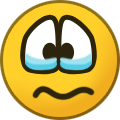
-

-

-
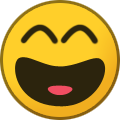
-
I think you're missing the context where I said we've monitored chatter across multiple platforms. What you've seen in your preferred communities may have varied from what we've seen if we didn't look in all the same places. One of the key problems with Discord is all discussion is siloed.
-
Unable to Connect Vortex with Nexus Mods Account
Pickysaurus replied to Man9Man0's topic in Vortex Support
This is caused by something in your setup blocking Vortex from communicating with the website. Exactly what is causing that we have no way of knowing from Vortex.


