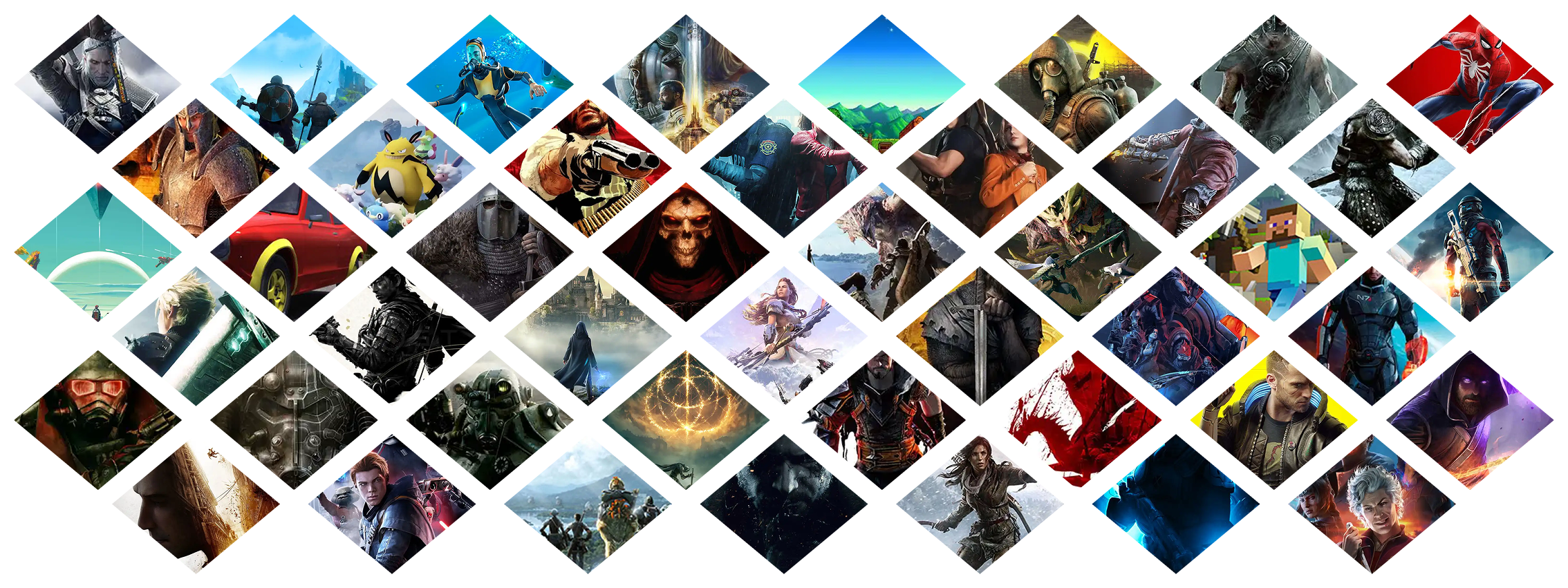-
Posts
16810 -
Joined
-
Last visited
-
Days Won
19
Everything posted by Pickysaurus
-
Hi @RandomAnimeGamer, Sorry for the delay, our team have been AFK due to the holiday season. I've split your post into its own thread as you necroed a post unrelated to your issue (and was resolved a year ago!). We're aware of a bug where you can't see your mods for pending games, I raised it before the holidays but will bump it up internally again. I understand it's quite annoying. If you did complete your mod page before losing the link, the game should get approved soon!
-
We've covered this in other places, but the gist is we've removed it from the DP pages as it was confusing and causing authors to draw incorrect conclusions. The unique download count isn't 1-for-1 mapping to DP earned with the new algorithm so having this data next to the amount your mod earned doesn't make sense anymore.
-
We announced this page a little while ago in the site news. Hopefully it will solve this problem for you https://next.nexusmods.com/my-content/analytics
-
"No compatible game being managed"
Pickysaurus replied to dimoedesofargos2's topic in Vortex Support
It's weird. I've seen a few scattered reports of this but I've no idea how it happens. There's got to be something in common in all setups that see this. I've tried to deliberately break my setup in ways that I thought would reproduce the error but so far no luck. Glad you got it working though! -
That does sound like it's being caused by AntiVirus. As soon as Vortex requests the file it decides to delete it. I also note you've moved your program files folder off of C:\ which tends to result in a bad time. You can install apps anywhere but the Windows default location is the least error prone. The "archive is broken" error is incorrect because Vortex simply can't read the 7z file as the utility it used to do so has been deleted.
-
Vortex doesn't appear to support the Epic version of this game at all. https://github.com/Nexus-Mods/vortex-games/blob/master/game-conanexiles/index.js For it to be supported we'd need to info mentioned here: https://modding.wiki/en/vortex/developer/game-detection#epic-games
-
So from the logs you posted, this file is missing "C:\Program Files\Black Tree Gaming Ltd\Vortex\resources\app.asar.unpacked\node_modules\7z-bin\win32\7z.exe" - it's a core part of the Vortex app that either got deleted during your attempts to fix the issue, or your local security software wiped it (which happens when they are poorly programmed).
-
Impossible downloading mods from Nexus
Pickysaurus replied to Floppymontero's topic in Vortex Support
If you're having trouble downloading files, please see the help page here: https://help.nexusmods.com/article/92-im-having-download-issues-what-can-i-do If you are only having problems download via Vortex (and not via the website) then it means something on your PC is blocking Vortex from communicating with our servers correctly. -
It doesn't mean your PC is compromised. IPs are frequently recycled. So a spammer or malicious user may have used it at some point (which resulted in a block) and it got rerolled to you when you last reset your router.
-
"No compatible game being managed"
Pickysaurus replied to dimoedesofargos2's topic in Vortex Support
I'm not sure what users are doing to cause this. Make sure you have the latest version of Vortex. Every report I've seen so far was an outdated copy of Vortex and was fixed when they updated -
Morrowind plugins keep getting disabled and reordered
Pickysaurus replied to Maarsz's topic in Vortex Support
Try using the "Purge Mods" button to temporarily remove all of the files Vortex controls, then check the plugins list. If it includes things that aren't part of the base game, they've somehow got into the folder without Vortex controlling them. Try deleting any extra files and then deploy your mods again. -
You need to fix the deployment issue to get the mods into the load order. Check the in the top-right of Vortex for relevant messages.
-
There's not a way to do what you're asking, however, if you click your profile picture in the top-right of the main website you can access your download history and see which mods you've previously used there.
-
We're aware of issues with the website and our team are working to resolve them. Sorry about this! https://nexusmods.statuspage.io/
-
It looks like you've deleted all mod pages on your account, so is it safe to say you don't need help with this anymore? Files are generally only fully deleted if they breach our community rules. Archiving them is fine for accidental uploads.
-
The modding site is taking a lot of CPU
Pickysaurus replied to InqLavellan28's topic in Site Support
Chrome is notoriously a resource hog, but that seems extreme. We're not doing anything intensive on search/mod pages. Once the page is loaded that's kind of it unless you click something. Interesting that you didn't have the problem in Edge. You may want to check your Chrome addons or any software (such as anti-virus) that might be messing with the browser too. -
This is literally not possible based on what you've described. If you fresh installed Skyrim SE the Creation Club content included with the Anniversary Upgrade requires you to open the game at least once to install it. If the plugins do appear in the load order but aren't loaded by the game, that's a problem with your mod setup OR you're opening the in-game "Mods" menu that is known to break your load order in all kinds of ways.
-
You'd have to ask @Aragas as he maintains the Bannerlord support for Vortex - it is no longer managed by our team. That is almost always a fault with your PC's security or network setup, it is not typical behaviour. It sounds like something in your setup is messing with Vortex's ability to communicate with our servers. See above. Can you provide a specific example?
-
You can archive the files to make them unavailable on the page. The option is available via the little drop-down button when managing your files.
-
The modding site is taking a lot of CPU
Pickysaurus replied to InqLavellan28's topic in Site Support
Is it any particular page? Can you provide the link? This doesn't sound like normal behaviour so I am thinking it's something in your browsing setup that causes it or some kind of browser issue. https://help.nexusmods.com/article/113-troubleshooting-website-issues -
How long does it take for Mod Rewards report to update?
Pickysaurus replied to Kazz7420's topic in Site Support
It's usually in the first week of the month. Reports are generated, checked and released manually so it does take a bit of time. -
Hmm these blocks generally last no more than an hour. If it's still happening I'm not entirely sure why. It's possible you're on a shared IP that is also used by malicious/bot traffic (without your VPN). Or something in your browser setup triggered the protection somehow. I will raise it with our team, but CloudFlare uses a bit of a "secret sauce" to protect websites so it's often intentionally unclear why it was triggered.