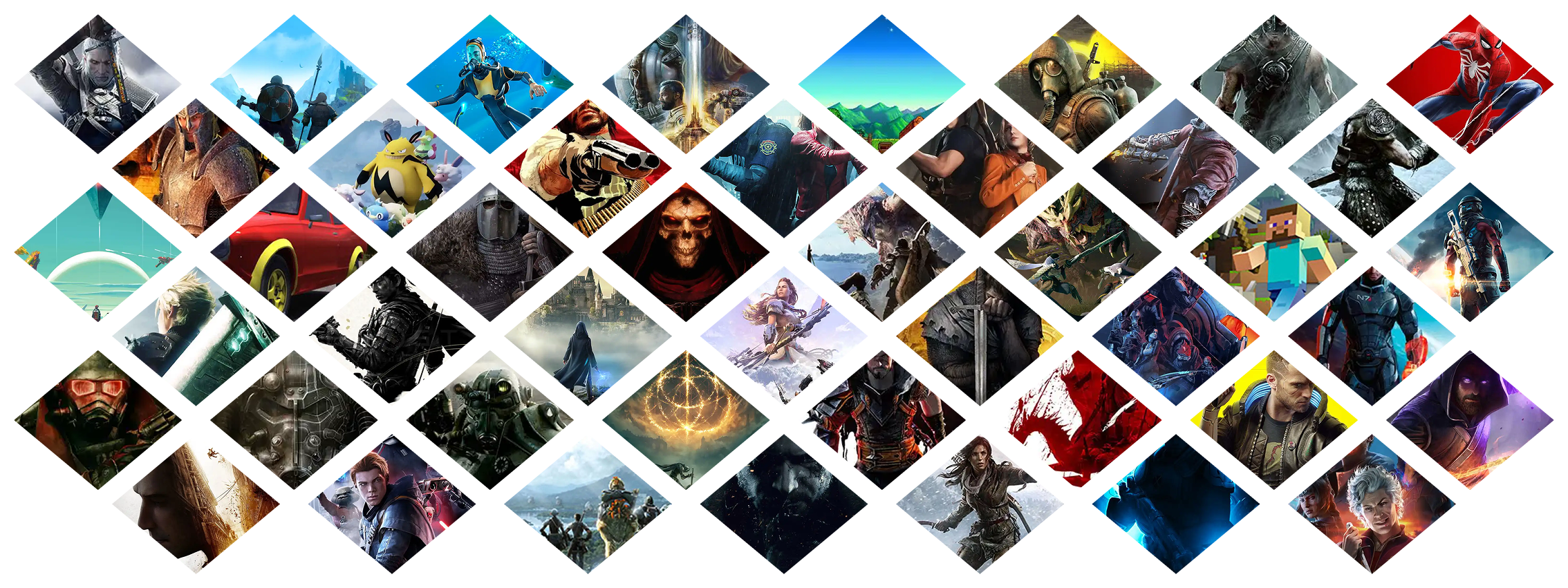-
Posts
16885 -
Joined
-
Last visited
-
Days Won
19
Everything posted by Pickysaurus
-
untilComplete overhaul of Survival Mode Overhaul, with bugfixes, optimizations, UI additions, and revamp of hunger, thirst, sleep, and disease systems. An arguably improved Survival Mode that takes inspiration from other Survival games while remaining true to Fallout aesthetic. This event is part of C3: Community Creations Con C3 is a virtual conference for charity created by a community collaborative of like-minded and passionate modders dedicated to expanding the worlds and universes of Fallout, Elder Scrolls and Starfield. From Construction Set to Creation Kit in all its forms, we bring together gamers and creators, streamers and modders to celebrate some creations of our own and help others create theirs. During this multi-day Twitch-based event we bring together notable names, teams and some very special guests for a host of unique content to support the charitable cause Make A Wish International: Modder/Mod Team Showcases – a peek behind the curtain at some of some of the most anticipated mods in development as well as small-scale mod projects covering a wide array of categories, from quests to cosmetics. Virtual Learning Classes – Keynote speakers break down the many forms of creation tools available to allow you to reinvent the game you love most, in the universe you love most. Planned and unplanned peer networking – encouraging collaboration across projects, bringing modders everywhere together to learn, to inspire and celebrate our work. Designed to be inclusive, diverse and supportive, C3 is open to all and welcoming to all. Whether you are new to modding, a seasoned pro, or just a passionate downloader who loves our work, we invite you to join us for this community networking event.
-
untilArcaneImpact and other members of the Iliac Bay team will take us on a multiplayer romp through Beyond Skyrim's depiction of Hammerfell and High Rock in the Skyrim engine. This event is part of C3: Community Creations Con C3 is a virtual conference for charity created by a community collaborative of like-minded and passionate modders dedicated to expanding the worlds and universes of Fallout, Elder Scrolls and Starfield. From Construction Set to Creation Kit in all its forms, we bring together gamers and creators, streamers and modders to celebrate some creations of our own and help others create theirs. During this multi-day Twitch-based event we bring together notable names, teams and some very special guests for a host of unique content to support the charitable cause Make A Wish International: Modder/Mod Team Showcases – a peek behind the curtain at some of some of the most anticipated mods in development as well as small-scale mod projects covering a wide array of categories, from quests to cosmetics. Virtual Learning Classes – Keynote speakers break down the many forms of creation tools available to allow you to reinvent the game you love most, in the universe you love most. Planned and unplanned peer networking – encouraging collaboration across projects, bringing modders everywhere together to learn, to inspire and celebrate our work. Designed to be inclusive, diverse and supportive, C3 is open to all and welcoming to all. Whether you are new to modding, a seasoned pro, or just a passionate downloader who loves our work, we invite you to join us for this community networking event.
-
untilJessica Star hosts Rubbinmahbelly and Abraxas of the Independent Fallout Wiki, a critical reference point for the writing of mods in terms of researching story threads in existing lore, items, companies, key figures to build individual and unique stories! This panel will go into detail about cataloging mods and mod authors as well as making sure content is accurate to assist mod authors in their work This event is part of C3: Community Creations Con C3 is a virtual conference for charity created by a community collaborative of like-minded and passionate modders dedicated to expanding the worlds and universes of Fallout, Elder Scrolls and Starfield. From Construction Set to Creation Kit in all its forms, we bring together gamers and creators, streamers and modders to celebrate some creations of our own and help others create theirs. During this multi-day Twitch-based event we bring together notable names, teams and some very special guests for a host of unique content to support the charitable cause Make A Wish International: Modder/Mod Team Showcases – a peek behind the curtain at some of some of the most anticipated mods in development as well as small-scale mod projects covering a wide array of categories, from quests to cosmetics. Virtual Learning Classes – Keynote speakers break down the many forms of creation tools available to allow you to reinvent the game you love most, in the universe you love most. Planned and unplanned peer networking – encouraging collaboration across projects, bringing modders everywhere together to learn, to inspire and celebrate our work. Designed to be inclusive, diverse and supportive, C3 is open to all and welcoming to all. Whether you are new to modding, a seasoned pro, or just a passionate downloader who loves our work, we invite you to join us for this community networking event.
-
untilZealotlee will be demoing her latest weapons while also showcasing a preview of the upcoming Long 15 expansion mod for Fallout New Vegas. This event is part of C3: Community Creations Con C3 is a virtual conference for charity created by a community collaborative of like-minded and passionate modders dedicated to expanding the worlds and universes of Fallout, Elder Scrolls and Starfield. From Construction Set to Creation Kit in all its forms, we bring together gamers and creators, streamers and modders to celebrate some creations of our own and help others create theirs. During this multi-day Twitch-based event we bring together notable names, teams and some very special guests for a host of unique content to support the charitable cause Make A Wish International: Modder/Mod Team Showcases – a peek behind the curtain at some of some of the most anticipated mods in development as well as small-scale mod projects covering a wide array of categories, from quests to cosmetics. Virtual Learning Classes – Keynote speakers break down the many forms of creation tools available to allow you to reinvent the game you love most, in the universe you love most. Planned and unplanned peer networking – encouraging collaboration across projects, bringing modders everywhere together to learn, to inspire and celebrate our work. Designed to be inclusive, diverse and supportive, C3 is open to all and welcoming to all. Whether you are new to modding, a seasoned pro, or just a passionate downloader who loves our work, we invite you to join us for this community networking event.
-
untilCome listen to Project Lead PortoWulf give insight into what to expect with the Empire Wastes mod, as well as what's to come, as we watch the start of the mod; starting in the Commonwealth, and ending with the first bit of exploration of NYC after traveling. This event is part of C3: Community Creations Con C3 is a virtual conference for charity created by a community collaborative of like-minded and passionate modders dedicated to expanding the worlds and universes of Fallout, Elder Scrolls and Starfield. From Construction Set to Creation Kit in all its forms, we bring together gamers and creators, streamers and modders to celebrate some creations of our own and help others create theirs. During this multi-day Twitch-based event we bring together notable names, teams and some very special guests for a host of unique content to support the charitable cause Make A Wish International: Modder/Mod Team Showcases – a peek behind the curtain at some of some of the most anticipated mods in development as well as small-scale mod projects covering a wide array of categories, from quests to cosmetics. Virtual Learning Classes – Keynote speakers break down the many forms of creation tools available to allow you to reinvent the game you love most, in the universe you love most. Planned and unplanned peer networking – encouraging collaboration across projects, bringing modders everywhere together to learn, to inspire and celebrate our work. Designed to be inclusive, diverse and supportive, C3 is open to all and welcoming to all. Whether you are new to modding, a seasoned pro, or just a passionate downloader who loves our work, we invite you to join us for this community networking event.
-
untilJoin Elianora, Kris Takahashi, and Rob Vogel (fadingsignal) in the Creation Kit, as they share their journey from community celebrated modder, to Bethesda Game Studios professional. This event is part of C3: Community Creations Con C3 is a virtual conference for charity created by a community collaborative of like-minded and passionate modders dedicated to expanding the worlds and universes of Fallout, Elder Scrolls and Starfield. From Construction Set to Creation Kit in all its forms, we bring together gamers and creators, streamers and modders to celebrate some creations of our own and help others create theirs. During this multi-day Twitch-based event we bring together notable names, teams and some very special guests for a host of unique content to support the charitable cause Make A Wish International: Modder/Mod Team Showcases – a peek behind the curtain at some of some of the most anticipated mods in development as well as small-scale mod projects covering a wide array of categories, from quests to cosmetics. Virtual Learning Classes – Keynote speakers break down the many forms of creation tools available to allow you to reinvent the game you love most, in the universe you love most. Planned and unplanned peer networking – encouraging collaboration across projects, bringing modders everywhere together to learn, to inspire and celebrate our work. Designed to be inclusive, diverse and supportive, C3 is open to all and welcoming to all. Whether you are new to modding, a seasoned pro, or just a passionate downloader who loves our work, we invite you to join us for this community networking event.
-
untilTeam Skyblivion presents the latest on the ambitious remake of The Elder Scrolls: Oblivion using the latest TES engine. In this full remake of the iconic game, they applied all modern video game design philosophies to make a game that can compete with more modern standards and gives fans of the franchise a chance to replay their childhood memories or get a completely new TES experience in case they never got a chance to enjoy Oblivion. This event is part of C3: Community Creations Con C3 is a virtual conference for charity created by a community collaborative of like-minded and passionate modders dedicated to expanding the worlds and universes of Fallout, Elder Scrolls and Starfield. From Construction Set to Creation Kit in all its forms, we bring together gamers and creators, streamers and modders to celebrate some creations of our own and help others create theirs. During this multi-day Twitch-based event we bring together notable names, teams and some very special guests for a host of unique content to support the charitable cause Make A Wish International: Modder/Mod Team Showcases – a peek behind the curtain at some of some of the most anticipated mods in development as well as small-scale mod projects covering a wide array of categories, from quests to cosmetics. Virtual Learning Classes – Keynote speakers break down the many forms of creation tools available to allow you to reinvent the game you love most, in the universe you love most. Planned and unplanned peer networking – encouraging collaboration across projects, bringing modders everywhere together to learn, to inspire and celebrate our work. Designed to be inclusive, diverse and supportive, C3 is open to all and welcoming to all. Whether you are new to modding, a seasoned pro, or just a passionate downloader who loves our work, we invite you to join us for this community networking event.
-
untilSkywind is a total conversion mod that reimages the 2002 The Elder Scrolls: Morrowind game using Skyrim's engine. This year, the team is returning to show more of the vast beauty of Vvardenfell and its improved weather, light and water. They'll be visiting Vivec City and Ebonheart Castle - among other, sometimes deadly - places. This event is part of C3: Community Creations Con C3 is a virtual conference for charity created by a community collaborative of like-minded and passionate modders dedicated to expanding the worlds and universes of Fallout, Elder Scrolls and Starfield. From Construction Set to Creation Kit in all its forms, we bring together gamers and creators, streamers and modders to celebrate some creations of our own and help others create theirs. During this multi-day Twitch-based event we bring together notable names, teams and some very special guests for a host of unique content to support the charitable cause Make A Wish International: Modder/Mod Team Showcases – a peek behind the curtain at some of some of the most anticipated mods in development as well as small-scale mod projects covering a wide array of categories, from quests to cosmetics. Virtual Learning Classes – Keynote speakers break down the many forms of creation tools available to allow you to reinvent the game you love most, in the universe you love most. Planned and unplanned peer networking – encouraging collaboration across projects, bringing modders everywhere together to learn, to inspire and celebrate our work. Designed to be inclusive, diverse and supportive, C3 is open to all and welcoming to all. Whether you are new to modding, a seasoned pro, or just a passionate downloader who loves our work, we invite you to join us for this community networking event.
-
untilAn expansion-sized using the World Repopulation System of Sim Settlements 2, allowing the player to feel the Wasteland growing back. It brings new locations, items, quests, companions, radio and stories (books and holotapes). This event is part of C3: Community Creations Con C3 is a virtual conference for charity created by a community collaborative of like-minded and passionate modders dedicated to expanding the worlds and universes of Fallout, Elder Scrolls and Starfield. From Construction Set to Creation Kit in all its forms, we bring together gamers and creators, streamers and modders to celebrate some creations of our own and help others create theirs. During this multi-day Twitch-based event we bring together notable names, teams and some very special guests for a host of unique content to support the charitable cause Make A Wish International: Modder/Mod Team Showcases – a peek behind the curtain at some of some of the most anticipated mods in development as well as small-scale mod projects covering a wide array of categories, from quests to cosmetics. Virtual Learning Classes – Keynote speakers break down the many forms of creation tools available to allow you to reinvent the game you love most, in the universe you love most. Planned and unplanned peer networking – encouraging collaboration across projects, bringing modders everywhere together to learn, to inspire and celebrate our work. Designed to be inclusive, diverse and supportive, C3 is open to all and welcoming to all. Whether you are new to modding, a seasoned pro, or just a passionate downloader who loves our work, we invite you to join us for this community networking event.
-
untilA much requested update for my mod inspired by the Brotherhood in the Fallout TV series. Now inhabiting Searchlight Airport, with Fallout Easter eggs and references to my other works. This event is part of C3: Community Creations Con C3 is a virtual conference for charity created by a community collaborative of like-minded and passionate modders dedicated to expanding the worlds and universes of Fallout, Elder Scrolls and Starfield. From Construction Set to Creation Kit in all its forms, we bring together gamers and creators, streamers and modders to celebrate some creations of our own and help others create theirs. During this multi-day Twitch-based event we bring together notable names, teams and some very special guests for a host of unique content to support the charitable cause Make A Wish International: Modder/Mod Team Showcases – a peek behind the curtain at some of some of the most anticipated mods in development as well as small-scale mod projects covering a wide array of categories, from quests to cosmetics. Virtual Learning Classes – Keynote speakers break down the many forms of creation tools available to allow you to reinvent the game you love most, in the universe you love most. Planned and unplanned peer networking – encouraging collaboration across projects, bringing modders everywhere together to learn, to inspire and celebrate our work. Designed to be inclusive, diverse and supportive, C3 is open to all and welcoming to all. Whether you are new to modding, a seasoned pro, or just a passionate downloader who loves our work, we invite you to join us for this community networking event.
-
untilDevelopment update, preview gameplay and Q&A. This event is part of C3: Community Creations Con C3 is a virtual conference for charity created by a community collaborative of like-minded and passionate modders dedicated to expanding the worlds and universes of Fallout, Elder Scrolls and Starfield. From Construction Set to Creation Kit in all its forms, we bring together gamers and creators, streamers and modders to celebrate some creations of our own and help others create theirs. During this multi-day Twitch-based event we bring together notable names, teams and some very special guests for a host of unique content to support the charitable cause Make A Wish International: Modder/Mod Team Showcases – a peek behind the curtain at some of some of the most anticipated mods in development as well as small-scale mod projects covering a wide array of categories, from quests to cosmetics. Virtual Learning Classes – Keynote speakers break down the many forms of creation tools available to allow you to reinvent the game you love most, in the universe you love most. Planned and unplanned peer networking – encouraging collaboration across projects, bringing modders everywhere together to learn, to inspire and celebrate our work. Designed to be inclusive, diverse and supportive, C3 is open to all and welcoming to all. Whether you are new to modding, a seasoned pro, or just a passionate downloader who loves our work, we invite you to join us for this community networking event.
-
untilDon't miss any of the big events, streams or competitions happening in the modding community. We'll give you a rundown of upcoming shows, releases and charity drives! This event is part of C3: Community Creations Con C3 is a virtual conference for charity created by a community collaborative of like-minded and passionate modders dedicated to expanding the worlds and universes of Fallout, Elder Scrolls and Starfield. From Construction Set to Creation Kit in all its forms, we bring together gamers and creators, streamers and modders to celebrate some creations of our own and help others create theirs. During this multi-day Twitch-based event we bring together notable names, teams and some very special guests for a host of unique content to support the charitable cause Make A Wish International: Modder/Mod Team Showcases – a peek behind the curtain at some of some of the most anticipated mods in development as well as small-scale mod projects covering a wide array of categories, from quests to cosmetics. Virtual Learning Classes – Keynote speakers break down the many forms of creation tools available to allow you to reinvent the game you love most, in the universe you love most. Planned and unplanned peer networking – encouraging collaboration across projects, bringing modders everywhere together to learn, to inspire and celebrate our work. Designed to be inclusive, diverse and supportive, C3 is open to all and welcoming to all. Whether you are new to modding, a seasoned pro, or just a passionate downloader who loves our work, we invite you to join us for this community networking event.
-
Fallout4 Modding as Meta-Creation and Transformative Work
Pickysaurus posted an event in Modding Events
untilA look into game modding as transformative fanwork. a category usually thought of as art and writing. Examining the parallels between modding, fanart, and fanfiction, and exploring how gamers reimagine, reshape, and expand digital worlds. This event is part of C3: Community Creations Con C3 is a virtual conference for charity created by a community collaborative of like-minded and passionate modders dedicated to expanding the worlds and universes of Fallout, Elder Scrolls and Starfield. From Construction Set to Creation Kit in all its forms, we bring together gamers and creators, streamers and modders to celebrate some creations of our own and help others create theirs. During this multi-day Twitch-based event we bring together notable names, teams and some very special guests for a host of unique content to support the charitable cause Make A Wish International: Modder/Mod Team Showcases – a peek behind the curtain at some of some of the most anticipated mods in development as well as small-scale mod projects covering a wide array of categories, from quests to cosmetics. Virtual Learning Classes – Keynote speakers break down the many forms of creation tools available to allow you to reinvent the game you love most, in the universe you love most. Planned and unplanned peer networking – encouraging collaboration across projects, bringing modders everywhere together to learn, to inspire and celebrate our work. Designed to be inclusive, diverse and supportive, C3 is open to all and welcoming to all. Whether you are new to modding, a seasoned pro, or just a passionate downloader who loves our work, we invite you to join us for this community networking event. -
untilFallout Chicago is a DLC sized expansion to critically acclaimed Fallout New Vegas. You'll set out to solve pre war mysteries, post war politics between The Union Mob and Midwest Brotherhoods civil war along with other factions dilemmas. This event is part of C3: Community Creations Con C3 is a virtual conference for charity created by a community collaborative of like-minded and passionate modders dedicated to expanding the worlds and universes of Fallout, Elder Scrolls and Starfield. From Construction Set to Creation Kit in all its forms, we bring together gamers and creators, streamers and modders to celebrate some creations of our own and help others create theirs. During this multi-day Twitch-based event we bring together notable names, teams and some very special guests for a host of unique content to support the charitable cause Make A Wish International: Modder/Mod Team Showcases – a peek behind the curtain at some of some of the most anticipated mods in development as well as small-scale mod projects covering a wide array of categories, from quests to cosmetics. Virtual Learning Classes – Keynote speakers break down the many forms of creation tools available to allow you to reinvent the game you love most, in the universe you love most. Planned and unplanned peer networking – encouraging collaboration across projects, bringing modders everywhere together to learn, to inspire and celebrate our work. Designed to be inclusive, diverse and supportive, C3 is open to all and welcoming to all. Whether you are new to modding, a seasoned pro, or just a passionate downloader who loves our work, we invite you to join us for this community networking event.
-
untilJoin Kinggath and the writer of Sim Settlements 2, Sirick, as they discuss the challenges and benefits of writing and building a large story across multiple chapters over many years. This event is part of C3: Community Creations Con C3 is a virtual conference for charity created by a community collaborative of like-minded and passionate modders dedicated to expanding the worlds and universes of Fallout, Elder Scrolls and Starfield. From Construction Set to Creation Kit in all its forms, we bring together gamers and creators, streamers and modders to celebrate some creations of our own and help others create theirs. During this multi-day Twitch-based event we bring together notable names, teams and some very special guests for a host of unique content to support the charitable cause Make A Wish International: Modder/Mod Team Showcases – a peek behind the curtain at some of some of the most anticipated mods in development as well as small-scale mod projects covering a wide array of categories, from quests to cosmetics. Virtual Learning Classes – Keynote speakers break down the many forms of creation tools available to allow you to reinvent the game you love most, in the universe you love most. Planned and unplanned peer networking – encouraging collaboration across projects, bringing modders everywhere together to learn, to inspire and celebrate our work. Designed to be inclusive, diverse and supportive, C3 is open to all and welcoming to all. Whether you are new to modding, a seasoned pro, or just a passionate downloader who loves our work, we invite you to join us for this community networking event.
-
untilA remake of Van Buren in the Fallout: New Vegas engine. This event is part of C3: Community Creations Con C3 is a virtual conference for charity created by a community collaborative of like-minded and passionate modders dedicated to expanding the worlds and universes of Fallout, Elder Scrolls and Starfield. From Construction Set to Creation Kit in all its forms, we bring together gamers and creators, streamers and modders to celebrate some creations of our own and help others create theirs. During this multi-day Twitch-based event we bring together notable names, teams and some very special guests for a host of unique content to support the charitable cause Make A Wish International: Modder/Mod Team Showcases – a peek behind the curtain at some of some of the most anticipated mods in development as well as small-scale mod projects covering a wide array of categories, from quests to cosmetics. Virtual Learning Classes – Keynote speakers break down the many forms of creation tools available to allow you to reinvent the game you love most, in the universe you love most. Planned and unplanned peer networking – encouraging collaboration across projects, bringing modders everywhere together to learn, to inspire and celebrate our work. Designed to be inclusive, diverse and supportive, C3 is open to all and welcoming to all. Whether you are new to modding, a seasoned pro, or just a passionate downloader who loves our work, we invite you to join us for this community networking event.
-
untilA look into Al's Vault Parts, with new vault windows, rooms, and other cool stuff to make your vaults unique. This event is part of C3: Community Creations Con C3 is a virtual conference for charity created by a community collaborative of like-minded and passionate modders dedicated to expanding the worlds and universes of Fallout, Elder Scrolls and Starfield. From Construction Set to Creation Kit in all its forms, we bring together gamers and creators, streamers and modders to celebrate some creations of our own and help others create theirs. During this multi-day Twitch-based event we bring together notable names, teams and some very special guests for a host of unique content to support the charitable cause Make A Wish International: Modder/Mod Team Showcases – a peek behind the curtain at some of some of the most anticipated mods in development as well as small-scale mod projects covering a wide array of categories, from quests to cosmetics. Virtual Learning Classes – Keynote speakers break down the many forms of creation tools available to allow you to reinvent the game you love most, in the universe you love most. Planned and unplanned peer networking – encouraging collaboration across projects, bringing modders everywhere together to learn, to inspire and celebrate our work. Designed to be inclusive, diverse and supportive, C3 is open to all and welcoming to all. Whether you are new to modding, a seasoned pro, or just a passionate downloader who loves our work, we invite you to join us for this community networking event.
-
untilScreenarcher & modder cephalopodae_ shows how to wield Fallout 4 as a camera in a live tutorial featuring Photo Mode and Screen Archer Menu. Learn cephalopodae_'s approach to portraits and dynamic group shots using mods and real-world photography techniques. This event is part of C3: Community Creations Con C3 is a virtual conference for charity created by a community collaborative of like-minded and passionate modders dedicated to expanding the worlds and universes of Fallout, Elder Scrolls and Starfield. From Construction Set to Creation Kit in all its forms, we bring together gamers and creators, streamers and modders to celebrate some creations of our own and help others create theirs. During this multi-day Twitch-based event we bring together notable names, teams and some very special guests for a host of unique content to support the charitable cause Make A Wish International: Modder/Mod Team Showcases – a peek behind the curtain at some of some of the most anticipated mods in development as well as small-scale mod projects covering a wide array of categories, from quests to cosmetics. Virtual Learning Classes – Keynote speakers break down the many forms of creation tools available to allow you to reinvent the game you love most, in the universe you love most. Planned and unplanned peer networking – encouraging collaboration across projects, bringing modders everywhere together to learn, to inspire and celebrate our work. Designed to be inclusive, diverse and supportive, C3 is open to all and welcoming to all. Whether you are new to modding, a seasoned pro, or just a passionate downloader who loves our work, we invite you to join us for this community networking event.
-
untilAfter a teaser of some of the ship habs, Elianora shows you how to get started yourself if you want to make mods for Starfield. This event is part of C3: Community Creations Con C3 is a virtual conference for charity created by a community collaborative of like-minded and passionate modders dedicated to expanding the worlds and universes of Fallout, Elder Scrolls and Starfield. From Construction Set to Creation Kit in all its forms, we bring together gamers and creators, streamers and modders to celebrate some creations of our own and help others create theirs. During this multi-day Twitch-based event we bring together notable names, teams and some very special guests for a host of unique content to support the charitable cause Make A Wish International: Modder/Mod Team Showcases – a peek behind the curtain at some of some of the most anticipated mods in development as well as small-scale mod projects covering a wide array of categories, from quests to cosmetics. Virtual Learning Classes – Keynote speakers break down the many forms of creation tools available to allow you to reinvent the game you love most, in the universe you love most. Planned and unplanned peer networking – encouraging collaboration across projects, bringing modders everywhere together to learn, to inspire and celebrate our work. Designed to be inclusive, diverse and supportive, C3 is open to all and welcoming to all. Whether you are new to modding, a seasoned pro, or just a passionate downloader who loves our work, we invite you to join us for this community networking event.
-
untilShowcasing two creators with a flair for Ship Habs - The Green Recon and FenHarellan, we're featuring their ship hab mods and taking a look at what they're working on right now! This event is part of C3: Community Creations Con C3 is a virtual conference for charity created by a community collaborative of like-minded and passionate modders dedicated to expanding the worlds and universes of Fallout, Elder Scrolls and Starfield. From Construction Set to Creation Kit in all its forms, we bring together gamers and creators, streamers and modders to celebrate some creations of our own and help others create theirs. During this multi-day Twitch-based event we bring together notable names, teams and some very special guests for a host of unique content to support the charitable cause Make A Wish International: Modder/Mod Team Showcases – a peek behind the curtain at some of some of the most anticipated mods in development as well as small-scale mod projects covering a wide array of categories, from quests to cosmetics. Virtual Learning Classes – Keynote speakers break down the many forms of creation tools available to allow you to reinvent the game you love most, in the universe you love most. Planned and unplanned peer networking – encouraging collaboration across projects, bringing modders everywhere together to learn, to inspire and celebrate our work. Designed to be inclusive, diverse and supportive, C3 is open to all and welcoming to all. Whether you are new to modding, a seasoned pro, or just a passionate downloader who loves our work, we invite you to join us for this community networking event.
-
Games from Heroic Games Launcher Not Recognized
Pickysaurus replied to qw1234353535's topic in Nexus Mods app
This will be fixed in the next release! -
If you didn't uninstall the mod with the mod manager you might be best to delete the game and redownload it to ensure a clean folder.
-
Support for experimental release of UE4SS?
Pickysaurus replied to ViperGeek's topic in Vortex Support
We've recently been made aware of the beta and will look into it. It's a little annoying that the framework changed the install folder, and might be complicated to support both version mods during the transition. -
I can't install Vortex Extension Support for Zero Sievert
Pickysaurus replied to LiDogEgg's topic in Vortex Support
I've passed this to our team, but it may be best to also post on the mod page you linked to let the uploader know there are issues.