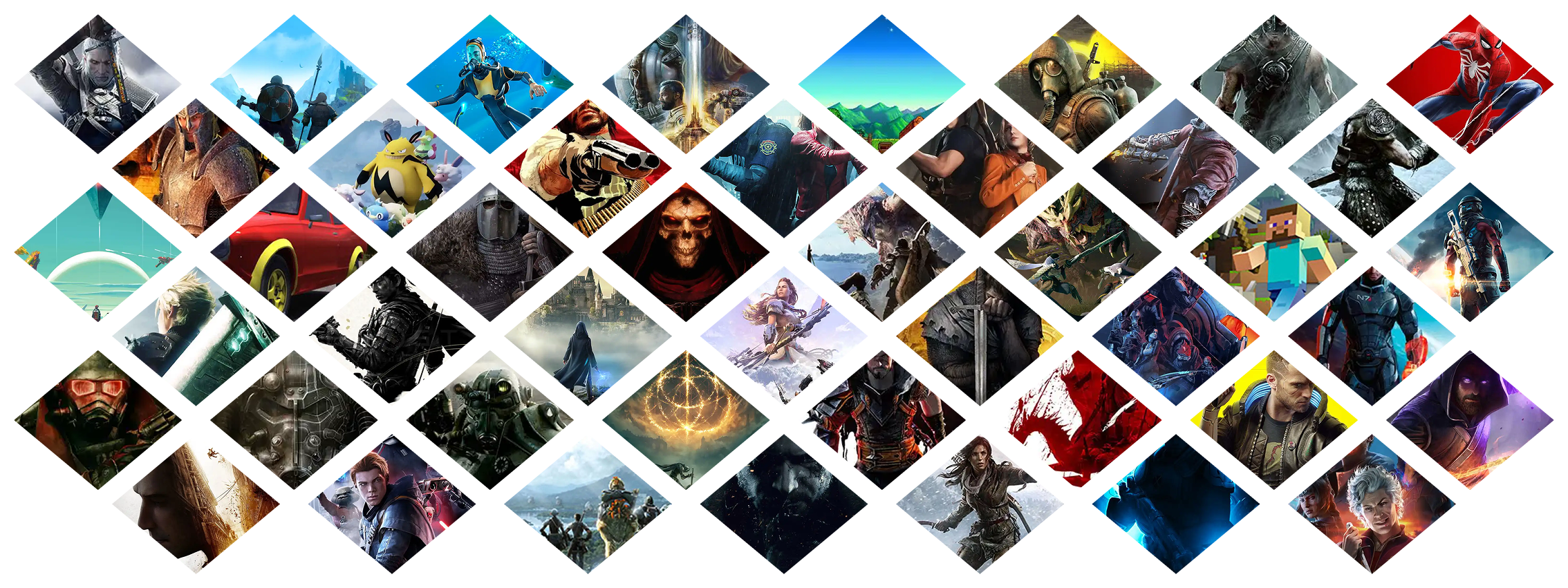-
Posts
16855 -
Joined
-
Last visited
-
Days Won
19
Everything posted by Pickysaurus
-
They're vanity badges that appear on your profile to show how much you've interacted with the community on the forums
-
Vortex downloads extensions it requires to function automatically. You should just leave them alone.
-
Please use https://feedback.nexusmods.com to upvote or create suggestions
-
The release adds collections to the Library, introduces thumbnails for mods, and includes significant usability improvements for the left menu. Collections in the Library Important: If you are updating from 0.7.1, you will need to remove and re-add any collections to your library. Collections are now available at the top of the Library. The new section appears once you have at least one collection installed and can be collapsed. In addition, installed collections can be easily toggled on and off from the left menu. All collections downloaded from Nexus Mods will be in a read-only state when added to your loadout which ensures you get the full experience the curator intended. In future, users will be able to make copies of existing collections to edit them. We've also made improvements to the experience of downloading and installing collections by adding more useful information to the Collection Download page and the Collection tiles in the library. As an added bonus, a button will show in the UI when a collection has been updated allowing the latest revision to be downloaded - mod updates are coming soon! Workspace Improvements We've made several improvements to the behaviour of the left menu in your Workspaces: The left menu has been reorganised with the Library at the top, the mods in your loadout in the middle, and the extra utilities at the bottom. Pages in the left menu will now show active/selected states based on which panels/tabs are open and in view. Tooltips have been added to the left menu items so you can always see the full name. Mod Thumbnails We've added the mod page image as a thumbnail in the Library, My Mods, and Collection Download pages. It's a small change, but we think it makes a big difference. Technical Changes Added a new error pop-up when the app encounters an unexpected error. This can be turned off in the Settings. Added CLI commands to allows users to delete files from the hidden Override folder where this has compromised their setup. Bug Fixes Fixed Health Checks not refreshing properly when the Loadout changes. Fixed an issue when installing Baldur's Gate 3 Script Extender on Linux. Known Issues On Windows, a Command Prompt window will appear behind the app while it is running. When viewing a read-only collection, it is still possible to toggle individual mods on and off, but this does not affect your loadout. Stardew Valley (Native Linux version) is not detected when installed via Heroic Launcher on Linux. The Windows version of the game can be used instead until this issue is fixed. Bundled mods included with collections do not appear in the UI but are still applied to your game. The success rating for collections does not show the correct value. The game version is not checked when adding a collection meaning you can install outdated mods without being warned. The "Switch View" option does not persist in the Library/Installed Mods view. The "Load Order" heading toggle does not persist in the Load Order view.
-
The policy is here:https://help.nexusmods.com/article/27-moderation-policy So it's not really the discussion of moderation per-say but it's more complaining about how a moderation case was handled. Sometimes we make mistakes - given the scale and diversity of the site - but shouting about it publicly doesn't exactly work in your favour when it comes to appealing the decision.
-
If your controller support is coming through Steam, Vortex will not start it in the same way as it targets SKSE directly. I'd suggest going into your Steam Library, add a non-Steam game and target the script extender that way. Then start the script extender via the new Steam entry you created and see if it all works
-
Vortex Showing a MOD Update but NOT Highlighting any MODS
Pickysaurus replied to BigBodZod's topic in Vortex Support
There might be some funky metadata in the back end... Or there's a an old variant of a mod that has an update. Best way to tell is using the column filters. If nothing comes up it'll be under one of the version drop-downs where you have several versions of that mod installed. -
It's not a problem on our end, but for whatever reason CloudFlare is marking your traffic as suspicious. Users with this issue have reported restarting their router can help.
-
This now lives in the "Permissions" section of every mod page.
-
Your connection is being blocked by CloudFlare for some reason. You may just need to try again later.
-
There was an issue with the Prague CDN server that has been resolved. Thanks for reporting it. I've merged all similar topics into this one.
-
No donation points, no DN points report at all in Jannuary.
Pickysaurus replied to Ettenrocal's topic in Site Support
I just rechecked your previous thread and I don't think I mentioned it there but there is a known bug since the algorithm change where if you didn't qualify for any DP you don't see a report at all - we have a task in to improve that. As Dark said we've provided another place to check your stats, so hopefully that helps you track the performance of your content. -
You definitely should never run modding tools or games as admin. It opens a major security hole in your system and is unnecessary. See this help page: https://github.com/Nexus-Mods/Vortex/wiki/MODDINGWIKI-Users-General-Downloading-from-Nexus-Mods#troubleshooting As you said you're using Brave, I'd recommend trying a supported browser to see if it works. Brave tends to break the website.
-
This looks like a case of broken .NET 6 or C++ Redistributables - or just borked permissions on your install location for Vortex. Did you install Vortex to Program Files (as is recommended)?
-
Borderlands 2 not existing in the games manager
Pickysaurus replied to Foxy38's topic in Vortex Support
Borderlands 2 is not supported by Vortex. You can see a list of supported games in the "Games" tab or by looking here: https://www.nexusmods.com/about/vortex/ -
As it's only 2 days offset it might just be a caching thing. Can you try Ctrl + F5 to hard refresh the page?
-
Try going to extensions, show bundled and find "Gamebyro Plugin Management". Disable it and restart. Can you swap profiles now? If this worked you likely have borked C++ Redistributables which is breaking the load order feature.
-
Vortex wont recognize that it is managing Skyrim SE
Pickysaurus replied to TheAlmightyThrongler's topic in Vortex Support
If Skyrim SE isn't appearing go to "Extensions", click "Show Bundled" on the toolbar and find the entry for Skyrim SE. If it's been disabled, re-enable it. -
"1 Discussions" on mod without discussions tab
Pickysaurus replied to brutalbuzzler2's topic in Site Support
This is a known issue, you can just ignore it. -
This is caused by browser addons or privacy settings in your browser. Try another browser to verify.
-
Forum notifications are only visible from the forums. Website notifications are controlled here: https://next.nexusmods.com/settings/notifications If you're not getting notified there's likely to be something wrong with your settings.