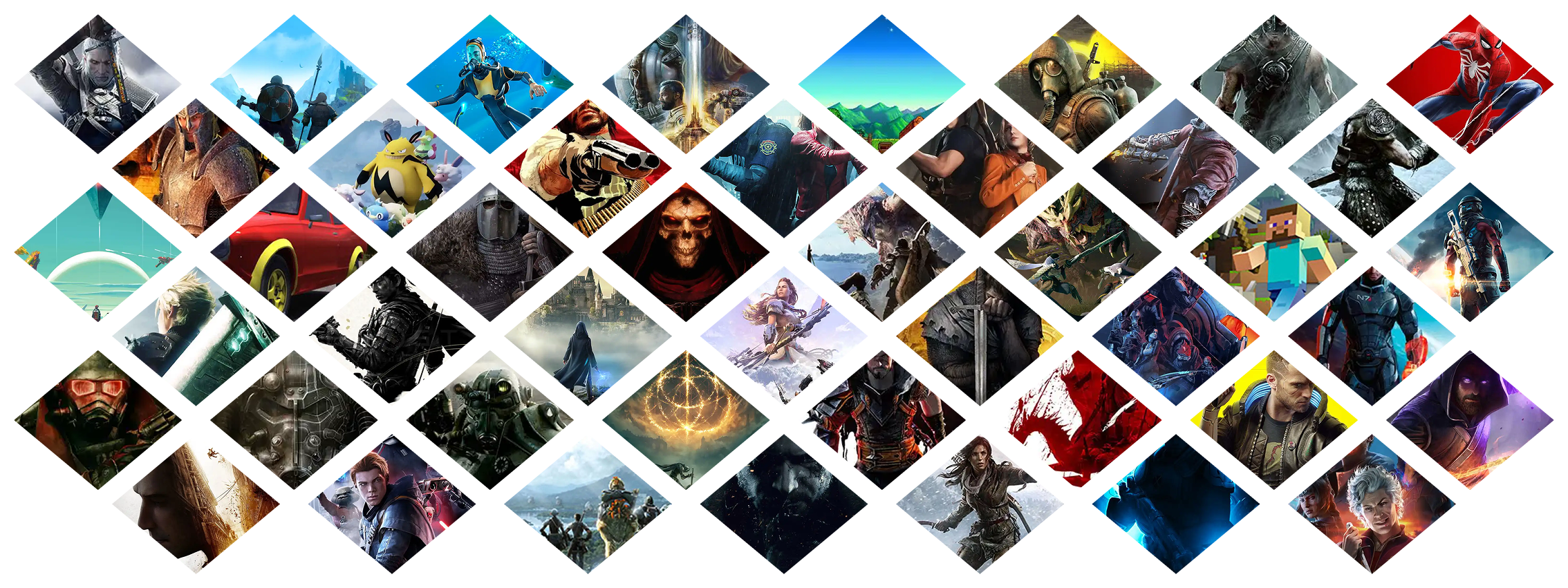-
Posts
16859 -
Joined
-
Last visited
-
Days Won
19
Everything posted by Pickysaurus
-
Yes, it's one of the steps in the upload wizard
-
rocky740 has received a formal warning. This user has now received 1 formal warnings. The warning was given for the following reason: Reference This warning was issued for what took place here, here, here, here Restrictions in place As part of the warning, rocky740 has had the following restrictions placed on his or her account: This user cannot post comments on the sites or forums for 14 days This user cannot post comments on a specific file for the foreseeable future Important links: Our terms of service
-
This is not a Vortexx issue... I'll move it to the appropriate forum. The whole tracking centre needs some love at some point.
-
deleted38683320 account deleted Reason:Account closed by request
-
Sorry to hear you're having problems. We have no specific per-IP logic on our end so this is either a problem on your end or somewhere in between (e.g. with your ISP). Please see our help guide here: https://help.nexusmods.com/article/92-im-having-download-issues-what-can-i-do Edit: I've also hidden your thread entitled "How to solve the capped download speed." as it contains incorrect information that could be detrimental to other users.
-
Has my thread been removed or moved?
Pickysaurus replied to avoidingannoyances's topic in Site Support
Click "Topics" on your forum profile and you'll see it's still there: https://forums.nexusmods.com/index.php?/user/104937883-avoidingannoyances/ -
Sorry about this. It seems there's a delay at PayPal's end (as far as we know) which can cause up to an hour delay from purchase. All 3 of you now show Premium so it definitely is working, just delayed. If you've been charged twice, please send a copy of the invoice to [email protected] and we'll sort a refund for you.
-
I don't know how to access File Conflicts, and I don't know if it would help if the issue isn't with SMAPI, but with Vortex itself. Before redownloading SMAPI, it at the top of the load order and everything worked just fine. However, now that it's at the bottom, the game won't even launch. I need to get it back to the top of the load order, but the only way that I know how to do that without the Plugins tab is to uninstall and reinstall all the mods I already have. I'm wondering if there is another way to change the load order besides that. As before, can you give me some specific mods you're using to replicate it. The position in the mods list is largely irrelevant (or at least, it should be). My thinking is you're using a mod that isn't compatible with SDV 1.5 which is causing the launch to fail. Are you also able to provide your SMAPI log from a crashed session? There should be a button on the mods toolbar to generate/share it.
-
Can you give an example of an issue this causes that I can try to replicate? I'm pretty sure you're misunderstanding. Anything that overwrites SMAPI, you can use the File Conflicts screen (that you probably haven't even seen yet) to mark SMAPI as "Load before". However I don't think there are any mods that directly conflict with SMAPI, making this a moot point.
-
Did you edit the posts that show these symbols? As the symbols don't show on the site side I don't see it as a particularly big issue but it is a little strange. Maybe the editor is inserting some unsupported symbols after editing?
-
No, I am using the same English keyboard that I have used since I became a member. This only started when I could no longer post in mod comments from the forum site. I have always followed what I post by using "My Content". Now I cannot answer any post made in a mod comment that I have using "My Content". I have to lookup the post in the mod page and make a reply there.  And it only appears in the mod comments that are read in the forums. https://forums.nexusmods.com/index.php?/topic/9244183-you-cannot-reply-to-this-topic/?fromsearch=1
-
Do you guys use non-Engish keyboards? I'm fairly sure some symbols (such as the German upside-down quotation marks) aren't supported by the current character encoding used by the forums. The character is the forum saying "I have no idea what that symbol is, so here's an error character.". I think this may also happen with Mac OS devices as a result of the keyboard using "smart quotes" which you can turn off in the keyboard settings.
-
Hi Pickysaurus, thanks for your quick reply, did not expect an answer that fast xD Glad to hear it has been talked, and might arrive some day :smile: And I agree, some game versions are quite peculiar :D It could be a "custom" field instead of generic drop menu v1.0, 1.1, 2.0, etc (with a note for the moders to try to follow the nomenclature of the game versions) ? But I must insist in the "searchable/filterable attribute" :tongue: if each file has the game version attribute, it would be pretty useful to be able to search by game version. Wish you a happy holiday! The search (currently) looks at mod pages and this would be a file attribute. So if the mod has a current version that works with Game 1.1 but an old version that works with Game 1.0 it would be a bit weird to display it that way. You also have to remember that although most games have a version number, some devs like to use names for PR (Monster Hunter World Iceborne is an example off the top of my head). If a mod was compatible with Iceborne at release (say v1.2.0) it may not work with a future update (1.2.1) so just putting Iceborne as the version would be kind useless. My thinking is we rely on the game version detected by Vortex as the baseline, but as I say it's not something we've put much thought into yet as it's a ways off before we'll be able to add it. There are several other site features and fixes we really want to do for you guys before QoL stuff like this.
-
This is something we've already discussed internally. While it may not end up being a searchable/filterable attribute, the information would likely be available on each file. We've not got any concrete plans for implementing it though, so it's all subject to change. I do agree that game version info would be pretty handy. The only problem is some game devs use nonsensical versions :P
-
Your question seems similar to this thread https://forums.nexusmods.com/index.php?/topic/9422443-provide-your-users-with-a-feature-to-skip-mods-that-are-only-character-sliders/
-
Stardew Valley has just updated to v1.5 a lot of mods will be broken until they get updated
-
MrSplitUS banned. Reason: Previously banned user: ThatLinGon Uploading highly suspicious files for Cyberpunk. Reference post Reference post
-
Tigerclaw666 banned. Reason: Piracy of Fallout 4. I'm not surprised Vortex "doesn't work" if you've got a stolen copy of the game. Buy a legitimate copy and we'll be able to unban/assist you. Reference post
-
Where can a Pro Voice over Talent volunteer?
Pickysaurus replied to FortiffOfSolitude's topic in Site Support
Hi TJ, If there is a game you are particularly interested in it's probably best to post a thread in the game specific forums. The quickest way to get there is to go to Community -> Forums on the main site navigation while browsing mods for your chosen game. -
The ban remains. This user has uploaded their "trainer" 3 times and each time the page has been locked by a moderator they deleted it and reuploaded shortly after. It's possible this is the same user recently banned for similar behaviour: https://forums.nexusmods.com/index.php?/topic/9378948-max61rus-banned/
-
Sorry for the delay guys. It seems some nasty folks are taking advantage of the holiday period and Cyberpunk release to spread their fishy applications. We've been talking about adjusting the rules to disallow uploads that have the potential to behave as these ones do. There has been a wave of these phishy looking "trainers" uploaded lately, and based on the reports it seems like they're coming from the same source.
-
Tamrielll banned. Reason: Uploading a mod featuring sexualised depictions of children/childlike characters. Reference post
-
Indig0 has received a formal warning. This user has now received 1 formal warnings. The warning was given for the following reason: Reference This warning was issued for what took place here Restrictions in place As part of the warning, Indig0 has had the following restrictions placed on his or her account: This user cannot post comments on the sites or forums for 7 days Important links: Our terms of service
-
Questionable Image removal process (questions) !MODS PLS
Pickysaurus replied to Deleted94019838User's topic in Site Support
As BigBizkit said, if you have further questions, you are welcome to email us. We do not allow public discussion of moderation.