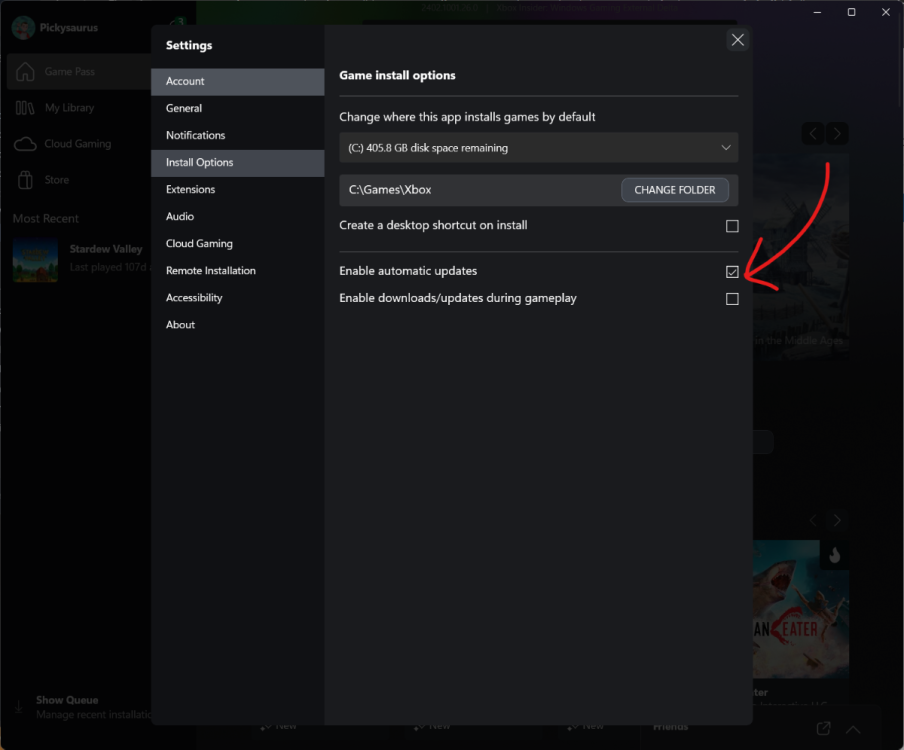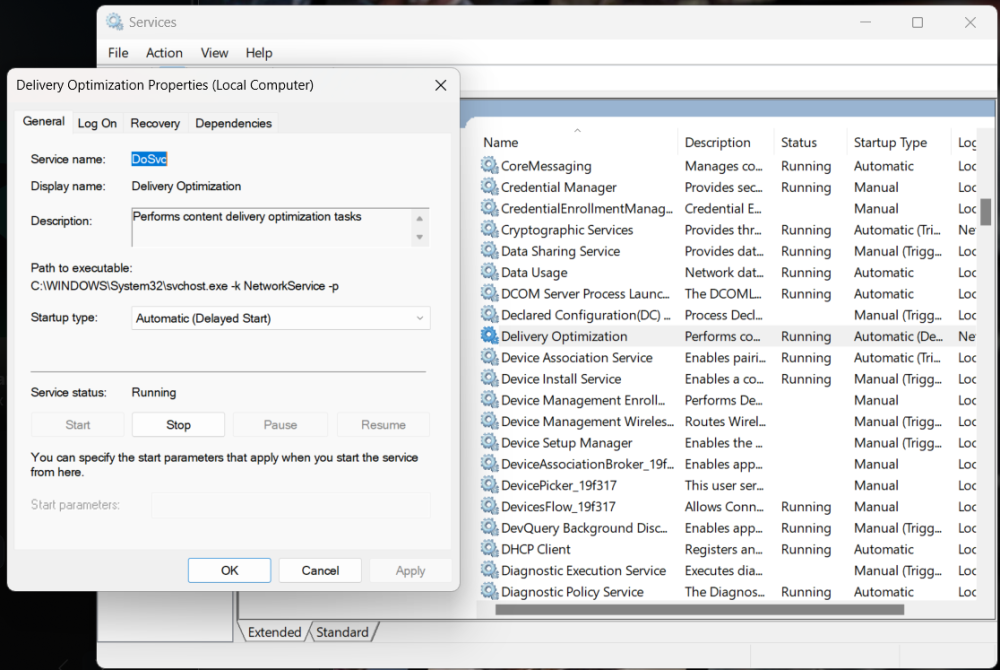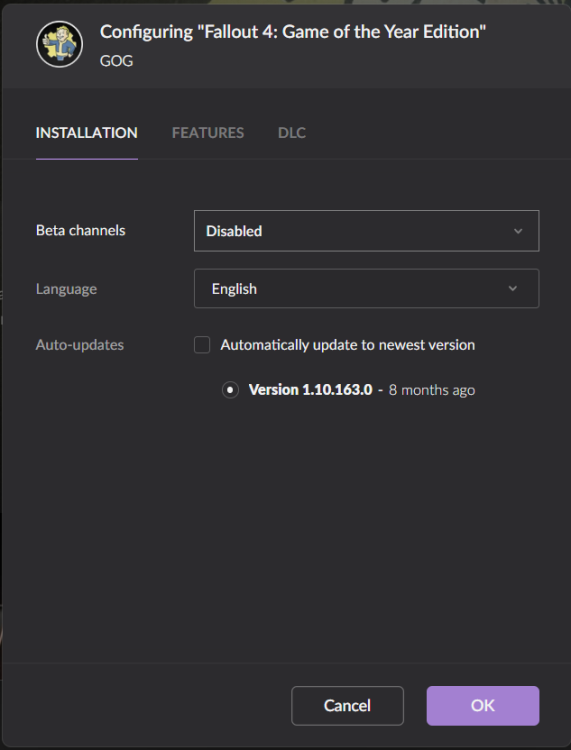-
Posts
16506 -
Joined
-
Last visited
-
Days Won
18
Everything posted by Pickysaurus
-
Current issues with site performance and downloads
Pickysaurus replied to Dark0ne's topic in Site Updates
This post is from 2012 with no replies for 11 years prior to your post. Please see https://status.nexusmods.com for any ongoing issues. -
User Profile and Direct Messaging Improvements Beta
Pickysaurus replied to JustThatKing's topic in Site Updates
You can still see which mods you've endorsed from your download history page. -
The site went down, now my premium status is revoked.
Pickysaurus replied to DangulousMcSkrungo's topic in Site Support
Try logging out and back in, this is probably a temporary issue caused by the extreme traffic we're seeing this weekend. -
How to stop Fallout 4 from updating (Steam/GOG/Xbox)
Pickysaurus replied to Pickysaurus's topic in Fallout 4's Discussion
Yes, you don't need to change anything now. -
How to stop Fallout 4 from updating (Steam/GOG/Xbox)
Pickysaurus replied to Pickysaurus's topic in Fallout 4's Discussion
That is a typo but I am surprised you weren't able to recognise that as there are several mentions of 377160 both before and after it. I've changed it now so it should all read correctly. -
Vortex doesn't detect the version of my game.
Pickysaurus replied to Fr4nkC4stl3's topic in Vortex Support
Which game store is your game from? Xbox game pass particularly doesn't let Vortex detect the version correctly due to DRM -
It should still have the relevant IDs for you to know exactly which mod and file it is on Nexus Mods, yeah. Depending on how invested you are in this you could also make an extension for Vortex that takes the Mod/File IDs from each mod and redownloads the file (if available)
-
Ready or Not is not showing up in unmanaged games
Pickysaurus replied to mjhopper53's topic in Vortex Support
If any game doesn't show up it's because your PC is preventing Vortex from communicating with GitHub. Get the extension here: https://www.nexusmods.com/site/mods/342 -
How to stop Fallout 4 from updating (Steam/GOG/Xbox)
Pickysaurus replied to Pickysaurus's topic in Fallout 4's Discussion
Please read the first post carefully. You don't have to make these edits until the update comes out. -
You want all 3 folders for a full backup. If you have to axe one, it'd be the downloads folder. Most mods can be reacquired from the site, but your changes in the staging folder can't be reapplied as easy.
-
How to stop Fallout 4 from updating (Steam/GOG/Xbox)
Pickysaurus replied to Pickysaurus's topic in Fallout 4's Discussion
The link has been corrected (again!), copy and paste messed me up and edited it wrong -
How to stop Fallout 4 from updating (Steam/GOG/Xbox)
Pickysaurus replied to Pickysaurus's topic in Fallout 4's Discussion
I should've clarified, you don't need to change the manifests until AFTER the update releases. Basically you're tricking the steam client into thinking it already has the latest depos so it won't try and install them. -
How to stop Fallout 4 from updating (Steam/GOG/Xbox)
Pickysaurus replied to Pickysaurus's topic in Fallout 4's Discussion
That was a mistake on the post. I copy pasted from an article about Stardew so the text updated but not the link. Fixed now. -
Collections Version Numbers lots of error messages...
Pickysaurus replied to Krazyman999's topic in Vortex Support
This isn't a website bug report so I'll move it to the proper forum. You can already set a mod to use the latest version when making a collection. https://modding.wiki/en/nexusmods/collections/create/mod-options#version-selection -
How to stop Fallout 4 from updating (Steam/GOG/Xbox)
Pickysaurus replied to Pickysaurus's topic in Fallout 4's Discussion
You can do that too, but I've seen many users do this and Steam will just randomly update it after a few days/weeks. -
I'm afraid the problem with you being unable to pay is down to PayPal/BrainTree (our payment provider) not accepting payments from Russia. We can't change this on our side. You can try petitioning your local government representative(s) if it's safe for you to do so.
-
The other common thing is if you open the in-game mods or creations menus that is known to break your load order.
-
I've split your post into its own topic. Please don't bump posts that are several months old. You've probably disabled the extension for collections by mistake. Check the extensions section and pick show bundled.
-
Fallout 4's Next-Gen update is coming on 25 April 2024. This update will almost certainly cause some disruption for modders, especially those with F4SE-heavy load orders. This post includes guidance on how to prevent your game from updating across the various platforms the game is available. The last version before the update was 1.10.163.0. How to stop GOG Galaxy from updating Fallout 4 How to stop Steam from updating Fallout 4 How to stop Xbox Game Pass (PC) from updating Fallout 4 How to backup your game folder The final recommendation is to back up your entire Fallout 4 folder somewhere safe so that if all else fails, you always have a copy of the original files to refer back to. Open your Fallout 4 install folder. Select all files (Ctrl + A on the keyboard). Right-click and select copy and paste these files to another location on your PC (optionally, use 7zip to compress them). If your game ever updates accidentally, you can extract the contents of this file into your game folder to restore the original content.
- 119 replies
-
- 15
-

-

-

-
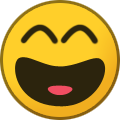
-
How long does it take for PayPal DP withdraw? Over 9 Days now
Pickysaurus replied to VirusZ's topic in Site Support
As it says on the store page, please allow up to 3 weeks before contacting us about PayPal payments. If you haven't seen the payment after 3 weeks, email [email protected] -
Yes, each time a download completes it'll sit in your mod list and wait for you to click on it to install it. You can use multi select to pick several mods at once if required.