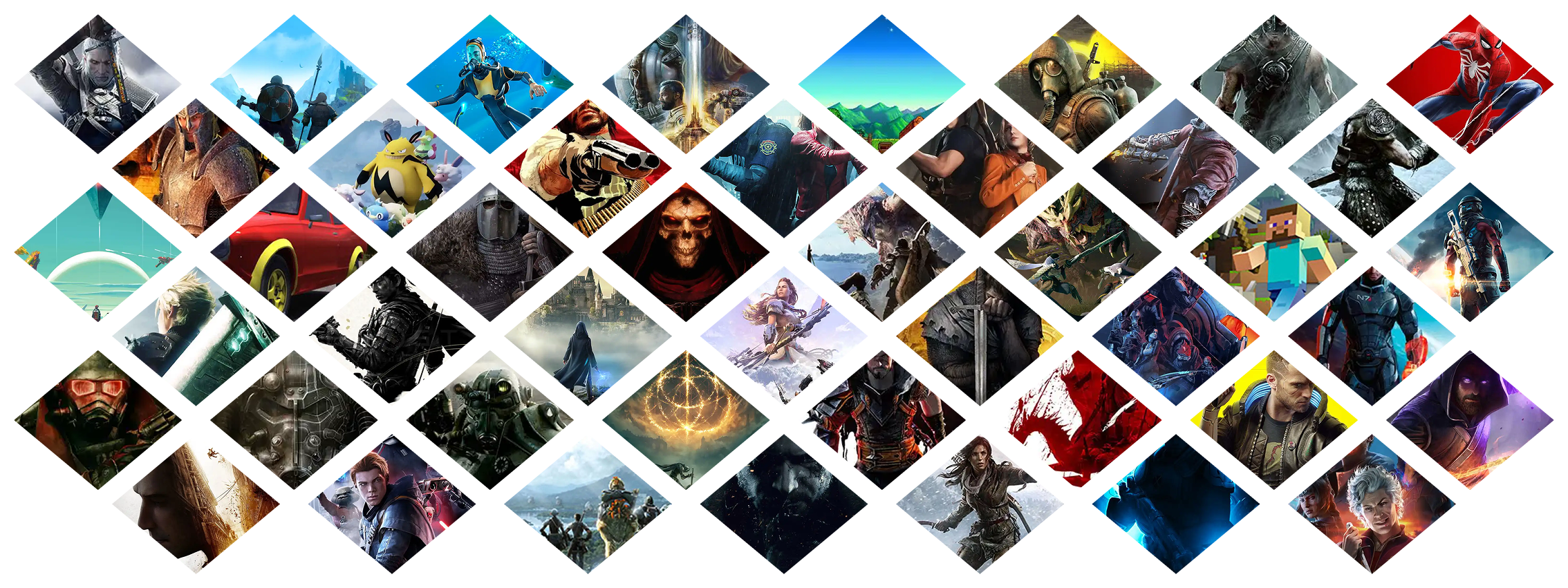-
Posts
16810 -
Joined
-
Last visited
-
Days Won
19
Everything posted by Pickysaurus
-
You need to install the exact archive (zipped file) that you put on the mod page for Vortex to relate it to the website. I assume MO2 is pulling some limited metadata from the FOMOD manifests.
-
deleted166537188 account deleted Reason:Account closed by request
-
Block members feature not just authors
Pickysaurus replied to Deleted128253413User's topic in Site Support
You cannot block comments on the website side. If you feel the comments break the rules, please report them. -
(iceland) i also have the same problem and im also premium, i dont know how to do the same tests as the op here, i have 1gb download and upload and the only thing that is slow is vortex download speeds, it often gets stuck or drops down to less then 10 kb, like im currently downloading a collection thats only 2.8gb and its taken an hour to get to 1.8gb Please don't hijack threads raised by other users. If you'd like help with your downloads, check the pinned post for instructions on how to do the tests.
-
deleted187186500 account deleted Reason:Account closed by request
-
Please see the pinned thread for the solution.
-
It's probably your browser addons breaking the form if it doesn't accept anything.
-
The dashlet not showing up is a bug, I've added it to the tracker to be looked at.
-
ReaperAnon banned Update: After further investigation into this case and reading through the unban appeals submitted by both accounts, it does appear that GroundedFallout may not have been an alternate account. However, it's clear from the mod page activity that you worked on and/or helped with this content. Given the views expressed/implied by the Grounded Commonwealth mod combined with your previous content and commentary we feel that the ban is still justified. Through your previously moderated content you would have known this isn't acceptable. Your world view does not align with the values of our community and we will not allow Nexus Mods to be a platform to push such an appauling narrative.After further investigation into this case and reading through the unban appeals submitted by both accounts, it does appear that GroundedFallout may not have been an alternate account. However, it's clear from the mod page activity that you worked on and/or helped with this content. Given the views expressed/implied by the Grounded Commonwealth mod combined with your previous content and commentary we feel that the ban is still justified. Through your previously moderated content you would have known this isn't acceptable. Your world view does not align with the values of our community and we will not allow Nexus Mods to be a platform to push such an appauling narrative. Reason: Creating an alternate account (GroundedFallout) to post a mod that removes all diversity from the game. This follows one of your previous mods for Skyrim which removed female characters from many of the combat roles. On top of this, your conduct in the community has been borderline hateful and toxic towards marginalised groups. Given that you previously uploaded a mod that removed all same-sex marriages from Skyrim and have left comments implying you believe trans people are "mentally ill" in the past. You are no longer welcome in this community. "We do not tolerate 'trolling' or harassment of any kind. Do not belittle, discredit, or aggressively criticise another member or their content. If you do not like something or have nothing constructive to add, it's best to simply move along. Content that can be construed as provocative, objectionable, discriminatory, or abusive toward any real-world individual or group, may be subject to moderation. This includes but is not limited to content involving politics, race, religion, gender identity, sexuality, or social class." Reference post Reference post Reference post Reference post Moderation history This member received 0 informal warnings and 1 formal warnings before they were banned
-
The code to delete the core ESM files for Fallout 4 simply doesn't exist in Vortex, so it's not the mod manager doing this. The only possible way I can think of is if you put all the ESMs from the base game into a mod inside Vortex and then disabled it - this wouldn't delete them but it might remove them from the data folder. You should check if they actually appear under "Plugins" in Vortex. If they do, they haven't been deleted. I have seen a bug before where your plugins.txt file is borked which results in the default plugins somehow not loading (although that was for Skyrim). The fix for that was to go to Open -> Open Game Application Data Folder in the Mods section and delete the plugins.txt and loadorder.txt, then run a sort in the Plugin tab to regenerate the files.
-
GroundedCommonwealth banned Reason: Appears to be a throwaway alt account created to upload a discriminatory mod that removed all diversity from Fallout 4 Reference post
-
I see you also sent a email about this, so to paraphrase what I said there, you cannot discard/archive collections at the moment but it is a planned feature.
-
CreamOfMeatball - BANNED
Pickysaurus replied to Pickysaurus's topic in Formal Warnings, Bans and Takedowns
More entitled and childish spam https://www.nexusmods.com/users/186873546 -
CreamOfMeatball - BANNED
Pickysaurus replied to Pickysaurus's topic in Formal Warnings, Bans and Takedowns
Additional spam account: https://www.nexusmods.com/newvegas/users/186873339 -
CreamOfMeatball banned Reason: Creating an alternate account in order to harass a mod author who banned you from interacting with their page. General entitlement and toxic behaviour. Example: "Lmao I think I get it now, the sort of autistic goobers that sit on their pc all day, making mods and replying to every comment within a couple hours max probably won't have the social skills to comprehend anything that isn't stated in completely direct terms left to no interpretation. Apparently the barely indirect nature of my statement was too much for you to process lolol" "The fact that you actually thought the problem was that I had leftover data from a previous version of the mod is HILARIOUS and really makes obvious the level of comprehension you function at." Reference post Reference post Reference post Reference post
-
KeepStrugglingLolol banned Reason: Spamming - Harassing a mod author
-
You're not the first user from Canada to have a problem lately, it seems like there's some kind of ISP issue our routing problem. You could try using a VPN or alternate connection to see if that helps?
-
TALiS0111 has received a formal warning. This user has now received 1 formal warnings. The warning was given for the following reason: Reference This warning was issued for what took place here Restrictions in place As part of the warning, TALiS0111 has had the following restrictions placed on his or her account: This user cannot download any file for 1 days Important links: Our terms of service
-
mirda28 has received a formal warning. This user has now received 1 formal warnings. The warning was given for the following reason: Reference This warning was issued for what took place here Restrictions in place As part of the warning, mirda28 has had the following restrictions placed on his or her account: This user cannot download any file for 1 days Important links: Our terms of service
-
awv320 banned Reason: Possible bot account. Downloading well in excess of what would be considered fair. 100,000+ mod downloads in the last 30 days.
-
Download timeout with larger files for the past month
Pickysaurus replied to amokrun1's topic in Site Support
If you're both with the same ISP that implies this issue is at your ISPs end -
Your mod ID is created when you add a new mod page to the website. The mod ID exists (and is part of the URL) when you are adding files.
-
Can you please post the results from each server? Instructions for reference: https://help.nexusmods.com/article/92-im-having-download-issues-what-can-i-do If you're getting 17MB/s then it doesn't sound like you have an issue with downloads, or if you do it's not related to your connection to our CDN so it might be an issue with your PC or an ISP problem.
-
Baldur's Gate 3 - Unable to get mods to work
Pickysaurus replied to muddyevil's topic in Vortex Support
The BG3 support is being looked at over the next few days. It may need some changes to support the full release of the game. -
vortex not recognizing premium, but website does
Pickysaurus replied to iiberate's topic in Vortex Support
This should be fixed in 1.9.x - Vortex now checks every few minutes to see if you've upgraded to Premium.