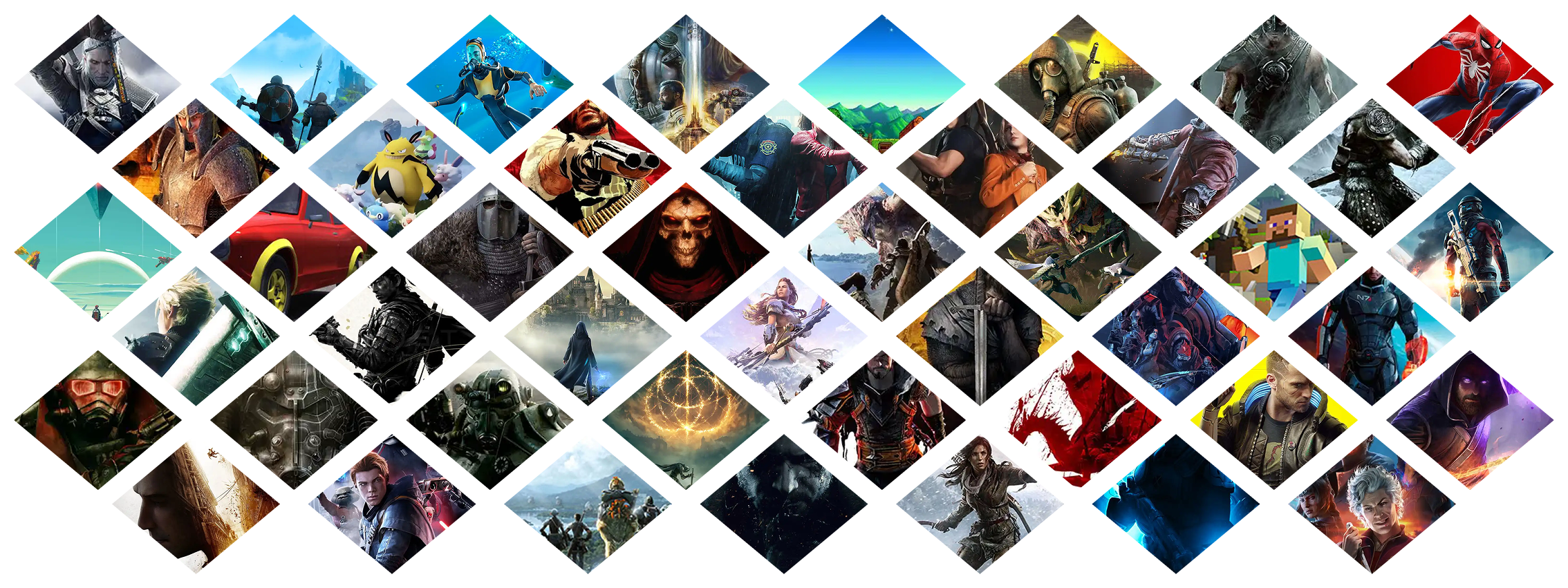-
Posts
16885 -
Joined
-
Last visited
-
Days Won
19
Everything posted by Pickysaurus
-
Hmm, I'm not really sure what to suggest. Your results show that your connection to our Premium servers is fine, so it seems to be a connection problems to the free servers.
-
This has popped up a few times lately and it's almost always the user's network setup. One user reported restarting their router fixed the issue.
-
Narutomakiuzu has received a formal warning. This user has now received 1 formal warnings. The warning was given for the following reason: Reference This warning was issued for what took place here, here Restrictions in place As part of the warning, Narutomakiuzu has had the following restrictions placed on his or her account: This user cannot upload files for 14 days This user cannot use file tools for 14 days Important links: Our terms of service
-
The system is not designed to work this way. If you're having problems installing it's either an issue in your setup or an issue with the Collection you're trying to use.
-
ValentinElohimAran banned Reason: Alt of AranElohimValentin (Spammer ban)
-
It sounds like a fault with your ISP, you may need to contact them to report the issue. Or you could try using a VPN?
-
Vortex is currently not able to manage the Bannerlord version from Xbox game pass. One of the community developers will be taking over the extension soon to add this ability.
-
Here's a help page from Microsoft about it: https://support.microsoft.com/en-us/office/turn-off-disable-or-uninstall-onedrive-f32a17ce-3336-40fe-9c38-6efb09f944b0#:~:text=On%20the%20Account%20tab%2C%20click,box%20and%20return%20to%20settings.
-
Installing a mod results in a 401 error
Pickysaurus replied to Saphira123456789's topic in Vortex Support
Try logging out and back into Vortex. If that doesn't work something in your setup is causing it to fail.- 8 replies
-
- permissions
- error code
-
(and 3 more)
Tagged with:
-
Can you please complete the full list of tests in the pinned post? We can't help you without all the information.
-
sparks454alive banned Reason: Unprovoked abusive message to our support team. "And here I was actually thinking about sending you money, but with the excessive amount of abuse you have dealt to your content makers, you all can drop f*#@ing DEAD!!!"
-
Split your post out as you replied to an unrelated topic you did not start. Try deleting the file referenced in the error.
-
Hmm, that's a Hotjar widget, I'm not sure how much control we have over the position. I'll ask the design team.
-
Summary While the quick search does include results featuring hyphens, the full search does not. I haven't tested if this applies to other special characters but not including hyphens pretty much renders full search unusable for any game where mods names frequently include hyphens (the examples that I'm most familiar with are Ace Combat 7 and Project Wingman). Steps to reproduce Search for a string including a hyphen. The quick-search will find results, the full search will not. Expected Behaviour Mods including hyphens in the title are shown. Actual result Mods are not shown correctly. Workaround Use the quick search to find mods. Other Information Original GitHub issue: https://github.com/Nexus-Mods/web-issues/issues/1386
-
Summary When writing a mod description, certain phrases are automatically replaced with "javascript-event-stripped" when the page is loaded. This is commonly seen when providing INI settings due to the similar format to the potentially malicious code the feature is trying to filter. This started when a new security feature was added to prevent inserting JavaScript events into the mod page BBCode around September 2022. Steps to reproduce On a mod page attempt to add "DefaultGlobalsDefinitionName=gd_globals_custom_overhaul_merged.General.Globals" to the description.Save the page and view the description.See that it has been replaced with "DefaultGlobalsDefinitijavascript-event-strippedgd_globals_custom_overhaul_merged.General.Globals"Expected Behaviour Text is shown as the user typed it. Actual result Part of the text is replaced. Workaround When specifying INI values, you can use BBCode to break up the key/value sections by making the "=" sign bold. Example DefaultGlobalsDefinitionName[b]=[/b]gd_globals_custom_overhaul_merged.General.Globals DefaultGlobalsDefinitionName=gd_globals_custom_overhaul_merged.General.Globals Other Information Original GitHub issue: https://github.com/Nexus-Mods/web-issues/issues/1591
-
Juusenko banned Reason: Piracy of both Skyrim (2011) and Skyrim SE. Reference post
-
Can you provide a screenshot? I'm not entirely sure what you're referring to
-
Vortex does a atrocious job of deleting files
Pickysaurus replied to jfcmp87's topic in Vortex Support
Vortex only manages files it installs. If you generate files outside of that and don't either create a mod in Vortex or the tool itself properly integrates then this isn't an error in the app. You would need to talk to the developers of the tools (e.g. Nemesis) about working on proper vortex support. It can be as simple as allowing the user to set an output folder. -
This error is either your browser add-ons/settings breaking the form or a problem at your bank's end. Neither of which we can do much about I'm afraid.
-
This action is available if you have the mods in Vortex but not on the website.
-
You already have the power to do this yourself. Please see : https://help.nexusmods.com/article/39-how-do-i-hide-or-show-adult-or-other-specific-content The tag to block will be "Translations".
-
Keep mod settings in sync across computers
Pickysaurus replied to Trips2007's topic in Vortex Support
You can create a Collection, that's basically what you're asking for.