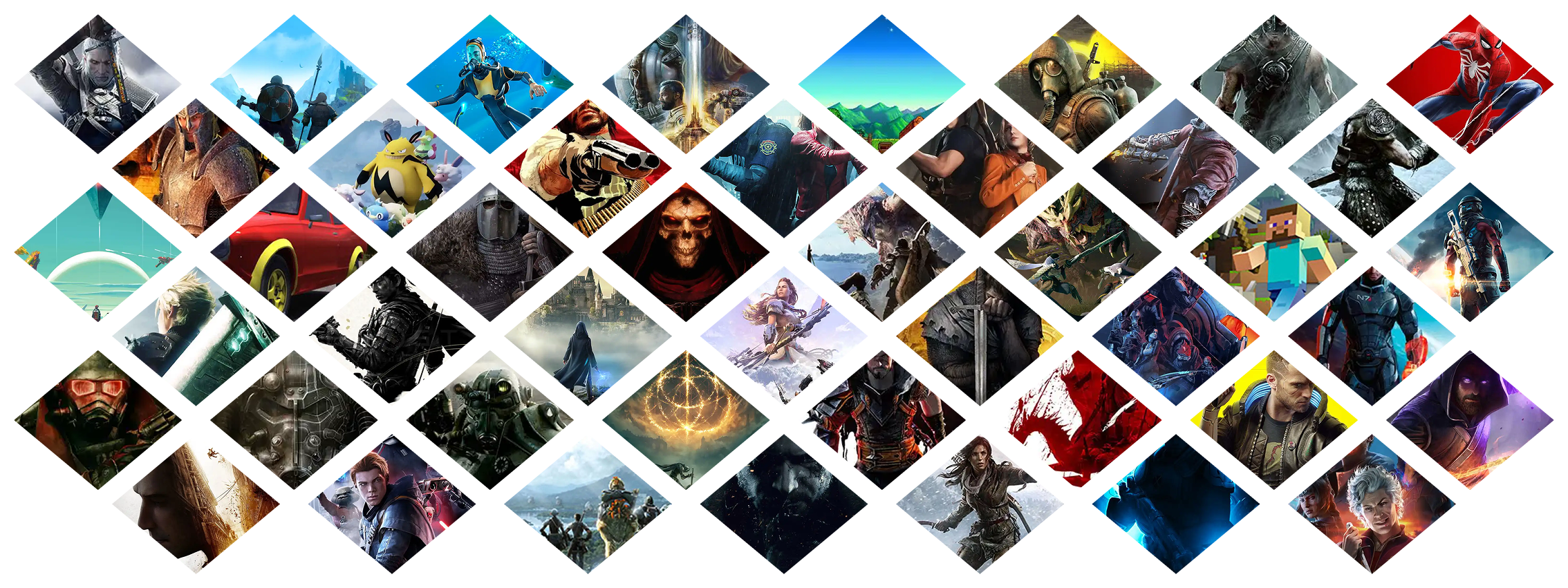-
Posts
16867 -
Joined
-
Last visited
-
Days Won
19
Everything posted by Pickysaurus
-
Dansaf has received a formal warning. This user has now received 1 formal warnings. The warning was given for the following reason: Reference This warning was issued for what took place here Restrictions in place As part of the warning, Dansaf has had the following restrictions placed on his or her account: This user cannot upload files for 14 days This user cannot use file tools for 14 days Important links: Our terms of service
-
deleted34195230 account deleted Reason:Account closed by request
-
Stuck on "Your upload is being processed" - June 2023
Pickysaurus replied to Pickysaurus's topic in Site Support
Updated the thread with some new reports I found on other platforms (namely GitHub). -
Purge displays an info box the first time you use it which explains what it actually does. Perhaps you just missed it?
-
Vortex needing access to windowsapps folder
Pickysaurus replied to Chompsies's topic in Vortex Support
Which game is that? Try running the game at least once before running Vortex, the DRM on that folder is a nightmare. -
You may be blocking adult tags. See the help page here: https://help.nexusmods.com/article/39-how-do-i-hide-or-show-adult-or-other-specific-content
-
Please see this help page for how to properly report ad issues so we can get them resolved: https://help.nexusmods.com/article/100-how-to-report-bad-or-inappropriate-ads
-
LethalExploit banned Reason: Throwaway account used to upload a mod that violates our ToS Reference post
-
CyberRog has received a formal warning. This user has now received 1 formal warnings. The warning was given for the following reason: Reference This warning was issued for what took place here Restrictions in place As part of the warning, CyberRog has had the following restrictions placed on his or her account: This user cannot download any file for 7 days Important links: Our terms of service
-
50Cabbages - Formal warning issued
Pickysaurus posted a topic in Formal Warnings, Bans and Takedowns
50Cabbages has received a formal warning. This user has now received 1 formal warnings. The warning was given for the following reason: Reference This warning was issued for what took place here Restrictions in place As part of the warning, 50Cabbages has had the following restrictions placed on his or her account: This user cannot download any file for 7 days This user cannot post comments on the sites or forums for 30 days This user cannot send private messages for 30 days Important links: Our terms of service -
Stuck on "Your upload is being processed" - June 2023
Pickysaurus replied to Pickysaurus's topic in Site Support
Thanks for the information, were you able to try this upload from a different browser? If even renaming the file didn't work I'm not really sure what's happening. -
Vortex is built on a technology called Electron which doesn't have very good support for multi-threading so I'm not sure if this would be possible without entirely re-writing the app.
-
My Co-op doesnt work in Stardew Valley with mods
Pickysaurus replied to JenoHUN's topic in Stardew Valley's Discussion
Are you signed into your Xbox app and is it open? That may be required to play online? -
Looks like you shared a file that breaches our Terms of Service (https://help.nexusmods.com/article/28-file-submission-guidelines#Console_modding) so it has been removed.
-
Vortex, Nifscope, Skyrim SE nifs/textures
Pickysaurus replied to beebophuckleberry's topic in Vortex Support
Maybe something changed with NIFScope? -
My Co-op doesnt work in Stardew Valley with mods
Pickysaurus replied to JenoHUN's topic in Stardew Valley's Discussion
Which game store did you buy the game from? -
Yammijr17 banned Reason: Uploading a high suspicious file (likely malware).
-
This isn't a problem with Vortex, your SKSE is likely to be set up incorrectly.
-
Skyrim SE Showing Saves from Wrong Profile
Pickysaurus replied to dreamlog's topic in Vortex Support
I didn't edit it or intend to edit it, but yeah I am seeing the wrong profile being pointed to there. How do I stop this from overriding Vortex? Delete the line? Yes, remove that line and the game should respect Vortex's settings again. -
Vortex worked perfectly yesterday and won't work today
Pickysaurus replied to MeltingData20's topic in Vortex Support
This issue is covered in detail in the pinned thread. https://forums.nexusmods.com/index.php?/topic/12891273-common-solutions-megathread/&do=findComment&comment=124189977 -
Check that you haven't hidden the game in the "Games" tab. And check if the extension is properly enabled in the "Extensions" tab.
-
From the saved games tab in Vortex, double click your save and have a look if any plugins are missing from the list in the sidebar.
-
Either you've set that rule (or a Collection you installed did) which tells Vortex those two mods should not be loaded together. You need to either heed the warning and disable one of the mods or remove the rule.
-
Update: This issue should now be resolved. Please let us know if you're still having issues! We've had a few reports over the weekend of mod authors getting stuck on the following step while uploading a new file to their mod page. So far we've not been able to replicate it so we're unsure on the cause. If you're having this problem please can you confirm the following: What is the link to the mod page are you updating?How big is the new file? Which browser are you using? Add you using any browser addons? (Try the tips here)Try reloading the page and uploading the file again, did that work or did the same problem occur? Try reloading the page, renaming the file on your PC and upload it again, did that work or did the same problem occur?Answering these questions will help us narrow down if it's a problem on our side or something related to your setup. Reported casesRabiaCelik - Full Reply - 19 Jun 17:06 GMT cacophony1979 - https://www.nexusmods.com/skyrimspecialedition/mods/68983 - 19 Jun 06:52 GMT (Fixed by recompiling Wabbajack list, potentially with file rename) [Report in GMAD Discord]jackmccloudy - Page not specified - 16 June 13:18 GMT (No further details yet)NotSafeForAdults64 - https://www.nexusmods.com/skyrimspecialedition/mods/88287 - 16 June 10:01 GMT - Ticketlilebonymace - https://www.nexusmods.com/skyrimspecialedition/mods/27962 - 14 June 18:08 GMT - TicketXavbio - https://www.nexusmods.com/skyrimspecialedition/mods/86097, https://www.nexusmods.com/skyrimspecialedition/mods/87926, https://www.nexusmods.com/skyrimspecialedition/mods/87580 - 14 Jun 13:41 GMT (Renaming the file did not fix it, but reuploading a different file ~24 hours later solved the problem)