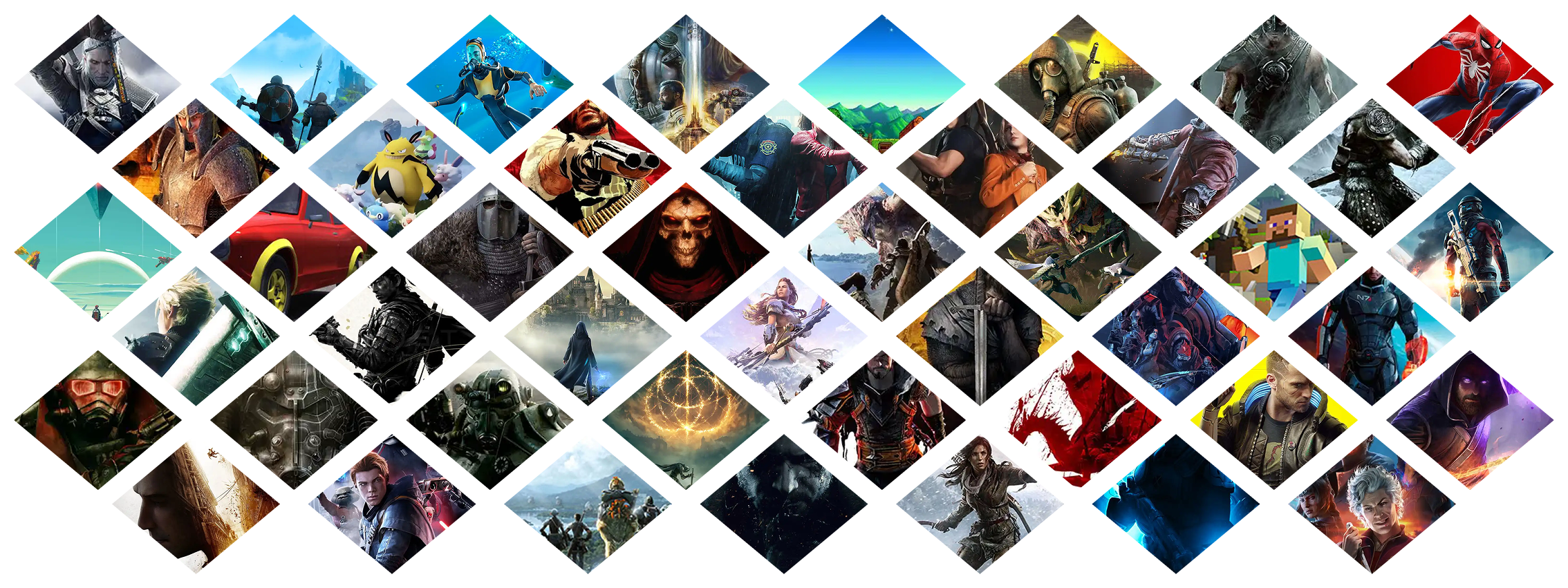-
Posts
16867 -
Joined
-
Last visited
-
Days Won
19
Everything posted by Pickysaurus
-
Vortex has connected mod to wrong mod page
Pickysaurus replied to CyrusFyre's topic in Vortex Support
You can manually change the mod ID by double clicking the mod and editing the metadata in the sidebar.- 2 replies
-
- wrong mod
- displaying wrong mod info
- (and 2 more)
-
Request game Ghostlore from steam to be added
Pickysaurus replied to zernot1984's topic in Site Support
We're happy to add any PC game provided you can upload a mod for it: https://help.nexusmods.com/article/104-how-can-i-add-a-new-game-to-nexus-mods -
Vortex Toolbar DOuble Height, waste of space
Pickysaurus replied to HadToRegister's topic in Vortex Support
I'm still not able to replicate it with multiple tools added: -
I'm afraid I don't know then. For whatever reason your system is denying Vortex access to the E:\ drive.
-
Locked Out OF Vortex this whole sub cycle 'HEP MEH PlEASE !
Pickysaurus replied to ogbashan's topic in Vortex Support
Your post is incredibly vague so I'm not sure we can help. Try providing more specific information. It sounds like your PC is blocking Vortex's access to the internet but that's a guess at this point. -
Please see our help page here: https://help.nexusmods.com/article/92-im-having-download-issues-what-can-i-do
-
Did you try the solution directly above your post?
-
01qaRx banned Reason: Either an old compromised account or a throwaway account used to upload stolen content. Original username "kkkniggerf@&#!t" Reference post
-
gazinggemme has received a formal warning. This user has now received 1 formal warnings. The warning was given for the following reason: Reference This warning was issued for what took place here, here Restrictions in place As part of the warning, gazinggemme has had the following restrictions placed on his or her account: This user cannot upload files for 14 days Important links: Our terms of service
-
VampmanGaming banned Reason: Uploading a pirate copy of Stray to the mods section. We have a strict anti-piracy policy and will take proactive action against anyone whose on-site activity gives us reasonable grounds to believe they are using pirated content such as, but not limited to, games and software. Discussing, promoting or distributing such content on our sites will be met with administrative action. Reference post
-
PaywallSmasher69 banned Reason: Throwaway account created to share stolen mods
-
iYesMan has received a formal warning. This user has now received 1 formal warnings. The warning was given for the following reason: Reference This warning was issued for what took place here, here Restrictions in place As part of the warning, iYesMan has had the following restrictions placed on his or her account: This user cannot upload files for 14 days Important links: Our terms of service
-
Unless I'm mistaken your talking about one of these two prompts: In both cases, you just need to click "Download" to continue.
-
*shouldn'tDamn autocorrect thanks Showler
-
I appreciate your support guys, but it shouldn't be a requirement to buy Premium for basic usage of the website. (If an advert is exploding out of it's designated container, that's not good!) If the advert is significantly more distracting that you feel is sensible or it's preventing you from using the site in some way, please see this thread: https://help.nexusmods.com/article/100-how-to-report-bad-or-inappropriate-ads We don't have any direct control over the ads shown but with this info we can feed back to the advertising providers to have it reviewed and potentially removed from their rotation.
-
Add "solved" flag for tech support forum post authors
Pickysaurus replied to anjenthedog's topic in Site Support
Which forum are you talking about? We can add a "Best answer" style feature on a per-forum basis. -
You just need to do a bit of digging and work out what's breaking your Vortex install. You may also want to update your C++ redistributable, just to be sure.
-
Probably the latter because the folder is there. How can I give it permission? It was working fine then I restarted my pc and kept getting this error and can't mod skyrim se anymore. Maybe try this, but replace the program files path with the one Vortex is having problems with? https://modding.wiki/en/vortex/users/dotnet#fixing-program-files-permissions
-
Vortex Toolbar DOuble Height, waste of space
Pickysaurus replied to HadToRegister's topic in Vortex Support
Looks fine here, but maybe it's because you have so many tools? -
The error message you see should give you multiple possible solutions. If none of those work, something on your PC is sabotaging your Vortex install by deleting or locking that file
-
Sounds like you might just not be deploying the mods properly. Check the notifications in the app.
-
That's the requirement popup on the website. There's no way for it to know if you have the software needed so it will appear every time.
-
If it were a Vortex fault, every single user of the app would have this problem. I can assure you it's something in your setup.
-
As the first line of the error says, the folder at E:\SteamLibrary\steamapps\common\Skyrim Special Edition\Data doesn't exist. (Or Vortex doesn't have permission to view it)