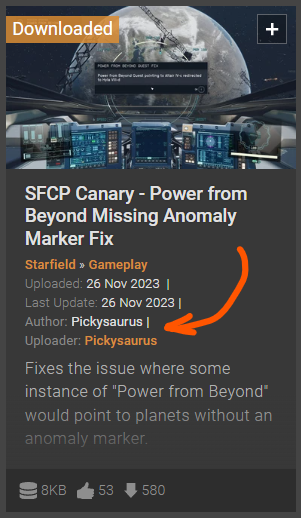-
Posts
16576 -
Joined
-
Last visited
-
Days Won
19
Everything posted by Pickysaurus
-
This usually means your PC is blocking Vortex from talking to GitHub. You can manually get game extensions here: https://www.nexusmods.com/site/mods/categories/4/ However, Cyberpunk should always appear, so this implies something is borked in your setup. Go to "Extensions", click "Show bundled" and see if the Cyberpunk one is disabled. If it is, enable it.
-
The private browsing feature may not work correctly with OAuth-based sign-in (what we use here). I enabled it due to the handful of requests, but we didn't do any testing to ensure it actually works. We don't have the capacity to look at why this (niche) feature isn't sticking at the moment and may just be a quirk of the Invision forums software rather than anything we can fix. We can either leave it enabled in its semi-functional state or turn it off again.
-
You still get the automation benefits of a Collection without Premium (minus the download convenience). As long as you click through each page to get the files, Vortex will do the rest. I'm not sure what relevance the Donation Points store has in your case. You're not a mod author so you wouldn't have any Donation Points to spend in the store - even if you uploaded some popular mods today it takes 90 days for the points to be paid out. Sadly, if you can't use PayPal, a credit/debit card or Google Pay you're not going to be able to make the purchase. You can review and upvote suggestions for more payment options on the feedback board (e.g. https://feedback.nexusmods.com/posts/613/more-payment-options-please). Just be aware that we don't have any short-term plans to make any changes to the options.
-
You can follow the prompt to disable the mods that are not deploying any files and this message will go away.
-
"Failed to initialize LOOT". Vortex 1.9.12
Pickysaurus replied to thetraveler436's topic in Vortex Support
Not sure if you're the same user as I spoke to on Discord, but this is likely a corrupted Fallout4Custom.ini, delete the file and restart Vortex. -
User Profile and Direct Messaging Improvements Beta
Pickysaurus replied to JustThatKing's topic in Site Updates
Welcome to the forums To answer your question, yes we will be moving mod pages to the new design. Currently, we're slowly migrating a bunch of the old pages from the current site to the new site. We started with the Settings pages, then did notifications and now are working on user profiles. Mod pages are one of the upcoming projects but these pages are probably the most complicated on the site so we've been doing some of the lower-traffic pages first to lay some groundwork that we'll need for mods while making decent progress on the overall project. The end goal is for the entire site to be in the style you see on next.nexusmods.com. We're interested in community feedback as we progress through this so will be giving chances for you to share your thoughts periodically as things progress. (Note to anyone else reading, we're still looking at this thread and collating your feedback. Maverick's question was just something I could answer quickly!) -
If you're forced to run Vortex as admin that likely means that some kind of basic permissions in your Windows install are messed up (quite commonly by third-party AV apps). Running Vortex or any game/modding tool as admin opens your PC up to significant security issues.
-
If it's only a brief spike in CPU use that's probably fine. The virus scanner is probably interfering with Vortex and/or the two apps trying to access the same file are causing it.
-
For Collection issues, it's best to comment on the Collection page.
-
Vortex sending error messages on loading after update
Pickysaurus replied to VikingSon101's topic in Vortex Support
This appears to be a fault with the Elder Scrolls Online extension. To get around it you can go to %appdata%\Vortex\Plugins and delete the ESO extension folder. -
User Profile and Direct Messaging Improvements Beta
Pickysaurus replied to JustThatKing's topic in Site Updates
Can you provide a link or a screenshot to show an example of what you mean? Edit: Seems that <br /> tags are incorrectly showing in a mod summary here: https://next.nexusmods.com/users/87673658/mods -
User Profile and Direct Messaging Improvements Beta
Pickysaurus replied to JustThatKing's topic in Site Updates
Regarding the author's name/image on mod cards. The name was always displayed on every entry on your profile. We've just added the avatar. These tiles will be reused everywhere we show a tile for your mod. As for the "why" on avatars being there, we can pass that question to the design team. -
You probably need to close and re-open Vortex. If the LSLib actions aren't closing down properly that's usually due to something blocking it from working properly on your PC.
-
You should post on the Collection page to ask the curator these questions. They may be able to help.
-
This isn't normal behaviour. Something on your PC is causing the CPU load. I'd suggest disabling any third party security apps and see if it still happens.
-
If Vortex isn't creating the registry key when you run the installer then something on your PC is breaking the install process. It's also possible something on your PC is blocking Vortex from reading the registry to check if the key is there. If you know how to use RegEdit you can look under "SOFTWARE\Microsoft\Windows\CurrentVersion\Uninstall\57979c68-f490-55b8-8fed-8b017a5af2fe" to see if the Vortex install path is set properly.
-
BG3 - Vortex Not Reading Pak Files Properly
Pickysaurus replied to SomeonesReviews's topic in Vortex Support
Honestly, no idea. We use a third-party tool to scan PAK files, so something that the tool depends on is probably broken on your machine. This is the tool: https://github.com/Norbyte/lslib I would hazard a guess that your C++ redistributable or .NET install is messed up. -
Based on the error you're getting corrupted downloads. This is almost certainly a connection issue rather than a Vortex issue. Try restarting your router.
-
You can always unlist your collection. It is not possible to fully remove it.
- 1 reply
-
- 1
-

-
You should be able to fix this by simply reinstalling Vortex over the top of the version you have. You've most likely (somehow) lost the registry entry. This means Vortex would not be able to uninstall or update itself properly.
-
A New Story Guided by Empyrean Miquella, players are beckoned to the Land of Shadow, a place obscured by the Erdtree where the goddess Marika first set foot. In these strange new lands, players discover the dark secrets of the world as they meet others who follow in Miquella’s footsteps with ulterior motives. Exploring a Familiar World Full of New Secrets ELDEN RING Shadow of the Erdtree takes players beyond the Lands Between to explore the Land of Shadow, a completely new world from ELDEN RING. Players can seamlessly travel back and forth between its vast maps interspersed with diverse situations and meticulous dungeons where menacing enemies roam. A Further-deepened RPG Shadow of the Erdtree adds new weapons, equipment, weapon skills and magic not found in the base game ELDEN RING, along with new enemies, boss encounters and plotlines to further increase players' RPG freedom. Take on these threats with the new powers you can acquire.
-
The long-awaited 1.6 update for Stardew Valley will be released for PC players today. More info: https://www.nexusmods.com/news/14948 As announced on Twitter: