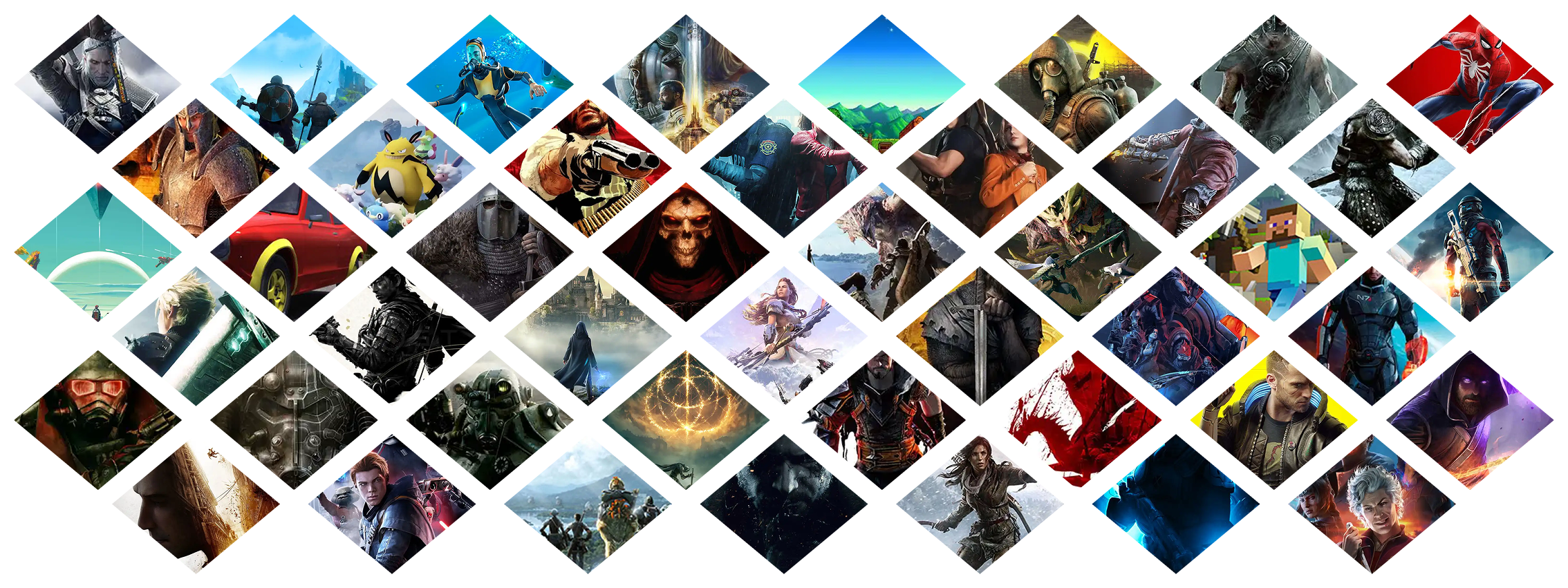-
Posts
16863 -
Joined
-
Last visited
-
Days Won
19
Everything posted by Pickysaurus
-
This is not related to the new forum @Norstaera (so I'm not sure why you posted it here). It's more than likely related to this: https://forums.nexusmods.com/announcement/4-⚠-website-issues-1-jan-2024/
-
Try this solution. Your non-standard paths for everything have probably broken your .NET install
-
I'm not sure where you got that figure from. Your download history is here: https://www.nexusmods.com/users/myaccount?tab=download+history You have downloaded over 400 mods.
-
This thread is from several days ago, please create a new thread as the issue is likely unrelated to the one raised here.
-
Please see this help page for how to report issues: https://help.nexusmods.com/article/92-im-having-download-issues-what-can-i-do
-
I'd imagine it's related to https://forums.nexusmods.com/announcement/4-⚠-website-issues-1-jan-2024/ The search is still a bit wobbly.
-
Vortex is just reading your GOG config. Try updating Galaxy and it should make the message go away. Also, the current Vortex beta has quieter errors for the user configuring game directories in unexpected ways, so you can also try updating to the beta build.
-
Game keeps crashing I'm not getting an error
Pickysaurus replied to Prototype1O1's topic in Vortex Support
It's probably best if you start here: -
vortex install mod error i need help
Pickysaurus replied to ranoutofnames666's topic in Vortex Support
It is the ".NET 6" section. I thought I linked directly to the post? -
SKSE with Vortex is launching SSE instead of AE, No Mods
Pickysaurus replied to rubychoco's topic in Vortex Support
You might have two copies of Skyrim installed. Or it may be an issue with SKSE. This certainly isn't something Vortex can cause. If you set up all your mods, you can launch from Steam instead if you can't figure out the problem. Just keep in mind SKSE mods require you to start the game via SKSE_loader.exe -
You should manage your Plugins from Vortex's UI only. Using any other tools will interfere with this.
-
This issue is usually caused by something corrupting your Vortex state file. Try renaming the %appdata%/Vortex folder to something else and see if the app starts up then.
-
Vortex Deleted Downloaded Mod Collection/Profile
Pickysaurus replied to vidalete2001's topic in Vortex Support
Did you delete your staging folder? Or disconnect the drive it was stored on? Generally, if mods disappear Vortex will give you many notifications to try and help you understand why things are different.- 1 reply
-
- uninstalled mods
- mod collection
-
(and 2 more)
Tagged with:
-
Vortex launch failure (corrupted compressed block contents)
Pickysaurus replied to Brinks246's topic in Vortex Support
Honestly, I've never seen this error before so I'm not entirely sure what it means. I suspect either Vortex is corrupt or your state file is corrupted. If you've tried reinstalling Vortex I suggest attempting to rename the folder at %appdata%\Vortex to something else and see if the app starts up. If it does your state (where Vortex stores its data) has been corrupted. This is usually by something outside the app messing with the file, or your PC being forcefully powered down while Vortex was writing to the database. -
This will be something you added to your StarfieldCustom.ini
-
Ctrl+A selects all mods currently in view where you can then disable them in bulk.
-
If you can be more specific on the error we might be able to advise. It's usually either your have a dashboard tool configured pointing to an invalid drive or you have something installed via Steam/Xbox/Epic etc that you didn't uninstall properly prior to disconnecting the drive.
-
You've probably marked the game as hidden. Try unhiding it in your games tab. (On the toolbar)
-
How odd. Can you try logging out and back in? There isn't much that would stop that appearing other than a borked up login session or browser addons/settings messing with the page
-
The issue is right there in your screenshot. Your bank/payment provider have said "Cannot authorise at this time" when we attempt to charge you. You need to contact your payment provider
-
It's working again on my end.
-
Can confirm, I've informed the devs. Hopefully it's an easy fix.
-
vortex install mod error i need help
Pickysaurus replied to ranoutofnames666's topic in Vortex Support
Please check the solutions in the pins. Your issue and solution are recorded there -
Your problem is completely different to the OP. It is related to a temporary issue. Please see https://status.nexusmods.com for updates.