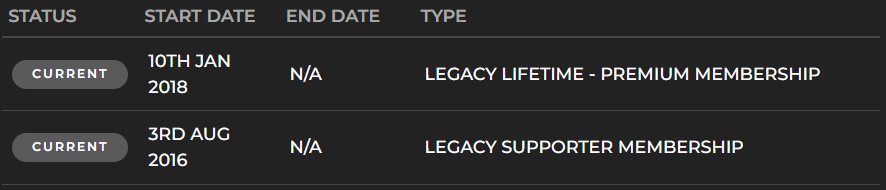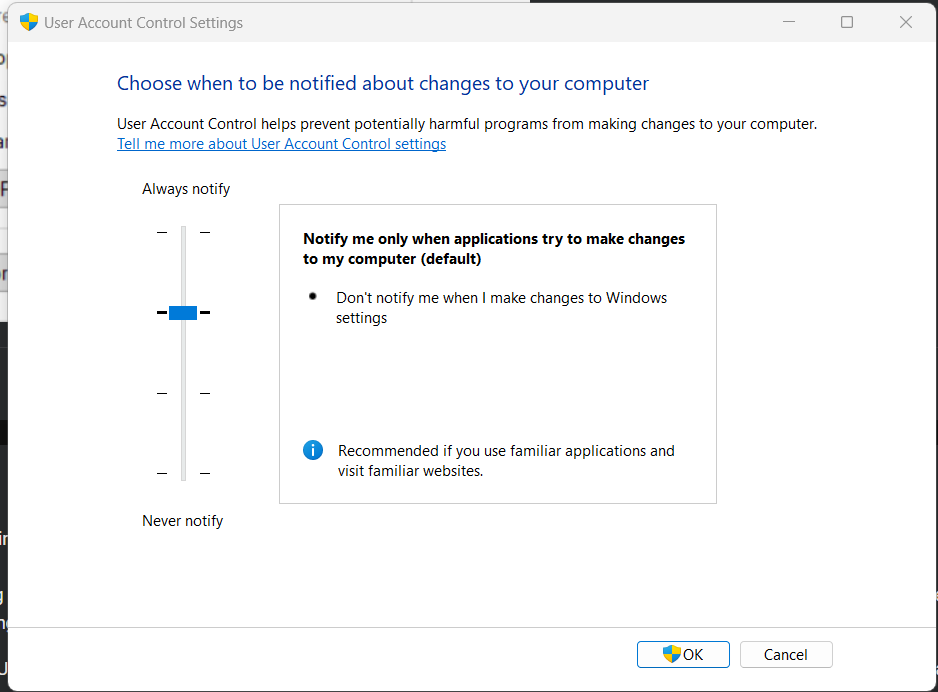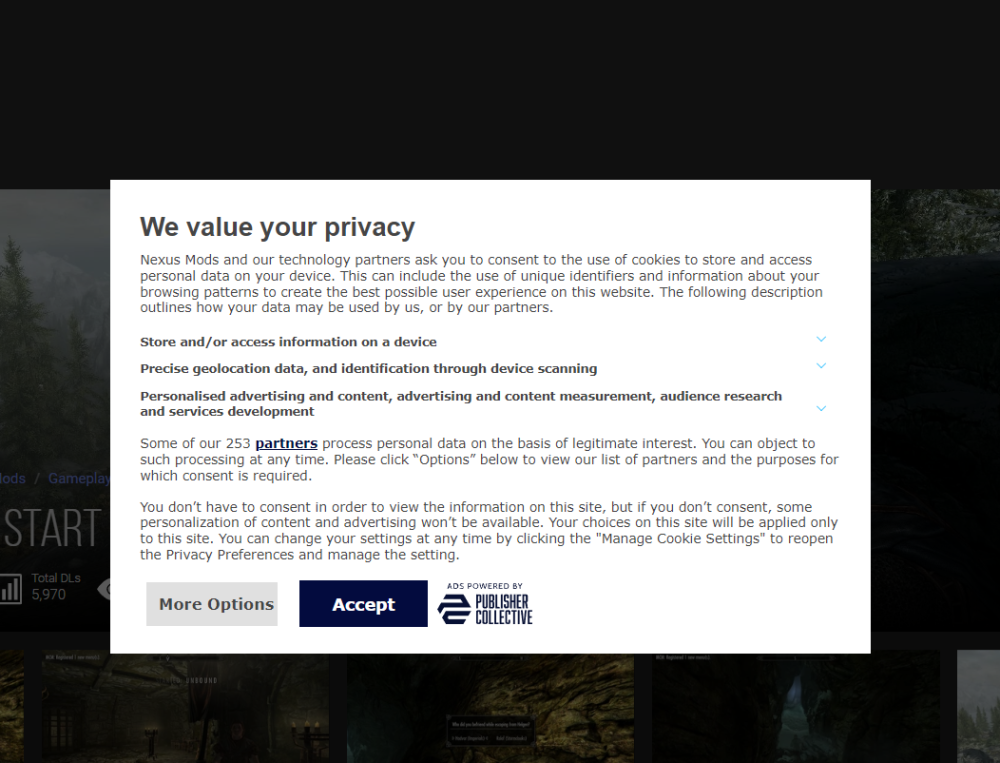-
Posts
16508 -
Joined
-
Last visited
-
Days Won
18
Everything posted by Pickysaurus
-
cant change game exe location manually for Jedi Fallen Order.
Pickysaurus replied to stoolzo's topic in Vortex Support
I'm not sure you actually provided a link to the mod you were trying to install at any point. I've not made any changes to the JFO extension since I released it and had no reports of it working improperly. Although I've moved on from player this game a while ago now. -
At this point, I'm starting to think your Windows install is just borked up. You can run Vortex with admin rights, but it's definitely not recommended.
-
In the current beta, the "Compact" theme uses the old colours. You can also make a custom theme that reverts them too if you like.
-
cant change game exe location manually for Jedi Fallen Order.
Pickysaurus replied to stoolzo's topic in Vortex Support
Your game is installed at C:\Program Files (x86)\Steam\steamapps\common\Jedi Fallen Order - Vortex targets the game install folder, not the location the EXE file happens to be in. If you do not see any problems with installing mods or starting the game, you can ignore this. -
Thanks for coming back with your solution.
-
Can you include your Vortex log file? It's at %appdata%\Vortex
- 9 replies
-
- deployment error
- vortexhelp
-
(and 2 more)
Tagged with:
-
-
If you ever run Vortex as admin, it can force it to run as admin whenever it opens. This is because you flag the files Vortex needs as "admin owned" so it needs to be an admin to access them. Your only full recourse might be to delete/rename the Vortex folder at %appdata%\Vortex as this folder likely needs admin permission to access. Deleting or renaming it will mean Vortex will re-create it again on next startup but the application will be fully reset.
-
New behaviour when downloading / installing mod updates
Pickysaurus replied to dferstat's topic in Vortex Support
The action you're carrying out here is a simple installation. The enable state after the install will depend on your global preferences. -
Please see
-
This is good feedback, but nothing to do with the forums. https://feedback.nexusmods.com <-- Someome stick it on there and upvote it
-
The recommended UAC setting is this one: Where did you install Vortex? Did you ever run it as admin? Are you using any security/anti-virus apps that might be interfering?
-
Find conflict winner for a particular file
Pickysaurus replied to GiantSweetroll's topic in Vortex Support
It's not super easy but if you open the Vortex_deployment.json and search for that file path it'll tell you where it came from. -
New behaviour when downloading / installing mod updates
Pickysaurus replied to dferstat's topic in Vortex Support
This dialogue has been part of Vortex for years at this point, so it is strange you haven't seen it before. What exactly are you trying to do? Vortex doesn't delete the old archive in any of these scenarios and you can install the old version again from the version drop-down. -
Cant access collection page gives me some weird error
Pickysaurus replied to YourLittleHelper's topic in Vortex Support
Not Vortex related. Please see this topic for a workaround: -
I don't think there's anything we can do about that. It's an action log of moderation actions on a topic. Topics being pinned/unpinned rapidly will not happen very often.
-
warning Drakoviche - Formal Warning Issued
Pickysaurus replied to NexusSiteBot's topic in Formal Warnings, Bans and Takedowns
Further email reply. -
NMM has been considered "End of Life" since 2016. If you'd rather not use a modern mod manager you can always contact the current devs of NMM here: https://www.nexusmods.com/site/mods/305
-
Can I skip install when downloading a mod collection?
Pickysaurus replied to mexer84's topic in Vortex Support
No, this is not how the system works. You can leave the collection downloading and installing overnight though. You'll just have to deal with any installer choices when you return to the PC. -
It may be possible to do what you're asking with Command Line Parameters (https://modding.wiki/en/vortex/users/cli-parameters) but we don't support doing this.
-
Vortex doesn't see Kingdom Come: Deliverance
Pickysaurus replied to Talibowy's topic in Vortex Support
Check that you haven't hidden it (on the toolbar, show hidden games) Also check that you haven't disabled the extension Extensions -> Show bundled -> Search for Kingdom Come -
Downloading super merchant for eso doesn't work at all
Pickysaurus replied to Mampfigel4711's topic in Vortex Support
You may want to check the instructions on the mod page. Perhaps you did something wrong? Or missed a dependency?- 1 reply
-
- Download
- super merchant
-
(and 2 more)
Tagged with:
-
Only one mod downloading at a time with Premium
Pickysaurus replied to chrispytoes16's topic in Vortex Support
You might be stuck on a few big mods. I wouldn't worry too much because Vortex will use all your available bandwidth to clear the single mod rather than splitting it between multiple files. -
For more context, please see this the site news here: https://www.nexusmods.com/news/14894