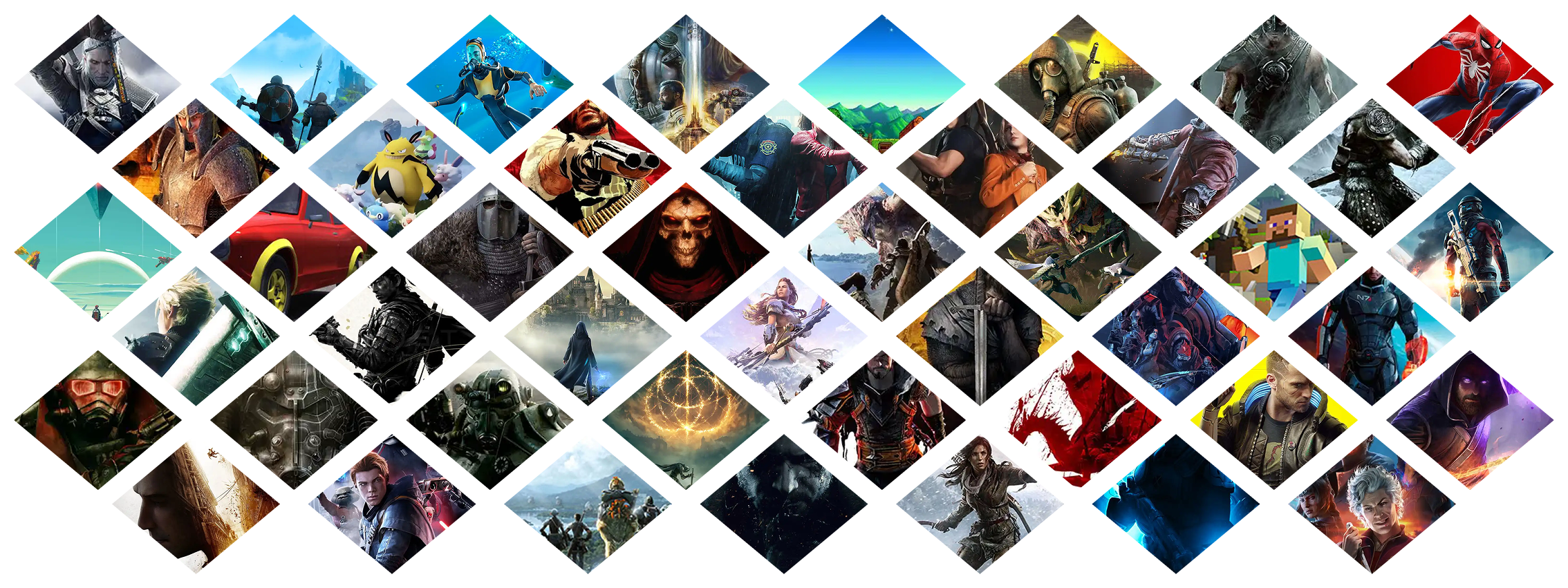-
Posts
16808 -
Joined
-
Last visited
-
Days Won
19
Everything posted by Pickysaurus
-
Are you using any kind of scaling setting on your PC? It's possible you've set it to less than 100%?
-
If it's not appearing your PC is somehow preventing Vortex from getting the full game list from GitHub. There's a link in the latest news post on the website to the mod page where you can download it.
-
Cyberpunk 2077 Crashing (enabled mods: but no mods installed)
Pickysaurus replied to clouddrifter's topic in Vortex Support
Cyberpunk updated to v2.0 recently so the mods you're trying to use will need updating before they work. -
This is a problem that is very specific to a very small number of users. It's annoying but considering that the majority of users aren't having this problem it's not something you can really say we didn't test for. The extension list updates properly unless something in your setup prevents it from doing so.
-
Notifications are back online now.
-
Try closing the app and re-opening it.
-
mods Mod descriptions incorrectly replaces certain text strings
Pickysaurus replied to Pickysaurus's topic in Archived Issues
Did you try the workaround mentioned above? -
deleted116481518 account deleted Reason:Account closed by request
-
Could you be more specific on the error you are seeing?
-
You are being blocked by CloudFlare, this should be temporary, but if not there's something weird with your connection.
-
Can Vortex manage mods for games that are not installed?
Pickysaurus replied to SyntaxError's topic in Vortex Support
You can download the mods into Vortex, it just won't install them. -
Did you check the pinned thread? https://forums.nexusmods.com/index.php?/topic/12891273-common-solutions-megathread/&do=findComment&comment=124189977
- 2 replies
-
- fo4
- vortex mod manager
-
(and 2 more)
Tagged with:
-
Klaratrala banned Reason: Uploading a highly suspicious file either impersonating Mod Organizer 2 or sharing an internal dev build without permission. The "Mirrors" section of the mod page appears to point to malware in an effort to evade our security scans. Reference post
-
Extensions that aren't part of the core app aren't tied to the auto update flag for the app itself. Extensions always auto update when installed from the website
-
Please read the pinned post about 0.4.1 - you should not be manually downgrading as this means you'll not get any further updates.
-
So far it be weird to find a mod where this isn't the case, even when I try to update the ones I already have downloaded there's just no useThat may be so, but you still haven't provided at least one example for us.
- 9 replies
-
- bug
- invalid installer
-
(and 2 more)
Tagged with:
-
Your tests show limited speeds to all our free servers so this is almost certainly a problem at your ISP. You could try a VPN and see if that helps?
-
Requesting more info about the ban of "Nuverotic".
Pickysaurus replied to Allelujuh01's topic in Site Support
We do not allow public discussion of moderation. You can email [email protected] if you have concerns. -
If you provide links to the specific mods that generated this, that would allow us to look into it.
- 9 replies
-
- bug
- invalid installer
-
(and 2 more)
Tagged with:
-
Starfield Extension has been updated to 0.4.0
Pickysaurus replied to insomnious's topic in Vortex Support
A hotfix has been released. https://forums.nexusmods.com/index.php?/topic/13270524-starfield-extension-041-hotfix/ -
An update on this is here: https://forums.nexusmods.com/index.php?/topic/13270524-starfield-extension-041-hotfix/?view=getnewpost
-
The 0.4.1 update for the Starfield Extension disables two new features added in the 0.4.0 based on many reports of unanticipated issues from the community with this update. More details on the issues have been included below. The "My Games" Data folder and OneDrive This workaround feature that allows all mods to load from the same location performed the following actions automatically when Vortex first started managing Starfield or each time Starfield was activated as the managed game. Checked if there's a Data folder in My Games\StarfieldIf there is, it makes a copy of the contents of that folder in the game Data folder. Back up the original folder by renaming it to "Data-backup-{timestamp}".Create a junction between the two folders to allow mods to be loaded from a single location.The problem we did not anticipate was that the creation of this junction caused issues for some users who are using OneDrive to back up their My Documents folders. The OneDrive sync would be unaware that a junction had been created and continued as if the contents of the game data folder now existed inside the My Games/Starfield/Data folder. This would - in some cases - then cause OneDrive to attempt to back up around 120GB of data that did not need to be stored in the cloud. Unfortunately, it's also not possible to exclude certain folders from the backup so the only way to prevent the backup was to tell OneDrive to ignore the entire Documents folder. For a number of other users, the problem was less severe and simply paused the backup of the Documents folder until the junction had been removed. For users who are affected by the issue, Vortex 0.4.1 will no longer automatically create the junction so it can be deleted to fix the OneDrive problem. If you are not having an issue with OneDrive it is perfectly fine to leave the junction in place, just be aware that Vortex will not recreate it if you delete it. Comments in StarfieldCustom.ini This feature checked that StarfieldCustom.ini exists at Documents/My Games/Starfield, created it if it was missing and verified that three values were set correctly. Upon finding the values missing or invalid, Vortex used the NPM module known simply as ini to import the current INI values and if required, make the adjustments and resave the corrected file. A problem we hadn't foreseen is that due to the INI format being fairly poorly defined, the library we used for this operation considered a semi-colon to be a marker that showed the end of a value and the start of a comment. This meant that any INI values that included semi-colons such as "sStartingConsoleCommand=bat InstantScan; bat ISD5" any part of the value after the after the symbol was trimmed out. Another smaller issue is that the INI parsing library did not retain comments added at the end of lines or on their own lines so these were unintentionally removed. While this is annoying, it would not have any detrimental effect on the game itself or how it reads the INI files. The StarfieldCustom.ini was not backed up before editing as we did not believe any critical data would be lost this way. In 0.4.1, the INI file is now entirely manually managed, so make sure the values below are set correctly to both load mods properly and be able to use the "Open Photo Mode Folder" option in the mods tab. [Archive] bInvalidateOlderFiles=1 sResourceDataDirsFinal= [Display] sPhotoModeFolder=PhotosIf you'd like to know more about what the INI settings do in Starfield, we highly recommend using BethINI to manage and update your game settings. If you don't know why we wanted to make these changes in the first place, please read our news post for the 0.4.0 release.